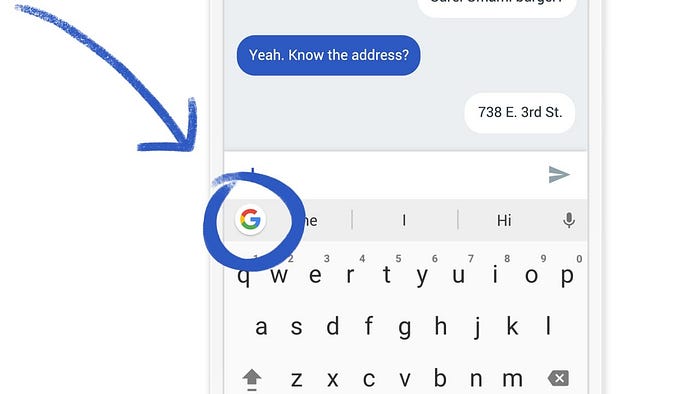Sideloading apps
For over eight years, I was an Android user and have used several Android phones from every major smartphone manufacturer and all major Android versions. My most favorite feature was the ability to install any app you want on your phone, no matter where it is from.
While there are obvious privacy and security downsides for this, the user at least can make an informed choice on whether or not to install a specific app he wants on his phone, which he paid for.
Source: Android Community
Sadly, Apple does not allow you to install any apps on your iPhone that are not from the App Store. There is already a massive debate regarding this topic among Apple users, and I hope Apple will one day decide to allow iOS users to install apps from third-party app stores and the internet.
App launchers
One of the things I missed the most after I switched to iOS from Android was the App launcher. Numerous third-party app launchers are available for Android, such as Nova launcher, Microsoft Launcher, Lawnchair, etc. An app launcher completely revamps the look of your phone's home screen by allowing you to customize it in any way you would like.
Some of my favorite features of app launchers in Android were the gesture support on the home screen, different icons for folders, placing app icons anywhere you want, and quickly changing app icons.
Source: Reddit
While recent versions of iOS offer better customization options for the home screen like being able to add widgets anywhere and even change app icons, albeit, through a complex process, it still does not match the level of freedom and customizability offered by Android and implementing this feature in future versions of iOS might persuade a lot of Android users to switch to iOS.
File management
If there is one thing that Android does objectively better than iOS is file management. File management is a convenient and straightforward process in Android. All files and folders are organized sensibly by default and finding a downloaded file quickly or any file for that matter is an easy task.
Most importantly, an Android phone can be used the same way as an external drive when you connect it to a computer, and you can copy things to and from the device without the need for any additional software. On the other side of the land, iOS makes it very complicated even to do basic things like transferring files from a computer without installing iTunes first.
I understand that most of these things are being done by Apple to maintain the level of security and privacy they are known for. Still, I hope Apple would work out a solution to improve how file management is handled in iOS without having to make any severe compromises on security and privacy.
Stock keyboard
One of the first things I did after using my new iPhone was to replace the stock keyboard with Google's Gboard. Gboard is way better than the iOS stock keyboard because it supports haptic feedback, gesture shortcuts for quick actions, and even provide multiple background options.
While these are not essential things for a good keyboard, they certainly make the typing experience more enjoyable, and considering that typing is one of the main things you do on your phone, it would instantly make the user experience better, that is if Apple ever decided to add these features to the iPhone's default keyboard app.
Source: Google
I would personally enjoy the haptic feedback feature the most as it gives you the feel of typing on a real keyboard and Apple’s haptic engine is miles ahead of most Android devices.
Custom ringtones
I would never understand why it is unnecessarily complicated to do something as simple as setting a custom ringtone on iOS when you could do it in a matter of seconds in Android. The situation is worse to the point that there are dedicated how-to guides and YouTube videos with instructions on how to set a custom ringtone on your iPhone.
The quickest way to set a custom ringtone on an iPhone is by using a third-party app and the Garageband app itself involves more than five steps. Why Apple? Would you mind letting us keep any sound or song we want as the default ringtone or alarm tone on our iPhones? We ask for very little.
Always-on display
The always-on display is one of those features that are cool to have but wouldn't make a huge difference even if it is absent. However, many Android smartphone manufacturers have been making clever use of this feature for years by allowing Android users to quickly glance at their phone and get information such as the time, weather, notification, etc, without having to pick up the phone or even touch it.
Source: Gadget hacks
However, on the iPhone side of things, things are a bit different, as we have only been getting rumors every now and then that the next generation of iPhone or iOS will finally introduce the Always-on display feature. While we have only been met with disappointment so far, I hope this rumor will become true soon.
Home screen orientation
This is another minor feature that is convenient to have but can also be easily overlooked. When you enable the auto-rotate feature on most Android phones, for example, while watching a video or playing a game in landscape mode, and when you switch to the home screen, the home screen stays in the landscape mode, as you would expect, making it easier to use the phone without having to disable auto-rotate or manually rotate your phone.
Source: 9to5Google
You would think something as basic as this would also be available on iPhones. Sadly, it isn't. If you watch a video on your iPhone and then switch to your home screen, it changes back to portrait mode.
I assume it would be a simple fix to make the home screen also support the auto-rotate feature on the iPhone, similar to the iPad, but it remains a mystery as to why Apple hasn't implemented this feature yet. It's ok, Apple; we will get used to manually rotating our iPhones.
.