That's a lot of cash for those specsNew laptop on deck
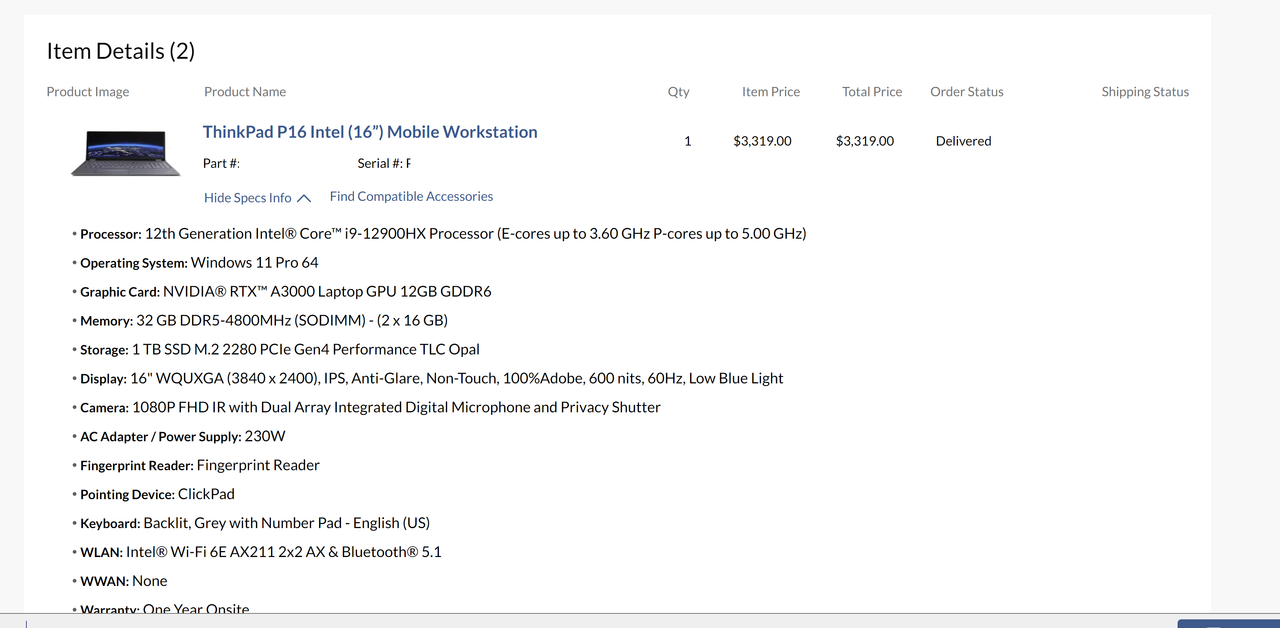
no hate
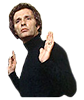
Cheaper than a Macbook though I reckon, so fair enough.
That's a lot of cash for those specsNew laptop on deck
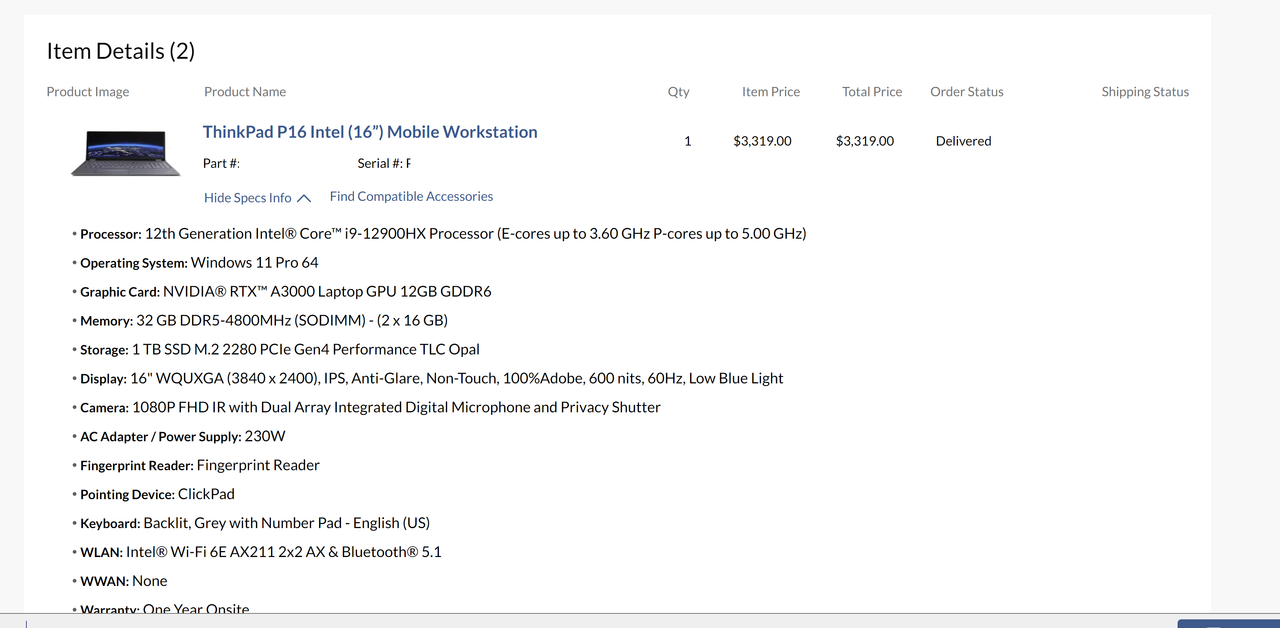
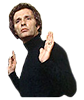
I don't save porn
I do, however, save 4K Blu-ray rips of movies I like, as well as my entire music collection, daily backups of my desktop and laptop, and all my software.
Usenet Gang
@Pete Wrigley ,
I just realize you were asking for tips to use Mac as a Windows user rather than to have Windows on Mac lol
Well here are just some then though I'm not a Mac expert
- Uninstalling stuff really is just moving app package from Applications to the bin or simply deleting the package straight up
- I would recommand installing AppCleaner though as it will also delete folders that are dependent on the main package
- To install something, you just need to move the app package to Applications. Often the installer will pop a window to make you do it manually, some others will run the installing process same as Windows
- if you want to bin something it's cmd+backspace, if you want to delete something definitely, it's cmd+shift+backspace
- most windows shortcuts are just ctrl replaced with cmd and alt with option. So cmd+c copies and cmd+v pastes.
- however you still have a ctrl key and there are apps that allows you to switch the shortcuts to Windows ones. If you use Parallels to run a Windows VM, you will have to use ctrl when inside Windows.
- Drag and drop a file on a app in the Dock so you can open it directly with that app
- The top bar changes according to the window that is active, it's quite confusing at first lol but that's where the menus are.
- On that top bar, the settings of any app are often under the app name right next to the apple icon
- if you need to know the infos of your mac (storage, os version, ressources...), click on the apple icon on the top left and then on About
- if you want to force quit, same menu under the apple icon
- go into the System Settings (same under the apple icon) and look at all the Trackpad gestures. Some are quite useful.
- if you can't find an app that is running, click on F3 or right click on the icon in the dock and click on the file instance.
- install Stats so you can have some statistics in the top bar
- dock the Apps you use most, just need to drap and drop or just open one then right click the icon/Options/Keep in dock
- set up a Time Machine for your system and/or your data, it will allow to roll back file versions easily. Use a portable hd and exclude folders that are not needed otherwise you will fill the hd fast.
- for those saves, I would disable the auto save but that's just me
- also a Time Machine save can basically reinstall your system as is on another mac if you ever get an issue
- alt + space or F4 (called Spotlight) to Find whatever doc or launch any app. You can also use it to do some quick maths
- an app is never fully closed unless you cmd+q or right-click/Quit. If you use the x, it will usually partially close
- to know if an app is fully closed, you need to look in your Dock : either it's not there or there are no dot below the icon (if it's a docked app)
- by defaut the Fn functions are the multimedia functions, you need to click on Fn to use them. This can be changed in the System Settings/Keyboard
- don't put any cam cover on your mac, it will break the screen if you shut the lid. If the cam or the mic is active, there is a orange dot next to the time on the top right
- as a matter of fact, make sure nothing is there when you shut the lid, plenty of cases of people forgetting stuff on the keyboard (crumbs, pens etc.) and breaking their screen. Some paper won't do anything obviously but any protruding stuff may so beware.
- get you a couple of thunderbold/usb-a adaptators
- put your Folder style as columns, best way to navigate


 Yall think this sort of build will hold up given my requirements above?
Yall think this sort of build will hold up given my requirements above?
Yall think this sort of build will hold up given my requirements above?
Im not a gamer anymore. When I used to play games, I specialized in 2d arcade games. The closest I got to playing 3D games was the newer Street Fighter releases. I mostly browse, program, play music and watch videos on a computerYou mentioned a 4k monitor. You won’t be playing any games in 4k with a 1660. Just browsing, YouTube, Netflix, etc. You shouldn’t have any issues there.


I have a Lian Li case. It’s traditional looking, and you can just turn off the led lights if you want. It’s pretty understated, compared to other cases. I keep rgb on on: blue base with highlights of red on the ram. I like rgb, but I can see why one wouldn’t like it.Is there a case out there that I can buy that doesn't glow in 100 colors and looks like a 15 year old's? It can have some color but I want something classy looking.
Check out the Lian Li Lancool 216 in all black. It comes in all black and a black with RGB front intake fans. I went with the all black non-rgb. It’s only $99 from Amazon. Could potentially be discounted with prime day coming up.Is there a case out there that I can buy that doesn't glow in 100 colors and looks like a 15 year old's? It can have some color but I want something classy looking.
I did yesterday@Ciggavelli accept my Steam trade man
