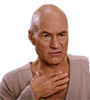The G9 OLED is apparently not gync compatible according to nvidia device controller. It doesn’t do it on software side. I gotta keep the refresh rate at 240, limit the frames to 120 and then use vsync to get no screen tearing. shyt works perfectly after doing that, but it took a while to figure it out.
The HDR isn’t as bright as the mini led version, but the true blacks and colors or so much better. Night scenes no long have terrible led light bleed.
I love my LG OLED TV, and this Samsung OLED is up there in terms of picture quality.
I don’t think I could ever go back to a non-old pc monitor again. It’s that good.
I gotta turn afterburner OST stats on the top left off fear of burn in. I’ll use them in beginning of a game to look at frames, temps, and % of cpu and gpu, then I’m turning them off.
Another cool thing about this monitor is that it comes with a remote. So much easier than the typical buttons on the bottom of the monitor.
I don’t think I’ll be upgrading this monitor anytime soon. It might be the best monitor on the market.
Samsung needs to do a 4K super ultrawide version of this in the future. 8K (4K by 4K) is gonna be hard to run. Maybe not even a viable option until the 5090 or 6090
The question would be if one can tell the difference between 1440p and 2160p on this monitor. The 1440p looks so crisp right now. I’m not really sure of it can get better. But I’m sure it will probably look even better close up if you’re paying attention.
I’ve wondered why they haven’t dropped a 4K super ultrawide yet. Maybe the panels are there yet.
I’m a little worried about burn in, but it has pixelshift technology, so I guess it’s okay.
OLED is just so much better than LED, as tv owners know, but to have the same quality on my monitor as my LG C2 OLED finally has me making no compromises with my pc monitor in terms of video quality. Highly recommended if you want a 32:9 monitor


 . I tried to play BOTW again for like the 14th time, and shyt is just not for me. I feel like I should play it, because of how highly it is rated and FOMO, but Zelda games are no fun for me
. I tried to play BOTW again for like the 14th time, and shyt is just not for me. I feel like I should play it, because of how highly it is rated and FOMO, but Zelda games are no fun for me