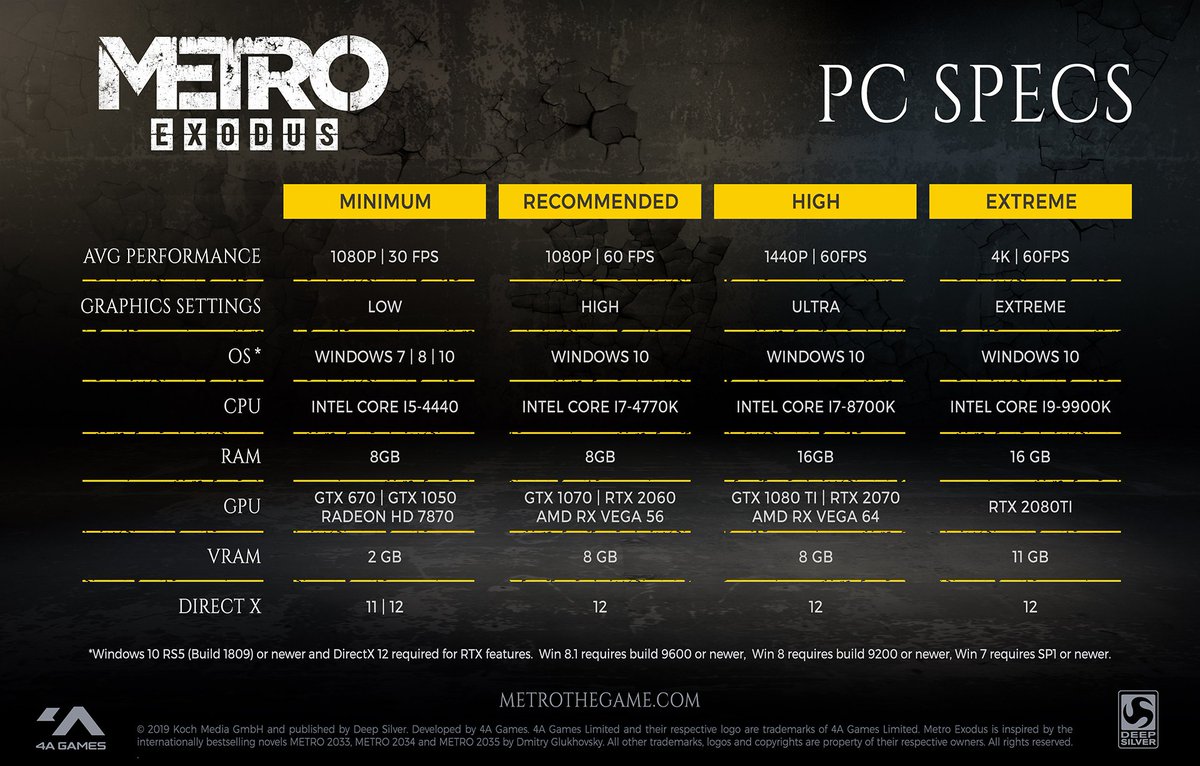2 questions before I do a deep dive:
1) My power settings will not save. I set the monitor to go off after 10 minutes, and to never go to sleep, and then it will work for one session (10 minutes and the monitor goes off), but as soon as I wake the monitor up, the settings revert back to 1 hour to put the monitor off and 2 hours to sleep. I reset the computer, put in the settings under power options and then it works for 1 session and then reverts back. Is this a mobo/bios issue, or is it a windows 10 issue?

2). I tried using afterburner’s oc scanner option to overclock my gpus. Problem is, when I scan and then test, afterburner does not retain the curve. I’m assuming I’m just fukking something up (unless this is somehow related to my power options problem too

). Anybody overclocked their gpus with Afterburner’s OC scanner? If so, do you have a good guide?
Typical new PC shyt I guess.

Edit: I think my power options shyt is related to my monitor. The monitor goes to sleep and then can’t wake up. I unplug the monitor and then plug it in again and the computer wakes up just fine. Why that happens I dunno. I guess I’ll try my other monitor and see what’s up














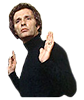

 )
)
 ). Anybody overclocked their gpus with Afterburner’s OC scanner? If so, do you have a good guide?
). Anybody overclocked their gpus with Afterburner’s OC scanner? If so, do you have a good guide?