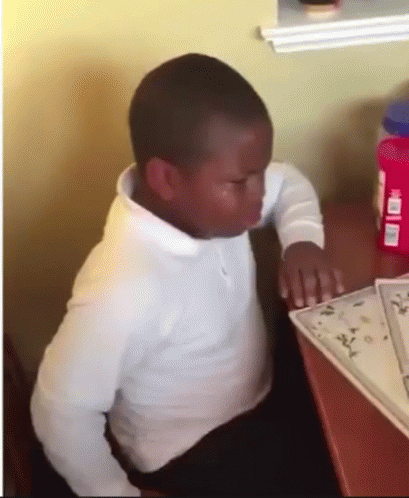- Right-click on your "My Computer" icon and select "Properties".
- Click on the "Advanced" tab, then on the "Environment Variables" button.
- You should be presented with a dialog box with two text boxes. The top box shows your user settings. The PATH entry in this box is the one you want to modify. Note that the bottom text box allows you to change the systemPATH variable. You should not alter the system path variable in any manner, or you will cause all sorts of problems for you and your computer!
- Click on the PATH entry in the TOP box, then click on the "Edit" button
- Scroll to the end of the string and at the end add
;<installation-directory>\bin
- press OK -> OK -> OK and you are done.
NOTE: Substitute <installation-directory> with the FULL
absolute path name of the installation target directory you chose (ie C:\MinGW);
NOTE: If you installed MSYS, you may also want to add ";<installation-directory>\MSYS\1.0\local\bin", and ";<installation-directory>\MSYS\1.0\bin" to the end of your user PATH variable.




 thanks to
thanks to  got a wall of crazy text just going
got a wall of crazy text just going 
 .
. then just haywire
then just haywire for a minute or two with error messages.
for a minute or two with error messages.