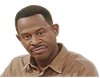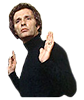O.T.I.S.
Veteran
I just noticed that these clowns in here trying to be funny about me saying "LAN cable"... When the reason I probably even wrote it because thats what it's LITERALLY called on the PS4 when youre setting up connections




But I'm the one exposing myself




But I'm the one exposing myself