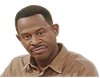DrunkenNovice
Superstar
hes complaining about HDR not the resolution. 
@fatboi have you calibrated? You should write down the picture settings that comes up with the USB content and input them for game mode.
I believe that TV automatically changes settings based on the source (apps, usb, etc).
You can also go to the sony 4k hdr youtube page (through the ps4) and calibrate using their test videos.

@fatboi have you calibrated? You should write down the picture settings that comes up with the USB content and input them for game mode.
I believe that TV automatically changes settings based on the source (apps, usb, etc).
You can also go to the sony 4k hdr youtube page (through the ps4) and calibrate using their test videos.
 Dudes just want to get the "LOL PS4 rookie!" jokes in.
Dudes just want to get the "LOL PS4 rookie!" jokes in.

 Popeye's ain't even got a 10-piece bucket meal, so I know you lying.
Popeye's ain't even got a 10-piece bucket meal, so I know you lying.