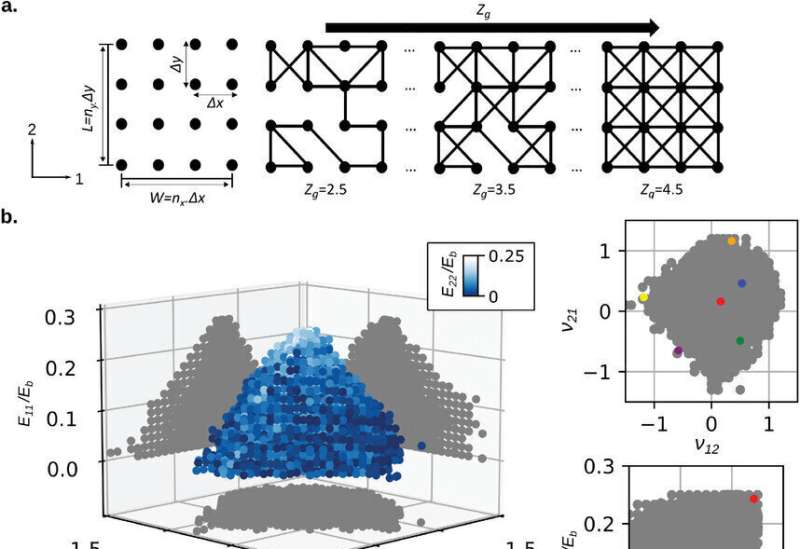/cdn.vox-cdn.com/uploads/chorus_asset/file/25261718/amazon_rufus_ai_assistant.jpg)
Amazon made an AI bot to talk you through buying more stuff on Amazon
Rufus can help you shop.
Amazon made an AI bot to talk you through buying more stuff on Amazon
Amazon is calling its shopping assistant Rufus, and it’s rolling out to select customers now.
By Emma Roth, a news writer who covers the streaming wars, consumer tech, crypto, social media, and much more. Previously, she was a writer and editor at MUO.
Feb 1, 2024, 4:10 PM EST
2 Comments
If you buy something from a Verge link, Vox Media may earn a commission. See our ethics statement.
:format(webp)/cdn.vox-cdn.com/uploads/chorus_asset/file/25261718/amazon_rufus_ai_assistant.jpg)
Image: Amazon
Amazon has taken the wraps off of an AI shopping assistant, and it’s called Rufus — the same name as the company’s corgi mascot. The new chatbot is trained on Amazon’s product library and customer reviews, as well as information from the web, allowing it to answer questions about products, make comparisons, provide suggestions, and more.
Rufus is still in beta and will only appear for “select customers” before rolling out to more users in the coming weeks. If you have access to the beta, you can open up a chat with Rufus by launching Amazon’s mobile app and then typing or speaking questions into the search bar. A Rufus chat window will show up at the bottom of your screen, which you can expand to get an answer to your question, select suggested questions, or ask another question.
Amazon started answering questions with its AI chatbot earlier this month as it began appearing on product pages for some users. The company says Rufus can answer questions like “What are the differences between trail and road running shoes?” or “What are good gifts for Valentine’s Day?” You can also ask questions about a specific product you’re looking at on Amazon, like “Is this jacket machine washable?” The chatbot will then use the information from the product listing, customer reviews, and community Q&As to provide an answer.
As shown in the video embedded above, it looks like suggested questions for Rufus will appear even if you’re just making a simple search, like “coffee maker.” I’m not sure I like the idea of having more clutter on my screen when making a search, but I’ll have to try it for myself first to see if it proves useful.