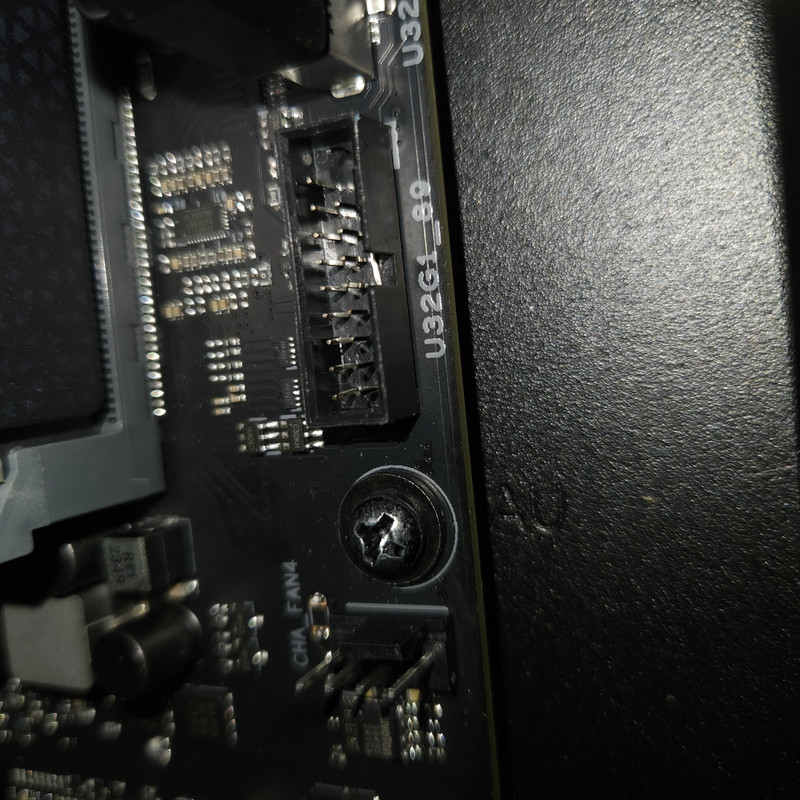I must be fukking up in some type of way. I'm getting power but the cpu won't boot at all on my brand new motherboard. Either way one of the pins in the u32g1_89 is broken probably did it trying to put it in the wrong way, just now noticing it's a slot that it slides into

. I'm just doing another exchange with Amazon and trying again tomorrow.
Can a strong magnet damage a motherboard? I've been using one to catch the screws that attach motherboard to the case. Plus I took a couple components out with unplugging the power supply which i just read can damage the motherboard

Not sure if you can see it but one got bent and other is gone completely.