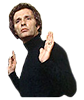let me check my list - there's gonna be a lot of linksFirefox add-ons? I already added uBlock Origin & Privacy Badger.
First I'd encourage you to check the settings - disable the Sponsored stuff in the Home section, then check the Privacy & Security section (e.g. enabling HTTPS-only, enabling DoH - some options have built-in adblocking)
Some add-ons I'd recommend:
Bitwarden - a password manager (you may use a different one, but if you don't I'd recommend this one!)
Buster - a captcha solver. It's hit and miss and requires a little tweaking to get it to work better but it's handy.
Bypass Paywalls Clean - bypass paywalls on plenty of sites
Imagus mod - just a good image viewing add-on
LibRedirect - redirect numerous services to nicer, privacy-respecting frontends
Old Reddit Redirect - if you don't like the current Reddit layout
Stylus - userstyles manager, for modifying the look of individual websites - dark mode add-ons are also useful and there are several of those
Tampermonkey/Violentmonkey/Greasemonkey - userscripts manager - I have used all 3 but currently use Violentmonkey. Userscripts in general are great, and plenty can be found at GreasyFork. I just like adding functionality (as this list probably suggests)
Tree Style Tab - if you have a lot of tabs
Privacy-specific
CanvasBlocker - can be used to fake some properties that are used for fingerprinting, if that's something that is important to you.
Chameleon - Erm... According to this page (I'll come back to this), Privacy Badger may not be that useful (or redundant, depending on your settings.) As an alternative I used Privacy Possum which worked differently, and was effective but broke sites occasionally. I recently switched to Chameleon which works similarly to Possum but has been updated this decade.
Container add-ons - these can be used to partition cookies, storage etc. if you want to log in to the same site with multiple accounts for example - there are several: Multi-Account Containers & Temporary Containers are recommended on the page linked above, though I use simpler add-ons: Containerise and Simple Temporary Containers
Facebook Container - isolates Facebook's cookies (there's a Google container too)
Just for YouTube
Clickbait Remover for YouTube - changes thumbnails so you don't have to see stupid faces any more
Enhancer for YouTube -
Unhook - can be used to essentially clean the YouTube page
Oh yes, the page I said I'd come back to - it is an encyclopedia of about:config (or user.js) tweaks, mainly for "privacy & enhanced security" - useful, but not really necessary. Off the top of my head something you might want to do:
- Disable disk cache (set browser.cache.disk.enable to false) - may require tweaking browser.cache.memory.capacity/max_entry_size
- Disable more telemetry (search about:config for telemetry, datareporting, set to false) - but leave toolkit.telemetry.enabled for some reason
Last edited:
 The Containers are interesting as well, in regards to Facebook...I have an account that I haven't used in years. But then I guess the other properties like Instagram probably cross track too.
The Containers are interesting as well, in regards to Facebook...I have an account that I haven't used in years. But then I guess the other properties like Instagram probably cross track too.