2 intake fans in the front to pull cool air in the system
1 outake fan at the top to blow hot air out
1 intake fan on side of case to pull cool air in
2 outtake fans on the back to blow hot air out...really 1 fan since one is a radiator fan for my cpu cooler...
so i only ever have heat at the very top of my pc and it is instantly blown out the top and back of my pc...
it's not really the air flow of your case it's really about the direction of intake and outake for your fans...
you want your fans blowing in the natural direction of air...intake fans to blow cool air into your pc...that cool air to hit the hot air coming off your gpu...that hot air to rise, and a fan at the top to pull that hot air directly out of your pc...
now the top of my pc can get pretty hot if a game for a few hours... if you touched that top 120 mm fan you would probably think something was wrong with my pc...but that and the back of my pc are literally the only things other than my gpu that ever get over 50 degrees even in the summer.
All of my storage is SSD which helps alot. Mechanical hard drives can get very hot.
I always

at these videos of people with these large cases and then these big giant outtake fans on the front of their pc while the cpu, ram, and gpu are toward the back. Almost none of that hot air is going to get close enough to those front fans to make it out of the pc. Those front outtake fans are pretty much doing nothing in that situation.


 . Installing updated and drivers right now. Really other than that POST issue it's been smooth sailing. I'll move the card in a little bit.
. Installing updated and drivers right now. Really other than that POST issue it's been smooth sailing. I'll move the card in a little bit.. Installing updated and drivers right now. Really other than that POST issue it's been smooth sailing. I'll move the card in a little bit.





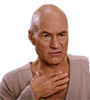 . Thought I was about to die.
. Thought I was about to die.
at these videos of people with these large cases and then these big giant outtake fans on the front of their pc while the cpu, ram, and gpu are toward the back. Almost none of that hot air is going to get close enough to those front fans to make it out of the pc. Those front outtake fans are pretty much doing nothing in that situation.