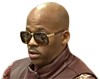Lately, I've had my heart set on getting a CRG9 (If I could ever scrape the money together or if it went on sale for a deep discount) :
49 inch CRG9 Dual QHD Curved QLED Gaming Monitor Monitors - LC49RG90SSNXZA | Samsung US
However, I've got a new upcoming monitor to fantasize over...The lg38gl950g:
LG 38GL950G-B : COMING SOON - LG 38GL950G 38 inch UltraGear™ Nano IPS 1ms Curved Gaming Monitor w/NVIDIA G-SYNC® | LG USA

I know this is wishful thinking, but I'm really really hoping the procing on this isn't THAT much worse than the CRG9
49 inch CRG9 Dual QHD Curved QLED Gaming Monitor Monitors - LC49RG90SSNXZA | Samsung US
However, I've got a new upcoming monitor to fantasize over...The lg38gl950g:
LG 38GL950G-B : COMING SOON - LG 38GL950G 38 inch UltraGear™ Nano IPS 1ms Curved Gaming Monitor w/NVIDIA G-SYNC® | LG USA

- Nano IPS 1ms response time
- 38” Curved UltraWide® QHD+ (3840 x 1600) Nano IPS Display
- NVIDIA® G-SYNC®
- 144Hz (175 Overclock) refresh rate
- VESA DisplayHDR 400
- RGB Sphere Lighting 2.0
I know this is wishful thinking, but I'm really really hoping the procing on this isn't THAT much worse than the CRG9

 I can afford the ti, I’m just not ready to put over 1000 on a GPU until it’s 4k and the minimum frames are 60 at ultra.
I can afford the ti, I’m just not ready to put over 1000 on a GPU until it’s 4k and the minimum frames are 60 at ultra.