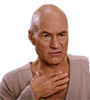Rivatuner Statistics Server (RTSS), which is the OSD Afterburner uses, can drop your FPS. but that's only when it's actually displaying the data. simply toggling it off has the same effect as completely closing the program (RTSS)
but we're talking about a few FPS here, and it can still provide you with useful insight into what's going on when you're playing a game. best to just set up a toggle key, so you can turn it off the majority of time you're playing
MSI Afterburner controls my GPU's overclock and fan curve, so turning it off completely definitely has a negative effect on my performance. but it does make my GPU quieter

all that being said, RTSS also doesn't play nice with some games, and/or other overlays. when you got an overlay running from Steam, GeForce Experience, RTSS, and Teamspeak there could be conflicts