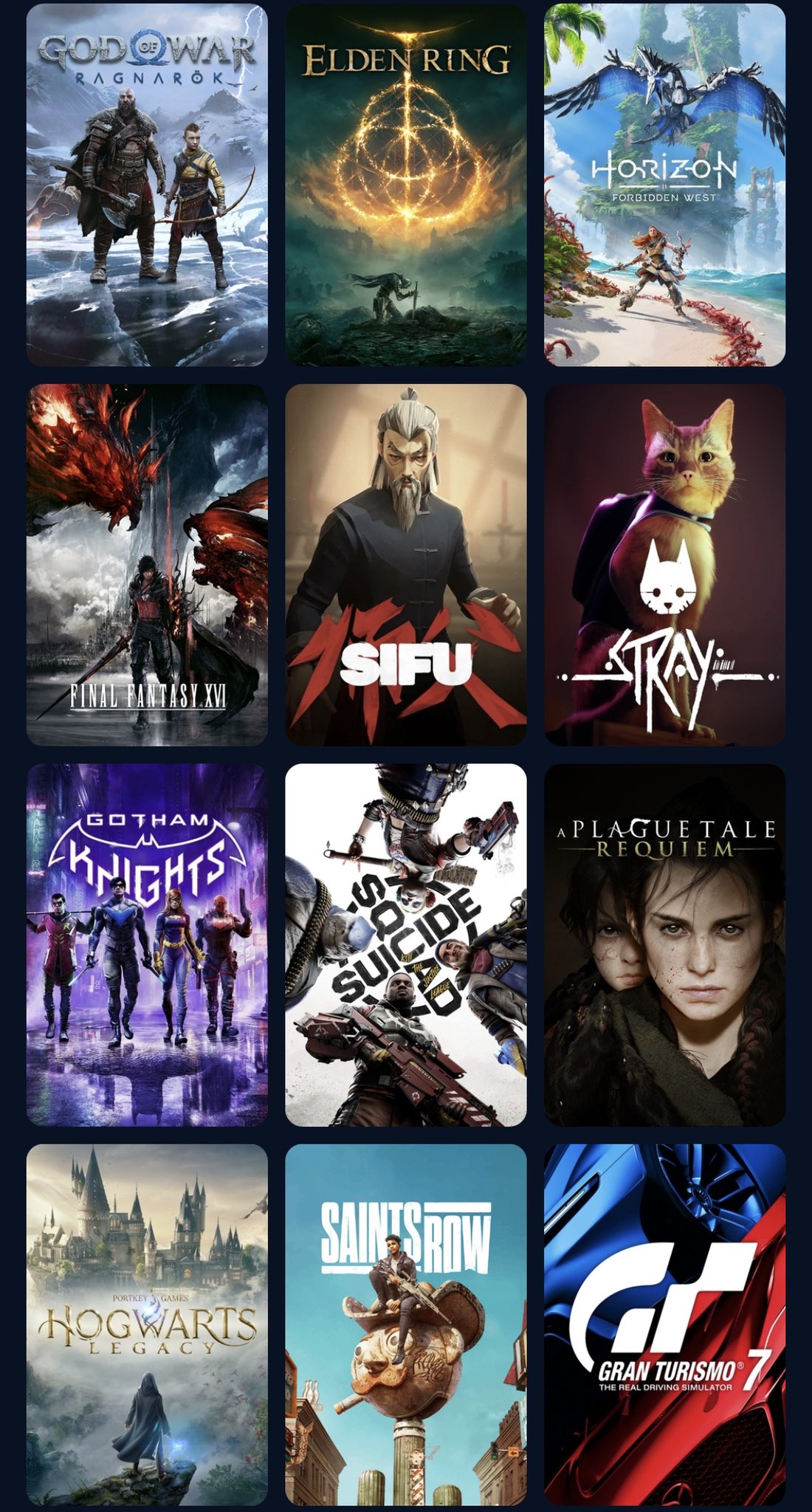You are using an out of date browser. It may not display this or other websites correctly.
You should upgrade or use an alternative browser.
You should upgrade or use an alternative browser.
The Official PlayStation 5 Thread: Age Of The PS5 Pro
- Thread starter Mowgli
- Start date
More options
Who Replied?Gizmo_Duck
blathering blatherskite!
Gizmo_Duck
blathering blatherskite!
beenz
Rap Guerilla
Gizmo_Duck
blathering blatherskite!
3rd Koast Kang
Superstar
Where?Have not been following anymore. They aren’t even selling it for a markup. It’s just sitting there for $450.
Think ima buy it today and try to flip it. Or maybe I’ll just keep it for my son for Christmas
At a local electronics exchange store.Where?
Gizmo_Duck
blathering blatherskite!
Hoping to get a 2tb for Black Friday next month
Gizmo_Duck
blathering blatherskite!
How to view PS5 game captures on PlayStation App
Once you have enabled auto-upload, any supported screenshots and video clips captured on your PS5 console will be automatically uploaded. You can see them on PlayStation App by selecting Library > Captures. When viewing a capture on PlayStation App you can:
- Select Download to save the capture to your device.
- Select Share and then a party to share your capture via Game Base.
- Select Share > Share via to send your capture using another supported app on your device.
- View more information about your captures.
Last edited:
Gizmo_Duck
blathering blatherskite!
How to view PS5 game captures on PlayStation App
Once you have enabled auto-upload, any supported screenshots and video clips captured on your PS5 console will be automatically uploaded. You can see them on PlayStation App by selecting Library > Captures. When viewing a capture on PlayStation App you can:
- Select Download to save the capture to your device.
- Select Share and then a party to share your capture via Game Base.
- Select Share > Share via to send your capture using another supported app on your device.
- View more information about your captures.
Wonder if they'll ever support gifs. I know you can make sharefactory gifs see it on the app but I need native support outside out that.
Gizmo_Duck
blathering blatherskite!
Wonder if they'll ever support gifs. I know you can make sharefactory gifs see it on the app but I need native support outside out that.
Thats what I’m hoping for, high quality gifs
Similar threads
- Replies
- 23
- Views
- 2K
 I want it!
I want it! $170? fukking ridiculous. Pass!
$170? fukking ridiculous. Pass!