question though @Ciggavelli should I buy this to experience better graphics on PC or just stick with console version
You are using an out of date browser. It may not display this or other websites correctly.
You should upgrade or use an alternative browser.
You should upgrade or use an alternative browser.
Rise of the Tomb Raider [Official Thread] PS4 finally experiencing greatness
- Thread starter Kamikaze Revy
- Start date
More options
Who Replied?Performance Guide from the Steam forums
Rise of the Tomb Raider - Performance Tuning Guide
With Rise of the Tomb Raider our goal has been to provide you with a very scalable experience with a major gap between minimum requirements, recommended requirements, and optional features that you can turn on if you have really powerful hardware.
Tuning it best for your hardware can involve tuning a lot of settings though, and we would like to help you ensure the best performance on your hardware.
First of all, please keep in mind our targets with minimum and recommended specs. At minimum spec, which is a GTX 650 2GB, paired with an i3-2100, we aim to give you an average of 30 fps, at 1280*720 resolution, but this is at the lowest quality preset. At recommended spec, which is a GTX 970 4GB, paired with an i7-3770K, our target is to offer you 60fps average at 1080p, but at the High quality preset. The High quality preset gives you graphics quality well above what can be seen on other platforms, featuring improved SSAO, displacement mapped tessellation throughout the game, and plenty of anisotropic filtering.
We also offer a Very High preset aimed at users well above recommended spec or those who wish to trade framerate for image quality. When at or close to recommended spec, even if you cannot use the Very High preset entirely, please experiment with individual settings at their highest quality, and see what settings work best for you!
Display
The first Options screen to check should always be the Display options.
Resolution: Higher resolutions can cost a lot of GPU power, and performance will often scale proportionally to the resolution. Especially close to minimum spec it may be worth it to run at a lower resolution while maintaining a higher graphics quality level.
Another option available in the Display menu is theanti-aliasingsetting. We offer two very affordable AA methods, FXAA and SMAA. SMAA is somewhat more expensive, but can result in a sharper image compared to FXAA. We also offer two very high-end AA modes, SSAA2x and SSAA4x. Note that using these has a similar performance impact as doubling or quadrupling the resolution, so only use these when you have plenty of hardware power available relative to the resolution you are running at (for example with SLI).
Both of the options in the display menu only impact the GPU performance, not the CPU performance. If you are CPU bottlenecked reducing any of the settings here will not help you.
Graphics
The graphics menu has the largest number of options, and the performance of each individual one is limited, but all turned up together can severely impact frame rate when the hardware is not up to the task.
Preset
There are simply suggestions for different quality levels, feel free to use them, but for the best experience tuned to your personal preference, please tune the other options below and have this be Custom.
Texture Quality
This alters the resolution of textures used in the game. This primarily impacts GPU memory pressure. If this is set too high the game may start stuttering and slowing down. It does not impact performance on the GPU or the CPU much otherwise. We recommend it at High for 4GB cards.
Anisotropic Filter
This is an all-time PC gaming classic. Turn it up for sharper textures at an angle. We feel that the moderate amount of 4X gives very good results. Altering only impacts GPU performance.
Shadow Quality
This setting impacts the resolution of shadows rendered throughout the game. At high settings shadows become crisp and lose pixelated artifacts. At lower settings they are chunkier, and stop rendering entirely in the distance. Turning shadows off entirely can significantly help the CPU performance of the game, but at a heavy visual cost. Higher settings are primarily expensive for the GPU.
Sun Soft Shadows
Settings this to higher quality levels creates softer looking shadows as cast by the sun outside, accomplished by using larger filter kernels. This only impacts GPU performance.
Ambient Occlusion
This toggles on and between different ambient occlusion algorithms. At the highest level this offers HBAO+ by NVIDIA. This only impacts GPU performance.
Depth of Field
Depth of Field can blur areas on screen that are out of focus, typically when far away. At the highest quality level items near the camera will also appear blurred. This only impacts GPU performance.
Level of Detail
This influences the detail level of rendered meshes, and the distance at which they disappear entirely or may stop casting shadows. Lower settings can significantly help CPU performance due to it having to process fewer objects. GPU performance is also impacted.
Tessellation
Turning this option on increases the geometric detail on selected meshes throughout the game by tessellating and displacement mapping them. Detail of shadow casting meshes is also increased. This option impacts GPU performance, and to a lesser extend CPU performance.
Screen Space Reflections
When this option is turned on dynamic reflections are calculated based on other items visible on the screen. This only impacts GPU performance.
Dynamic Foliage
At higher settings more dynamically generated foliage is present, and foliage meshes start reacting to Lara. This impacts both GPU and CPU performance.
Bloom
When turned on bright spots on the screen will bleed out, adding to the illusion of bright light. This only impacts GPU performance.
Vignette Blur
When turned on the edges of the screen can sometimes get blurred for cinematic effect. This only impacts GPU performance.
Motion Blur
Fast camera and object motion will appear smoother. This only impacts GPU performance.
Pure Hair
This impacts the quality of Lara's hair. When turned off simpler polygonal hair is used. At the highest quality level the cinematic quality hair is active throughout the entire game.
Lens Flares
When turned on bright lights can create halo effects on the screen as they would with a camera. This has a limited impact on performance, but the option is there so people who dislike this effect can turn it off.
Screen Effects
When turned on effects like dirt, blood, water, and other effects can be seen on the camera. Film grain will also be present. This has a limited impact on performance but the option is there for people to turn off if they dislike such effects
Click to expand...
With Rise of the Tomb Raider our goal has been to provide you with a very scalable experience with a major gap between minimum requirements, recommended requirements, and optional features that you can turn on if you have really powerful hardware.
Tuning it best for your hardware can involve tuning a lot of settings though, and we would like to help you ensure the best performance on your hardware.
First of all, please keep in mind our targets with minimum and recommended specs. At minimum spec, which is a GTX 650 2GB, paired with an i3-2100, we aim to give you an average of 30 fps, at 1280*720 resolution, but this is at the lowest quality preset. At recommended spec, which is a GTX 970 4GB, paired with an i7-3770K, our target is to offer you 60fps average at 1080p, but at the High quality preset. The High quality preset gives you graphics quality well above what can be seen on other platforms, featuring improved SSAO, displacement mapped tessellation throughout the game, and plenty of anisotropic filtering.
We also offer a Very High preset aimed at users well above recommended spec or those who wish to trade framerate for image quality. When at or close to recommended spec, even if you cannot use the Very High preset entirely, please experiment with individual settings at their highest quality, and see what settings work best for you!
Display
The first Options screen to check should always be the Display options.
Resolution: Higher resolutions can cost a lot of GPU power, and performance will often scale proportionally to the resolution. Especially close to minimum spec it may be worth it to run at a lower resolution while maintaining a higher graphics quality level.
Another option available in the Display menu is theanti-aliasingsetting. We offer two very affordable AA methods, FXAA and SMAA. SMAA is somewhat more expensive, but can result in a sharper image compared to FXAA. We also offer two very high-end AA modes, SSAA2x and SSAA4x. Note that using these has a similar performance impact as doubling or quadrupling the resolution, so only use these when you have plenty of hardware power available relative to the resolution you are running at (for example with SLI).
Both of the options in the display menu only impact the GPU performance, not the CPU performance. If you are CPU bottlenecked reducing any of the settings here will not help you.
Graphics
The graphics menu has the largest number of options, and the performance of each individual one is limited, but all turned up together can severely impact frame rate when the hardware is not up to the task.
Preset
There are simply suggestions for different quality levels, feel free to use them, but for the best experience tuned to your personal preference, please tune the other options below and have this be Custom.
Texture Quality
This alters the resolution of textures used in the game. This primarily impacts GPU memory pressure. If this is set too high the game may start stuttering and slowing down. It does not impact performance on the GPU or the CPU much otherwise. We recommend it at High for 4GB cards.
Anisotropic Filter
This is an all-time PC gaming classic. Turn it up for sharper textures at an angle. We feel that the moderate amount of 4X gives very good results. Altering only impacts GPU performance.
Shadow Quality
This setting impacts the resolution of shadows rendered throughout the game. At high settings shadows become crisp and lose pixelated artifacts. At lower settings they are chunkier, and stop rendering entirely in the distance. Turning shadows off entirely can significantly help the CPU performance of the game, but at a heavy visual cost. Higher settings are primarily expensive for the GPU.
Sun Soft Shadows
Settings this to higher quality levels creates softer looking shadows as cast by the sun outside, accomplished by using larger filter kernels. This only impacts GPU performance.
Ambient Occlusion
This toggles on and between different ambient occlusion algorithms. At the highest level this offers HBAO+ by NVIDIA. This only impacts GPU performance.
Depth of Field
Depth of Field can blur areas on screen that are out of focus, typically when far away. At the highest quality level items near the camera will also appear blurred. This only impacts GPU performance.
Level of Detail
This influences the detail level of rendered meshes, and the distance at which they disappear entirely or may stop casting shadows. Lower settings can significantly help CPU performance due to it having to process fewer objects. GPU performance is also impacted.
Tessellation
Turning this option on increases the geometric detail on selected meshes throughout the game by tessellating and displacement mapping them. Detail of shadow casting meshes is also increased. This option impacts GPU performance, and to a lesser extend CPU performance.
Screen Space Reflections
When this option is turned on dynamic reflections are calculated based on other items visible on the screen. This only impacts GPU performance.
Dynamic Foliage
At higher settings more dynamically generated foliage is present, and foliage meshes start reacting to Lara. This impacts both GPU and CPU performance.
Bloom
When turned on bright spots on the screen will bleed out, adding to the illusion of bright light. This only impacts GPU performance.
Vignette Blur
When turned on the edges of the screen can sometimes get blurred for cinematic effect. This only impacts GPU performance.
Motion Blur
Fast camera and object motion will appear smoother. This only impacts GPU performance.
Pure Hair
This impacts the quality of Lara's hair. When turned off simpler polygonal hair is used. At the highest quality level the cinematic quality hair is active throughout the entire game.
Lens Flares
When turned on bright lights can create halo effects on the screen as they would with a camera. This has a limited impact on performance, but the option is there so people who dislike this effect can turn it off.
Screen Effects
When turned on effects like dirt, blood, water, and other effects can be seen on the camera. Film grain will also be present. This has a limited impact on performance but the option is there for people to turn off if they dislike such effects
Click to expand...
Performance Guide from the Steam forums
Rise of the Tomb Raider - Performance Tuning Guide
With Rise of the Tomb Raider our goal has been to provide you with a very scalable experience with a major gap between minimum requirements, recommended requirements, and optional features that you can turn on if you have really powerful hardware.
Tuning it best for your hardware can involve tuning a lot of settings though, and we would like to help you ensure the best performance on your hardware.
First of all, please keep in mind our targets with minimum and recommended specs. At minimum spec, which is a GTX 650 2GB, paired with an i3-2100, we aim to give you an average of 30 fps, at 1280*720 resolution, but this is at the lowest quality preset. At recommended spec, which is a GTX 970 4GB, paired with an i7-3770K, our target is to offer you 60fps average at 1080p, but at the High quality preset. The High quality preset gives you graphics quality well above what can be seen on other platforms, featuring improved SSAO, displacement mapped tessellation throughout the game, and plenty of anisotropic filtering.
We also offer a Very High preset aimed at users well above recommended spec or those who wish to trade framerate for image quality. When at or close to recommended spec, even if you cannot use the Very High preset entirely, please experiment with individual settings at their highest quality, and see what settings work best for you!
Display
The first Options screen to check should always be the Display options.
Resolution: Higher resolutions can cost a lot of GPU power, and performance will often scale proportionally to the resolution. Especially close to minimum spec it may be worth it to run at a lower resolution while maintaining a higher graphics quality level.
Another option available in the Display menu is theanti-aliasingsetting. We offer two very affordable AA methods, FXAA and SMAA. SMAA is somewhat more expensive, but can result in a sharper image compared to FXAA. We also offer two very high-end AA modes, SSAA2x and SSAA4x. Note that using these has a similar performance impact as doubling or quadrupling the resolution, so only use these when you have plenty of hardware power available relative to the resolution you are running at (for example with SLI).
Both of the options in the display menu only impact the GPU performance, not the CPU performance. If you are CPU bottlenecked reducing any of the settings here will not help you.
Graphics
The graphics menu has the largest number of options, and the performance of each individual one is limited, but all turned up together can severely impact frame rate when the hardware is not up to the task.
Preset
There are simply suggestions for different quality levels, feel free to use them, but for the best experience tuned to your personal preference, please tune the other options below and have this be Custom.
Texture Quality
This alters the resolution of textures used in the game. This primarily impacts GPU memory pressure. If this is set too high the game may start stuttering and slowing down. It does not impact performance on the GPU or the CPU much otherwise. We recommend it at High for 4GB cards.
Anisotropic Filter
This is an all-time PC gaming classic. Turn it up for sharper textures at an angle. We feel that the moderate amount of 4X gives very good results. Altering only impacts GPU performance.
Shadow Quality
This setting impacts the resolution of shadows rendered throughout the game. At high settings shadows become crisp and lose pixelated artifacts. At lower settings they are chunkier, and stop rendering entirely in the distance. Turning shadows off entirely can significantly help the CPU performance of the game, but at a heavy visual cost. Higher settings are primarily expensive for the GPU.
Sun Soft Shadows
Settings this to higher quality levels creates softer looking shadows as cast by the sun outside, accomplished by using larger filter kernels. This only impacts GPU performance.
Ambient Occlusion
This toggles on and between different ambient occlusion algorithms. At the highest level this offers HBAO+ by NVIDIA. This only impacts GPU performance.
Depth of Field
Depth of Field can blur areas on screen that are out of focus, typically when far away. At the highest quality level items near the camera will also appear blurred. This only impacts GPU performance.
Level of Detail
This influences the detail level of rendered meshes, and the distance at which they disappear entirely or may stop casting shadows. Lower settings can significantly help CPU performance due to it having to process fewer objects. GPU performance is also impacted.
Tessellation
Turning this option on increases the geometric detail on selected meshes throughout the game by tessellating and displacement mapping them. Detail of shadow casting meshes is also increased. This option impacts GPU performance, and to a lesser extend CPU performance.
Screen Space Reflections
When this option is turned on dynamic reflections are calculated based on other items visible on the screen. This only impacts GPU performance.
Dynamic Foliage
At higher settings more dynamically generated foliage is present, and foliage meshes start reacting to Lara. This impacts both GPU and CPU performance.
Bloom
When turned on bright spots on the screen will bleed out, adding to the illusion of bright light. This only impacts GPU performance.
Vignette Blur
When turned on the edges of the screen can sometimes get blurred for cinematic effect. This only impacts GPU performance.
Motion Blur
Fast camera and object motion will appear smoother. This only impacts GPU performance.
Pure Hair
This impacts the quality of Lara's hair. When turned off simpler polygonal hair is used. At the highest quality level the cinematic quality hair is active throughout the entire game.
Lens Flares
When turned on bright lights can create halo effects on the screen as they would with a camera. This has a limited impact on performance, but the option is there so people who dislike this effect can turn it off.
Screen Effects
When turned on effects like dirt, blood, water, and other effects can be seen on the camera. Film grain will also be present. This has a limited impact on performance but the option is there for people to turn off if they dislike such effects
Click to expand...
Do you have it on your PC? What are your results?
yeah I got it. I only started it up to check the options but in the first minute or so the game ran at 1080P/30fps with max settings. I didn't adjust it yet. It looked really good. I gotta play with the settings to strike a balance between visuals and performance. The thing I like is you can change settings in game and don't have to restart the game to see the changes.Do you have it on your PC? What are your results?
I think y'all gotta realize that newer games will have more taxing effects regardless of whether you personally feel like it's not "visually" impressive compared to something else. Can't expect your gfx card to run every single game 1080P/60fps for multiple years. I already know my clueless friend who has a 980TI with a 4KTV will try and max the game out and then complain that his game is stuttering. He'll then probably say he needs to buy another graphics card
 .
.
Last edited:
spliz
SplizThaDon
- Joined
- May 2, 2012
- Messages
- 65,612
- Reputation
- 10,369
- Daps
- 219,314
- Reppin
- NY all day..Da Stead & BK..
Either sell ur console version or wait for price drop. It's the same game after all.question though @Ciggavelli should I buy this to experience better graphics on PC or just stick with console version
The graphics are better, but don't expect to play on very high or at 4K. You'll be playing at 1080p with this game. It's very demanding. It's the same game as the Xbox version, so if you already have the X1 version, there's really no need to buy this. Plus you like playing at 4K, and you definitely won't be doing it with this game. And you won't be playing at very high either with just a 4gb card. I already sold my X1 version when this was first announced, so I bought it. If I already had beat the X1 version I wouldn't have bought this game. I played Fallout instead and never beat the X1 version, so I picked this game up. I'm hoping for some performance improvements in the future or at least some sli tweaking. Right now sli is fukked up for a lot of people, myself included. It's playable, but I don't like the dips in the 40s and the graphical artifacts. I'll probably be playing this on one card with settings turned down. I really hate to turn down settings when I have 2 Titan Xs, but it is what it is.question though @Ciggavelli should I buy this to experience better graphics on PC or just stick with console version

The graphics are better, but don't expect to play on very high or at 4K. You'll be playing at 1080p with this game. It's very demanding. It's the same game as the Xbox version, so if you already have the X1 version, there's really no need to buy this. Plus you like playing at 4K, and you definitely won't be doing it with this game. And you won't be playing at very high either with just a 4gb card. I already sold my X1 version when this was first announced, so I bought it. If I already had beat the X1 version I wouldn't have bought this game. I played Fallout instead and never beat the X1 version, so I picked this game up. I'm hoping for some performance improvements in the future or at least some sli tweaking. Right now sli is fukked up for a lot of people, myself included. It's playable, but I don't like the dips in the 40s and the graphical artifacts. I'll probably be playing this on one card with settings turned down. I really hate to turn down settings when I have 2 Titan Xs, but it is what it is.
Good looking
well, everybody on steam is having the same sli issues as me. I might wait for a patch 
Glad it's not just me though

Glad it's not just me though

Even with the fps drops in the 40s, it's still better than 30fps at 720pMasterrace

And I'm playing at 1440p all maxed out. What's that like...3x the resolution of the X1 version?

Okay double the resolution thenIts 1080p on X1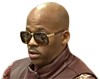

I played for a couple hours. I settled with high settings at ~60fps/1080P.
I got to the first optinal tomb in the ice caves so far after you kill that bear.
Early on impressions are that this still feels like a poor mans Uncharted at times. I hate to bring it up but playing it just makes me want UC4 even more. The acting and character writing still aren't in the leagues of TLOU/Uncharted at all from what I've seen so far.
That scene in the house where Lara is talking to Jonah and he gets mad and leaves?? I wanted to roll my eyes at their interaction.
Characters still feel bland and C-tier.
Gameplay feels the same as TR 2013 too and so far I don't see nothing new aside from better graphics and a bit more options at the campfires so it feels like more of the same.
Honest impressions
I got to the first optinal tomb in the ice caves so far after you kill that bear.
Early on impressions are that this still feels like a poor mans Uncharted at times. I hate to bring it up but playing it just makes me want UC4 even more. The acting and character writing still aren't in the leagues of TLOU/Uncharted at all from what I've seen so far.
That scene in the house where Lara is talking to Jonah and he gets mad and leaves?? I wanted to roll my eyes at their interaction.
Characters still feel bland and C-tier.
Gameplay feels the same as TR 2013 too and so far I don't see nothing new aside from better graphics and a bit more options at the campfires so it feels like more of the same.

Honest impressions

It's ight so far don't get me wrong. It's enjoyable to say the least but it's nothingTold you
 or
or  . I guess dudes are starved for any action game that the first thing to come out impresses them but this ain't really impressed me so far aside from some visual moments where the game looks really good.
. I guess dudes are starved for any action game that the first thing to come out impresses them but this ain't really impressed me so far aside from some visual moments where the game looks really good. It just doesn't feel like a big leap so far. Feels basically like TR 2013.5. I say that's due to the engine being more or less the same as the last game.
I played for a couple hours. I settled with high settings at ~60fps/1080P.
I got to the first optinal tomb in the ice caves so far after you kill that bear.
Early on impressions are that this still feels like a poor mans Uncharted at times. I hate to bring it up but playing it just makes me want UC4 even more. The acting and character writing still aren't in the leagues of TLOU/Uncharted at all from what I've seen so far.
That scene in the house where Lara is talking to Jonah and he gets mad and leaves?? I wanted to roll my eyes at their interaction.
Characters still feel bland and C-tier.
Gameplay feels the same as TR 2013 too and so far I don't see nothing new aside from better graphics and a bit more options at the campfires so it feels like more of the same.
Honest impressions
 so the story,writing and characters are just as shyt as the first game?
so the story,writing and characters are just as shyt as the first game?When do story driven games start to get penalized for this?

