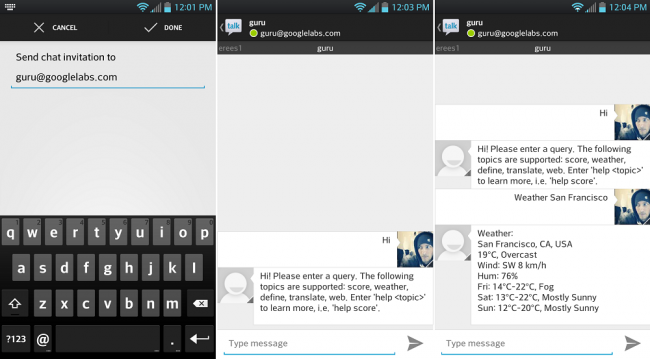Get Google Now-Like Search Features On Any Android Device Using GTalk
A few days ago, an XDA member stumbled upon a neat trick. If you love Google Now or don’t have Jelly Bean and can’t access it yet, then this is for you. Using Gtalk, simpy add user, “guru@googlelabs.com” – then, ask away! Guru can give you answers to basic questions just like Google Now. So far, it handles sports, weather, word definitions, translations, web queries, and calculations.
Go into the future, much like Google Now, maybe we can expect greater and more advanced things to come from Guru. For now, it’s a neat little trick that some of you should enjoy.
As is obvious from the above description, all you get with this particular tweak is a chance to communicate with the Google’s online servers to get answers to your queries. There are no fancy Google Now Smart Cards to feast your eyes on, nor do you get to tweak the search settings as per your personal preferences. Instead, it’s all plain text-based questions and answers.
You aren’t required to follow any specific syntax for your queries, but you can use short commands for convenience. For example, you may enter “how much is nine times nine” or “calculate 9 * 9″ or simply “9 * 9″ to get the same answer. The first example can be more useful if you’re using voice input on your keyboard to send queries. Following are some more commands if you’d prefer typing:
* Score <team>
* Weather <city>
* Define <word>
* Translate <word>
* Web <query>
* Calculate <calculation>
For regular queries, you simply enter a keyword, and the GTalk bot will simply reply with pulling information from the most relevant source, such as Wikipedia, Google and other supported services along with a link to the source itself and other webpages relevant to your queries.
Once, again, the process is ridiculously simple. Just launch the Google Talk app on your Android, tap the add new contact button, key in ‘
guru@googlelabs.com’, select said account from the contacts list and start posting your questions.