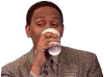I have a samsungOr it hasn't been enabled in the settings menu. Each HDMI port needs to set set specifically to output HDR

I think my moms is leaving today so I’m gonna check it out , I’m gonna update the thread
I have a samsungOr it hasn't been enabled in the settings menu. Each HDMI port needs to set set specifically to output HDR

I have a samsung
I think my moms is leaving today so I’m gonna check it out , I’m gonna update the thread
To use HDR on your display, you'll need to turn on "HDMI UHD Color" within your TV's settings. Bear in mind that these settings are applied on a per-port basis, meaning you'll have to manually enable the feature for each HDMI port.
- Press the Settings button on your TV's remote
- Select Picture.
- Scroll all the way down to Expert Settings or Picture Options.
- Navigate to the HDMI UHD Color section. Each of the available HDMI ports should now be listed on-screen.
- Turn on HDMI UHD Color for the ports of your choosing. Although enabling this with standard content may lead to some minor issues, it's usually safe to turn on the feature for all available ports.
Went to the expert settings don’t see a option forMake sure you're playing a HDR capable game as well.
Went to the expert settings don’t see a option for
HDMI UHD Color section
Found the HDMI UHD Color option
I belive it’s already on
Yeah I’m loading Red DeadAnd you're playing a HDR capable game?
Yeah I’m loading Red Dead
My only thing is .... am I expecting to much ? Like when I select the highest setting on YouTube for my phone it comes out pretty smooth , I expect the gameplay on my Pro to be just as smooth , maybe I’m expecting to much
I should use a HDMI 2.0 right ?Turn off the hdr setting in the tv and see if there's a difference. If not, i would say that you have an obsolete hdmi cable. Yes, you should see a difference.
Yeah I’m loading Red Dead
My only thing is .... am I expecting to much ? Like when I select the highest setting on YouTube for my phone it comes out pretty smooth , I expect the gameplay on my Pro to be just as smooth , maybe I’m expecting to much
Damn I gotta try that ! Thanks