Breh get Logic, 199 ain't shyt for audio software
I just swiped it with the CC

EDIT: Also there is still information on how to MIDI the MPC with Reason in that video to be had.
Basically you run a MIDI out from your MPC, say MIDI out A, run that cable to a MIDI Input on your computer interface.
On the MPC you'll notice you can change the tracks between Program and MIDI. The Program tracks are for samples in the MPC, and probably how you use it currently. If you set the track as a MIDI track you'll notice you have 1A, 2A, 3A, 4A, 5A, 6A, 7A, 8A, 9A, 10A, 11A, 12A, 13A, 14A, 15A, and 16A. This will repeat for each MIDI out. Look at these as 16 separate tracks for instruments in Reason. Pick any one of these channels on a MIDI track on your MPC, it can be in a new sequence or an existing one.
Then in Reason you go to preferences>advanced midi I believe, unless they've changed it. You'll see: Bus A, Bus B, Bus C, and Bus D.
Under Bus A click the drop down and select the MIDI input from your interface. At the bottom where it shows MIDI clock choose the same input in that drop down.
On the MPC go to Mode>MIDI/Sync and choose MIDI Clock Out on Port A. This will make reason follow the MPC's tempo. Which doesn't really matter unless your doing a Dr. Rex type thing thats loop based, or using an arpeggiator.
Now if you use a MIDI Keyboard you will want to run a MIDI cable from it's MIDI out to an available MIDI IN on your MPC. So you can use this to play the synths etc in Reason.
Now you can leave preferences in Reason and go to the main screen. Up at the top make sure you can see the top most module, you may have to expand it downward. You will see Bus A Bus B Bus C and Bus D. Make sure you check Bus A. You will see the 16 MIDI channels below it, these line up with the 1A, 2A, 3A, etc you see on the MIDI track on your MPC. So in Reason you'll see a little down arrow next to each of the 16 channels. Click this arrow to assign an instrument you have open in the project to that channel.
Now any note you play on your keyboard or MPC pads, while you have a MIDI track up on your MPC with the correct channel assigned (1A,2A,3A etc.), will trigger the corresponding instrument in Reason. Thus using the MPC as the sequencer while accessing Reason as a sound module.
You can access another 16 sounds by running a second MIDI out from B to a separate MIDI in on your interface if you happen to have one. All the same steps, you just choose B instead of A.
Keep in mind you can still use regular program tracks in the same sequence on your MPC, just go to a different track in the same sequence but choose program. So you could chop your drums on the MPC, go to a new track and add a bass line from Reason.
Hopefully you have a way to monitor your MPC and sound-cards output simultaneously, i.e. a mixer. Also if you already know all of this sorry breh













 cursor buttons getting stuck
cursor buttons getting stuck 
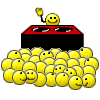 now im like
now im like 
 cuz i gotta wait till october.. I NEEED software integration
cuz i gotta wait till october.. I NEEED software integration