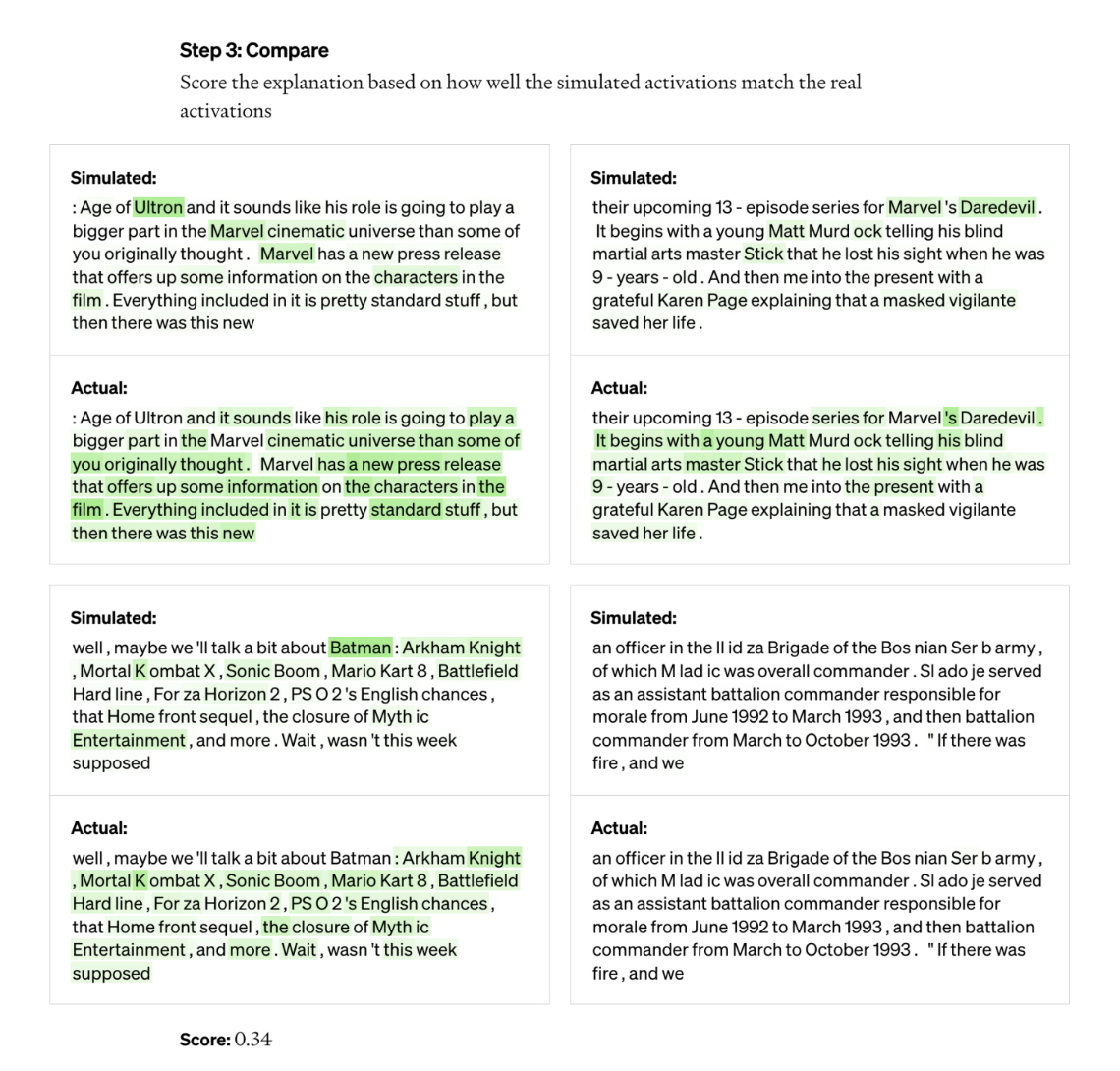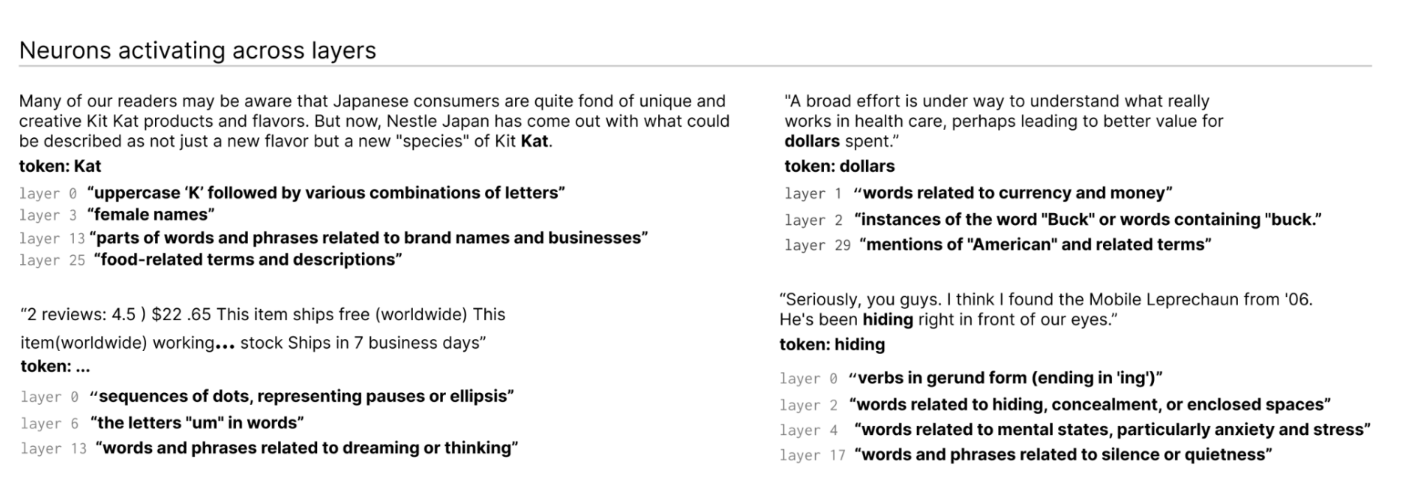Master Deep Voice Cloning in Minutes: Unleash Your Vocal Superpowers! Free and Locally on Your PC
Stable-Diffusion/Deep-Voice-Clone-Tutorial-Tortoise-TTS.md at main · FurkanGozukara/Stable-Diffusion
Best Stable Diffusion and AI Tutorials, Guides, News, Tips and Tricks - Stable-Diffusion/Deep-Voice-Clone-Tutorial-Tortoise-TTS.md at main · FurkanGozukara/Stable-Diffusion
Voice Clone Tutorial Scripts | Patreon
Join SECourses on Patreon to get access to this post and more benefits.
#TextToSpeech #DeepFake #VoiceOver
623 views • May 14, 2023 • #TextToSpeech #DeepFake #VoiceOver
Today, we're going to dive into the cutting-edge world of voice cloning and speech synthesis, a technology that has the potential to revolutionize communication as we know it. We're going to make use of TorToiSe TTS, an incredibly powerful yet user-friendly open-source tool for training and generating speech. And the best part? With TorToiSe TTS Fast it is fast and doesn't require you to be a tech wizard! This step-by-step tutorial will guide you through the whole process, from A to Z. By the end of this tutorial, you'll be able to clone any voice and generate speech so realistic, it will sound just like the original! It's almost like being able to shape-shift voices!
Comprehensive Guide to Voice Cloning with TorToiSe TTS and Preprocessing with OZEN Toolkit
Welcome, tech enthusiasts and data scientists alike, to a thrilling journey through the revolutionary landscape of voice cloning and speech synthesis technologies. This in-depth tutorial is aimed at demystifying the complex aspects of this innovative technology, breaking it down into manageable, easy-to-follow steps. Today, we are going to explore the robust capabilities of TorToiSe TTS, a state-of-the-art, open-source tool that stands out for its incredible power, user-friendly interface, and quick results, even for those with a non-technical background.
Next, we'll guide you through the process of setting up TorToiSe TTS Fast, a streamlined version of the tool that optimizes speed without compromising on the quality of the output. Whether you are a seasoned programmer or just starting out in the world of deep learning, we will walk you through the installation process, system requirements, and a detailed overview of the user interface, ensuring you are well-equipped to navigate the tool with ease.
Following that, we'll delve into the intricate task of data pre-processing, leveraging the prowess of the OZEN toolkit, a widely acclaimed pre-processing tool designed to enhance the quality and effectiveness of your training datasets. We'll explain how to use it to clean up and format your voice data, thereby optimizing it for effective training.
After we've preprocessed the data, the tutorial will move into the heart of the voice cloning process: training and fine-tuning the model using the deep learning art school (DLAS) library. We'll walk you through the different parameters you can adjust, how to interpret the training progress, and the techniques for fine-tuning the model to generate high-quality synthetic speech.
By the conclusion of this comprehensive tutorial, you will be well-versed in the art of voice cloning, equipped with the skills to transform any voice and generate speech so lifelike, it's virtually indistinguishable from the original. Imagine the ability to shape-shift voices, making them sound just the way you want - it's no longer science fiction, but a skill you can master today. So, buckle up for an informative ride into the world of voice cloning and speech synthesis with TorToiSe TTS and the OZEN toolkit.


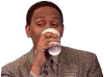




/cloudfront-us-east-2.images.arcpublishing.com/reuters/OUXSPAPPUVK27H6RHKQWKLT4VI.jpg)