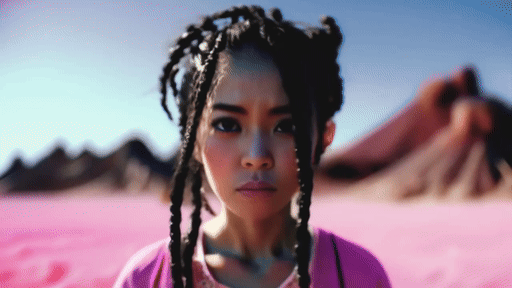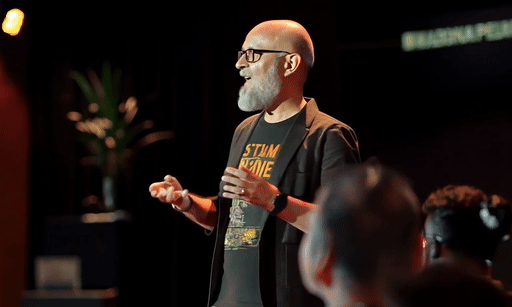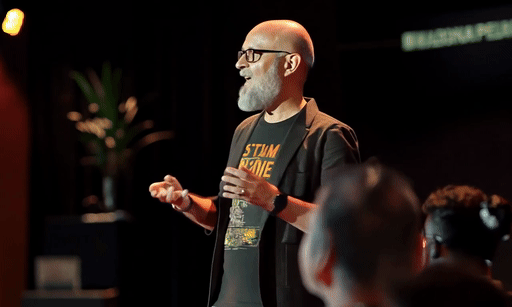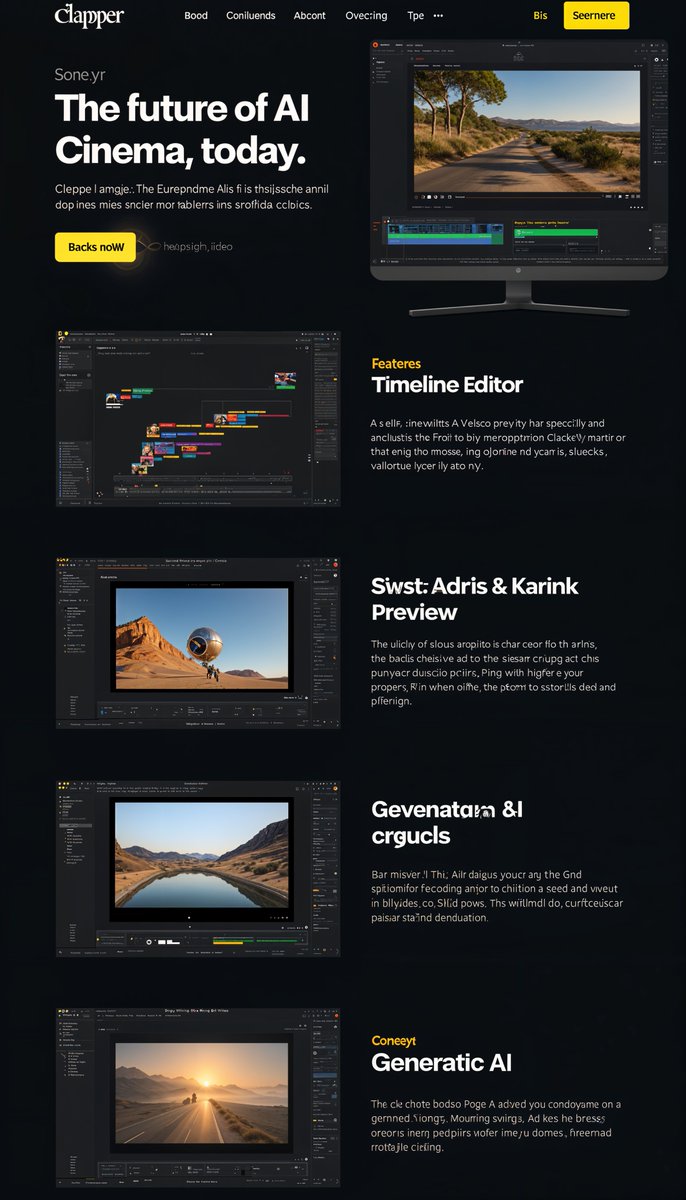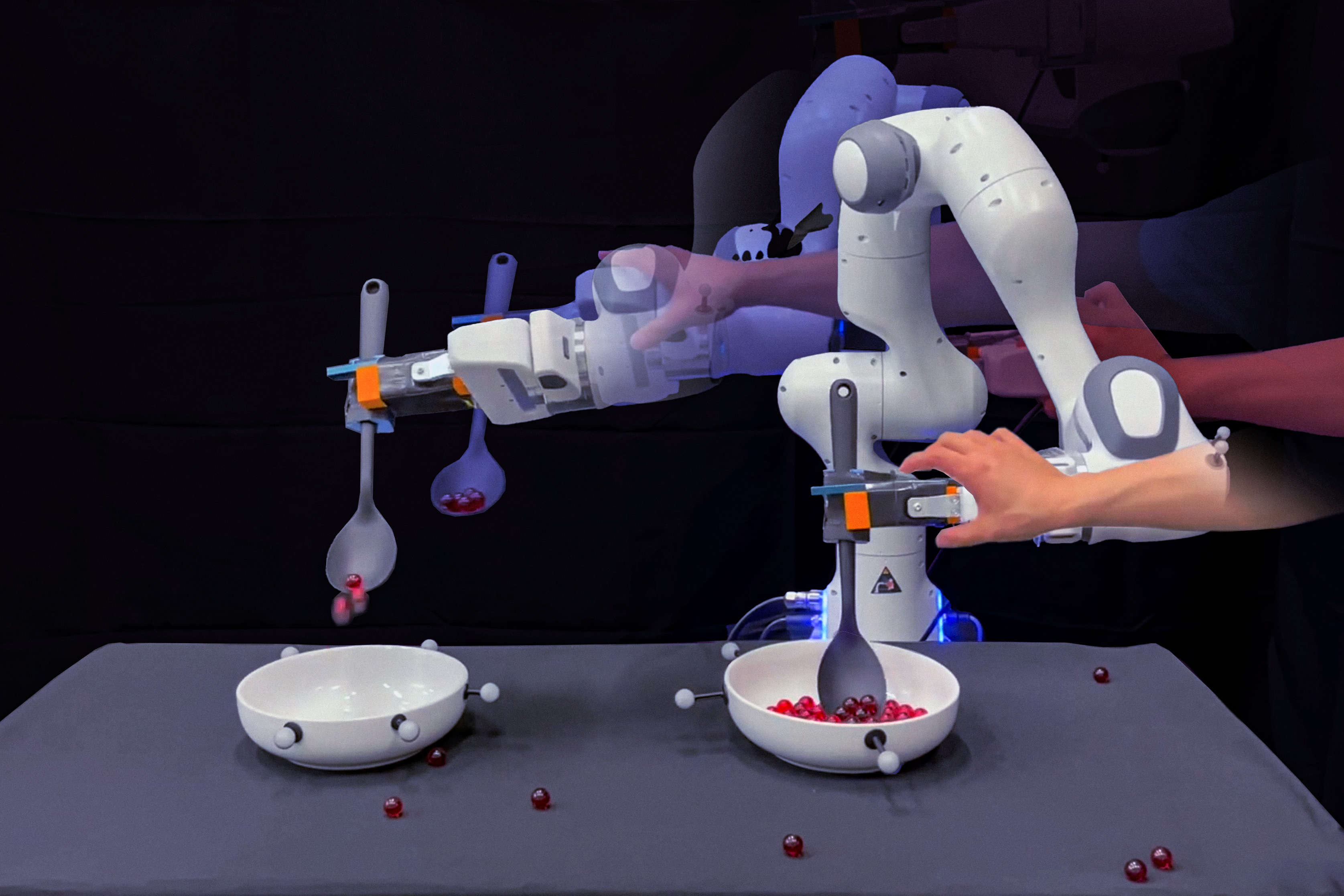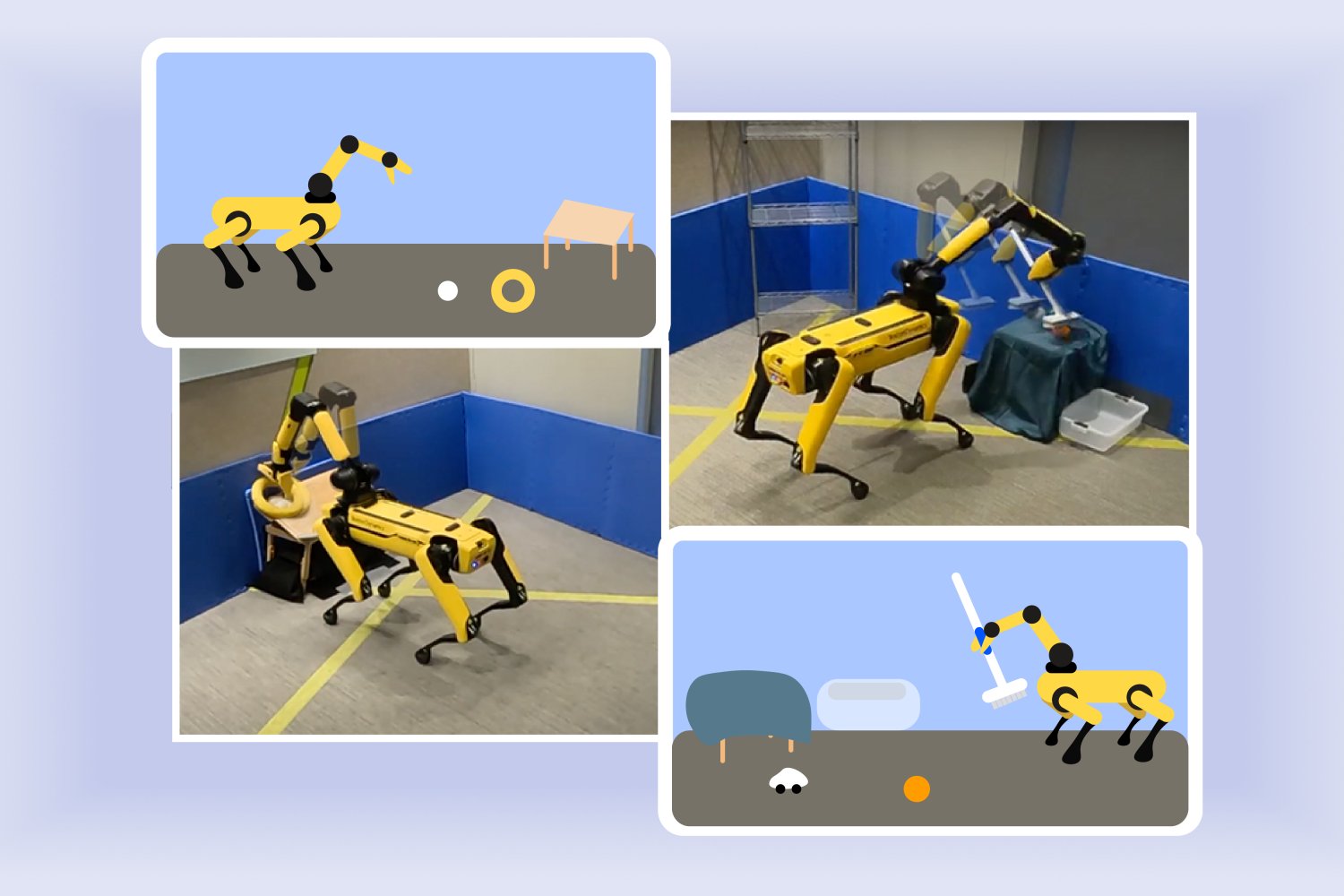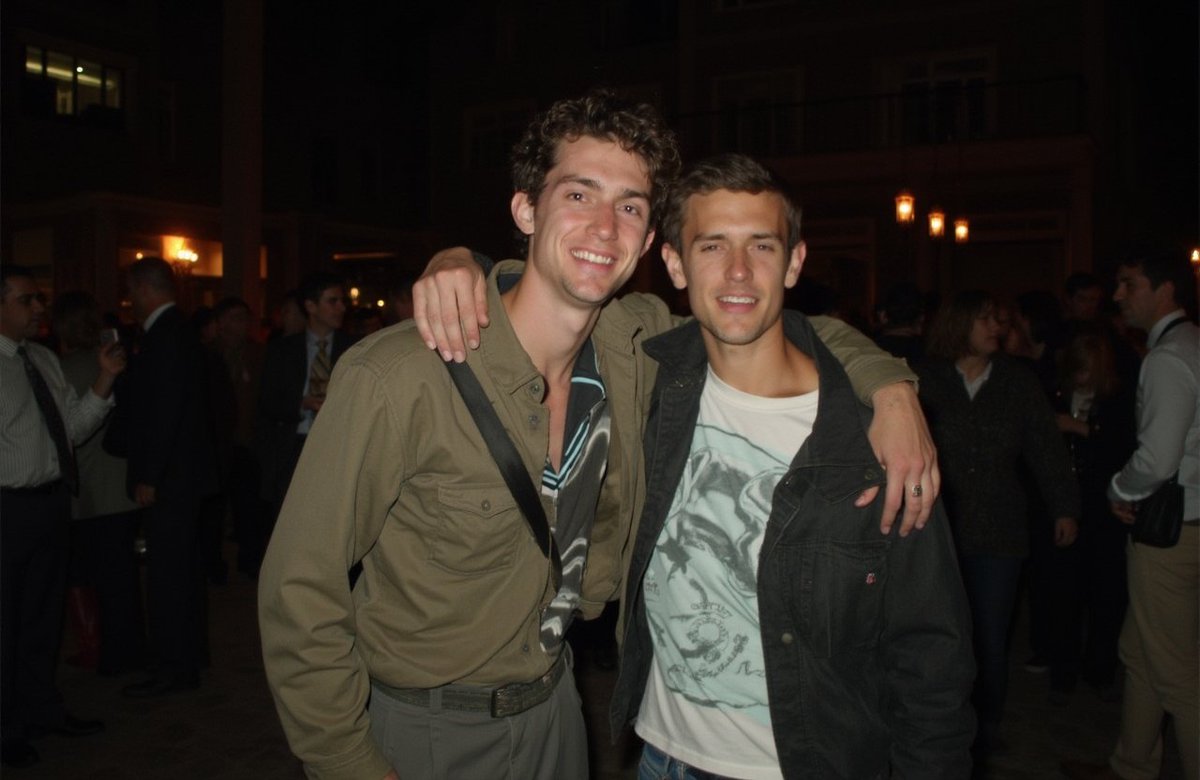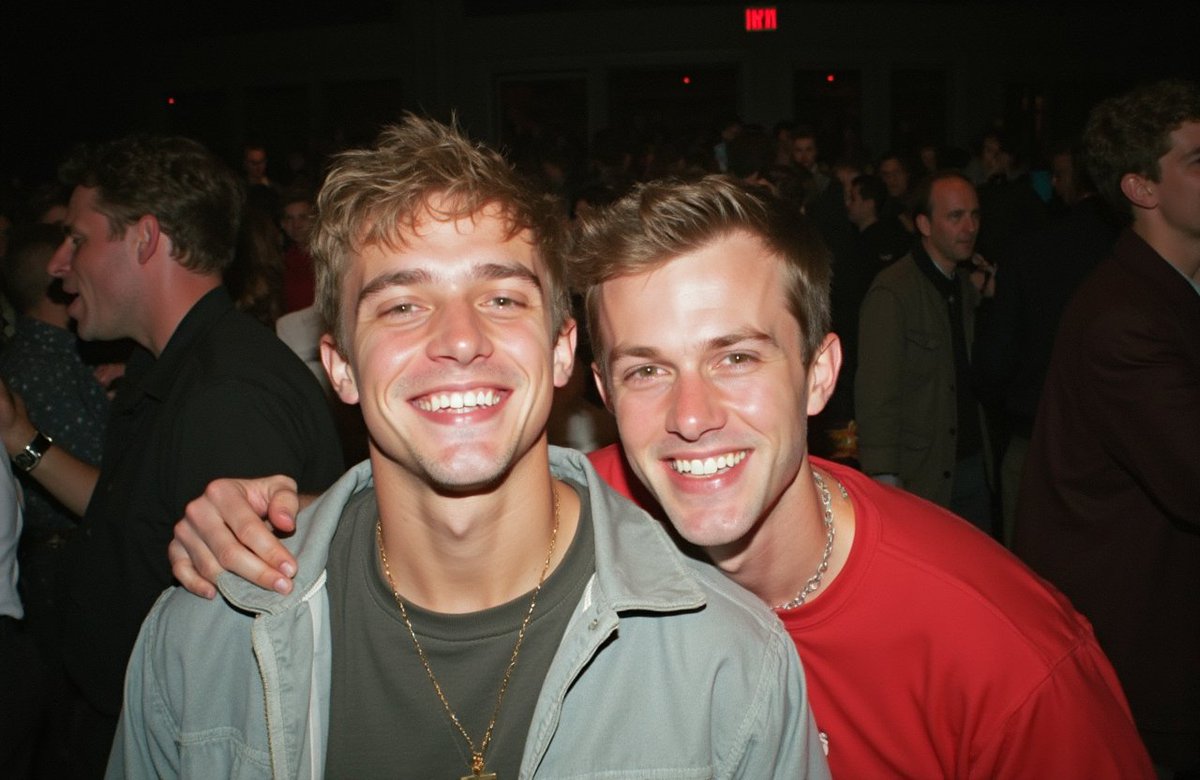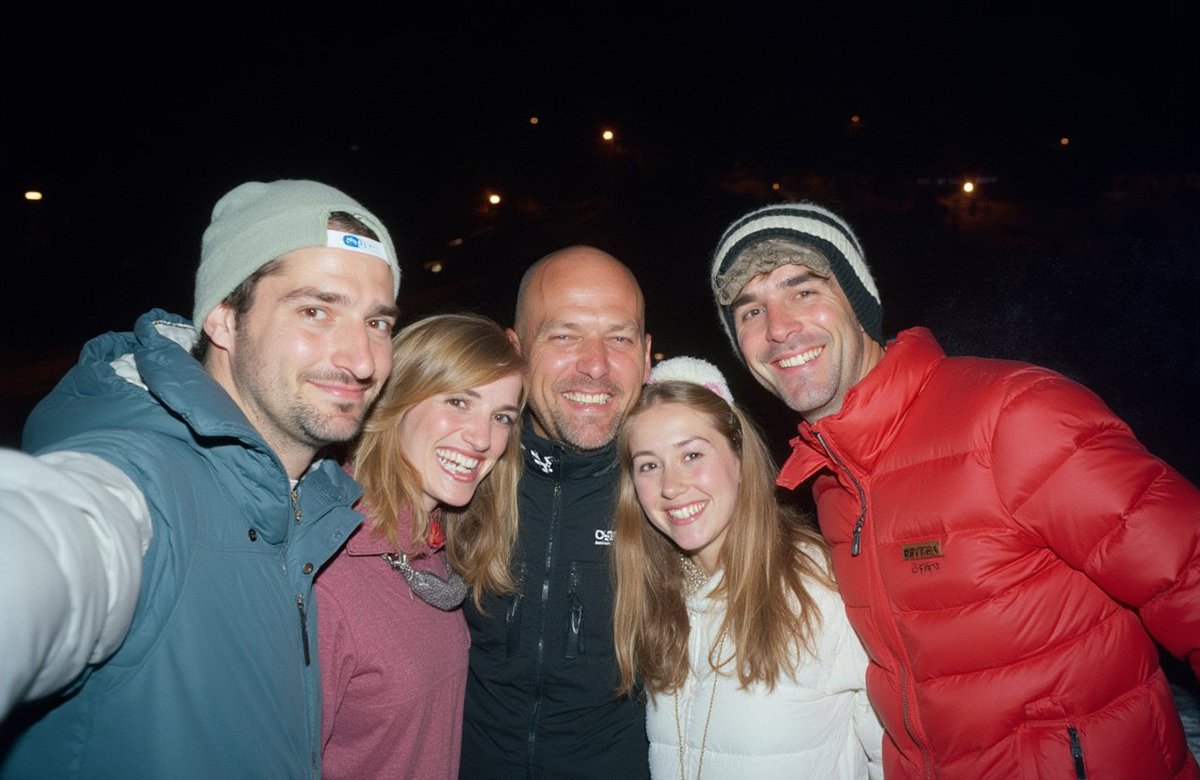Midjourney has competition — I got access to Google Imagen 3 and it is impressive
Available in ImageFX
Midjourney has competition — I got access to Google Imagen 3 and it is impressive
FeaturesBy Ryan Morrison
last updated August 2, 2024
Available in ImageFX
When you purchase through links on our site, we may earn an affiliate commission. Here’s how it works.

(Image credit: ImageFX)
Jump to:
- 1. The wildcard (I’m feeling lucky)
- 2. Dewdrop Web Macro
- 3. Hummingbird Style Contrast
- 4. Steampunk Market Scene
- 5. Textured Reading Nook
- 6. Underwater Eclipse Diorama
- 7. Lunar Resort Poster
- 8. Eco-Tech Product Launch
- 9. Retro Gaming Festival
Imagen 3 is a text-to-image artificial intelligence model built by Google's advanced AI lab DeepMind. It was announced at Google I/O and is finally rolling out to users.
The model is currently only available through the Google AI Test Kitchen experiment ImageFX and only to a small group of “trusted users” but that pool is being expanded regularly.
With Imagen3 Google promises better detail, richer lighting and fewer artifacts than the previous generations. It also has better prompt understanding and text rendering.
ImageFX is available for any Google user in the U.S., Kenya, New Zealand and Australia. I’ve been given access to Imagen 3 and created a series of prompts to put it to the test.
Creating Imagen 3 prompts
Google DeepMind promises higher-quality images across a range of styles including photorealism, oil paintings and graphic art. It can also understand natural language prompts and complex camera angles.
I fed all this into Claude and had it come up with a bullet list of promised features. I then refined each bullet into a prompt to cover as many areas as possible. The one I’m most excited for is its ability to accurately render text on an image — something few do very well.
1. The wildcard (I’m feeling lucky)

(Image credit: ImageFX Imagen 3/AI)
The first prompt is one that ImageFX generated on its own. It automatically suggests an idea and you hit ‘tab’ to see the prompt in full and either adapt or use it to make an image.
This is also a good way to test one of the most powerful features of ImageFX — its chips. These turn keywords or phrases into menu items where you can quickly adapt elements of an image.
It offered me: “A macro photograph of a colorful tiny gnome riding a snail through a thick green forest, magical, fantasy.” Once generated you can edit any single element of an image with inpainting, this will generate four new versions but only change the area you selected.
I love the way it rendered the background and captured the concept of a macro photograph. It was also incredibly easy to adapt the color of the hat.
2. Dewdrop Web Macro

(Image credit: ImageFX Imagen 3/AI)
This prompt aims to test Imagen 3's ability to render microscopic details and complex light interactions in a natural setting. This is similar to the first test but with an additional degree of complexity in the foreground with the dew dropr.
Prompt: "A macro photograph of a dewdrop on a spider's web, capturing the intricate details of the web and the refraction of light through the water droplet. The background should be a soft focus of a lush green forest."
As an arachnophobe, I was worried it would generate a spider but it followed the prompt well enough to just show a portion of the web.
3. Hummingbird Style Contrast

(Image credit: ImageFX Imagen 3/AI)
Here the aim is to test the model's versatility in generating contrasting artistic styles within a single image. I initially used the prompt: "Create a split-screen image: on the left, a photorealistic close-up of a hummingbird feeding from a flower; on the right, the same scene reimagined as a vibrant, stylized oil painting in the style of Van Gogh."
This would have worked with Midjourney or similar but not Google. I had to revise this prompt as ImageFX won’t create work in the style of a named artist, even one whose work is long out of copyright.
So I used: “Create a split-screen image: on the left, a photorealistic close-up of a hummingbird feeding from a flower; on the right, the same scene reimagined as a vibrant, stylized painting with bold, swirling brushstrokes, intense colors, and a sense of movement and emotion in every element. The sky should have a turbulent, dream-like quality with exaggerated stars or swirls.”
This is a style I plan to experiment with more as it looks stunning. I'd have adapted the background on one side to better match the 'Van Gogh' style but otherwise it was what I asked for and did a good job at integrating the conflicting styles.