You are using an out of date browser. It may not display this or other websites correctly.
You should upgrade or use an alternative browser.
You should upgrade or use an alternative browser.
Rocket League [PC|PS4|XB1|SWITCH] Official Thread
- Thread starter Kamikaze Revy
- Start date
-
- Tags
- ps4 rocket league
More options
Who Replied?Thunder God
Pro
Who trying to run?
I ain't been in these streets in a while
Edit: This fukking intro song
I ain't been in these streets in a while

Edit: This fukking intro song

Last edited:
Who trying to run?
I ain't been in these streets in a while
Edit: This fukking intro song
Xbox?
Thunder God
Pro
Mr. Riddim
All Star
@Thunder God, @Marezzy where y'all at?
Check out @RocketLeague's Tweet:
We’re here today to talk about an exciting new feature coming in our next update - Custom Training!
We’ve heard the requests for new ways to train and elevate your Rocket League skills and we’ve also seen the fantastic work done by PC modders with tools like Rocket League Trainer, so we set out to build a feature that lets all of our players build and share their own training sequences within the community.
CREATE
When you create your own custom training sequence, you’ll be asked to specify a few things up front:
Editing a specific shot is the most important aspect of this new feature. You can place the car and the ball wherever you want on the field and you can specify the direction and speed of the ball with a full trajectory preview that helps you plan things out.
Each shot can be tested in real-time, modified, and tested again to make it quick and easy to develop your new training sequence.
SHARE
When you’re ready to share your creation with the world, you can 'Upload' it from your list of Created modes in the 'Custom Training' menu. This will publish your sequence to our database and generate a unique, alphanumeric code you can share online. Players can “search” by code on the 'Browse' tab to find your sequence and play it for themselves!
You can continue to edit your creations and upload new versions to the database. Players who have marked your sequence as a 'Favorite' will see that there’s a new version available and can choose to update to your new and improved version whenever they want.
For this initial version, sharing is not available cross-platform, but we are working with our console partners to expand 'Custom Training' shares across all platforms as soon as we can (and hope to do so)!
BROWSE
The 'Browse' tab of the 'Custom Training' menu allows you to look through the most popular sequences that have been uploaded to our database. For this first release of the feature, you’ll see the Top 50 most downloaded sequences on your platform.
From this list, you can play any of the most popular sequences directly. You can then mark the ones you like the most as 'Favorites' so you can quickly access them and, last but not least, you can search for a specific code if you’ve heard about a great sequence online but you don't see it in the Top 50.
FAVORITE
This list stores every sequence you’ve marked as a 'Favorite' so you can play specific sequences without having to remember their codes or find them in the 'Browse' list.
It’s important to note that we store a copy of all your 'Favorite' modes locally. Creators can upload new versions of 'Custom Training' sequences, and since the version you 'favorited' is stored, you can choose whether or not you want to update to the latest version or not.

FUTURE UPDATES
We have a lot of plans to keep improving on the Custom Training feature. This is just the start! Here are a few things we’re talking about for future updates:
We’re here today to talk about an exciting new feature coming in our next update - Custom Training!
We’ve heard the requests for new ways to train and elevate your Rocket League skills and we’ve also seen the fantastic work done by PC modders with tools like Rocket League Trainer, so we set out to build a feature that lets all of our players build and share their own training sequences within the community.
CREATE
When you create your own custom training sequence, you’ll be asked to specify a few things up front:
- A name for your creation.
- Which map you want to train in.
- What type of training sequence it is (Striker or Goalie).
- How difficult it’s going to be (Rookie, Pro, All-Star).
- Which “tags” best describe your training sequence (Dribbling, Wall Shots, etc.)
Editing a specific shot is the most important aspect of this new feature. You can place the car and the ball wherever you want on the field and you can specify the direction and speed of the ball with a full trajectory preview that helps you plan things out.
Each shot can be tested in real-time, modified, and tested again to make it quick and easy to develop your new training sequence.
SHARE
When you’re ready to share your creation with the world, you can 'Upload' it from your list of Created modes in the 'Custom Training' menu. This will publish your sequence to our database and generate a unique, alphanumeric code you can share online. Players can “search” by code on the 'Browse' tab to find your sequence and play it for themselves!
You can continue to edit your creations and upload new versions to the database. Players who have marked your sequence as a 'Favorite' will see that there’s a new version available and can choose to update to your new and improved version whenever they want.
For this initial version, sharing is not available cross-platform, but we are working with our console partners to expand 'Custom Training' shares across all platforms as soon as we can (and hope to do so)!
BROWSE
The 'Browse' tab of the 'Custom Training' menu allows you to look through the most popular sequences that have been uploaded to our database. For this first release of the feature, you’ll see the Top 50 most downloaded sequences on your platform.
From this list, you can play any of the most popular sequences directly. You can then mark the ones you like the most as 'Favorites' so you can quickly access them and, last but not least, you can search for a specific code if you’ve heard about a great sequence online but you don't see it in the Top 50.
FAVORITE
This list stores every sequence you’ve marked as a 'Favorite' so you can play specific sequences without having to remember their codes or find them in the 'Browse' list.
It’s important to note that we store a copy of all your 'Favorite' modes locally. Creators can upload new versions of 'Custom Training' sequences, and since the version you 'favorited' is stored, you can choose whether or not you want to update to the latest version or not.

FUTURE UPDATES
We have a lot of plans to keep improving on the Custom Training feature. This is just the start! Here are a few things we’re talking about for future updates:
- Improved Browsing Experience
- Adding search and filtering tools to make it easier to find new sequences in-game
- Adding new 'sorting' methods to show off new or 'trending' sequences and not just the most downloaded ones
- Adding user ratings and a way to browse 'Top Rated' sequences
- Adding search and filtering tools to make it easier to find new sequences in-game
- More Sequence Options
- Randomized Shot Lists
- More 'types' than just Striker and Goalie
- More options, like starting the car with velocity
- Randomized Shot Lists
FREE NEW ARENA AND PREMIUM BATTLE-CAR
We're huge fans of science fiction here at Psyonix, which made the inclusion of a space-themed Arena and Battle-Car for Rocket League inevitable. Inspired by one of our previous games, ARC Squadron, 'Starbase ARC,' is an octagonal, semi-standard stadium that orbits a huge (but familiar) desert planet where epic space battles are waged in the background and hulking celestial bodies drift about in the vastness of outerspace. Check out the official trailer for a better look.
In addition to the FREE 'Starbase ARC' Arena, we are also releasing a fantastic new premium DLC Battle-Car that comes complete with animated wings and a sleek, futuristic look. Expect to to see it for $1.99 USD or regional equivalent day-and-date with the Arena on December 7.

STEAM WORKSHOP LEVEL SUPPORT
As you may have heard last week, Steam Workshop support is also coming to Rocket League with our next update as well! PC, Mac, and SteamOS players will be able to upload custom levels they have built to the Steam Rocket League Community Hub! This is a feature we’ve wanted to implement for a long time and we’re excited to see what you can come up with. While you wait, be sure to check out our preview blog and Steam’s excellent knowledge base as your imagination starts to stretch.
CUSTOMIZE YOUR TRAINING
We’ve been really encouraged by the great work our PC modding community has done (as you could probably tell from our previous blurb), and that's motivated us to introduce our own ‘Custom Training’ feature on ALL platforms that allows you to create your own drills specific to your play style. Want to make your own Wall Shot exercise or hone your dribble game? You can do it! You can also 'Browse,' 'Search, Favorite,' and 'Share' other training sequences from the community. Expect this feature to grow in subsequent updates.

ARENA PREFERENCES ARE COMING!
You've been asking for something like this for a long time, and we're happy to report that ‘Arena Preferences’ are coming to the Playlist menu next week as well!
With this new feature, you have a limited number of 'Likes' or 'Dislikes' that you can assign to the Arenas of your choice to increase or decrease your likelihood of playing them again in online matches. You can apply these preferences to all game types, but if you want extra control, you can fine-tune your 'Likes" and 'Dislikes' per playlist.

CHAMPION SERIES IV CRATE
The Champion Series continues with the all-new exclusive Garage items to help fund our esports initiative! Use Keys to potentially unlock the highly-request import Battle-Car, 'Octane ZSR!' Of course, the ZSR still has the same hitbox, physics, and turning radii as the iconic original car found in our logo.
For a few more looks at the possible contents of our next crate, visit the official Starbase ARC landing pageand check 'em out.

FREE REDESIGNS FOR CLASSIC CONTENT
It's the season of giving, which means that it's the perfect time to add to add a fresh new look to a pair of classic Rocket League Battle-Cars. This time around, we're updating X-Devil and Gizmo with streamlined new bodies and an artistic recharge to their original Decals. But don't worry about how they'll work in-game, as we're keeping the exact-same handling and hit-boxes that they had before.
In addition to the two new car updates,' two classic arenas will also receive new variant versions, with “Wasteland (Night)” and “Utopia Coliseum (Snowy)” dropping into Exhibition and Private matches, plus all Ranked Playlists.

NEW FREE COMMUNITY FLAGS AND HOLIDAY ITEMS
As with every update, several Community Flags will be added to your Garage for FREE! These include the Noclip Community Flag, Vikkstar123, SDMN, and NZXT Antennas! Check them out when the update hits and wave them with pride on the pitch. On a related note, you should definitely check out the check out Noclip’s two-party documentary on ‘The Story of Rocket League’ -- we loved it, and so will you! Also, check out our FREE Holiday items. They will drop through the holiday season and end on January 2.
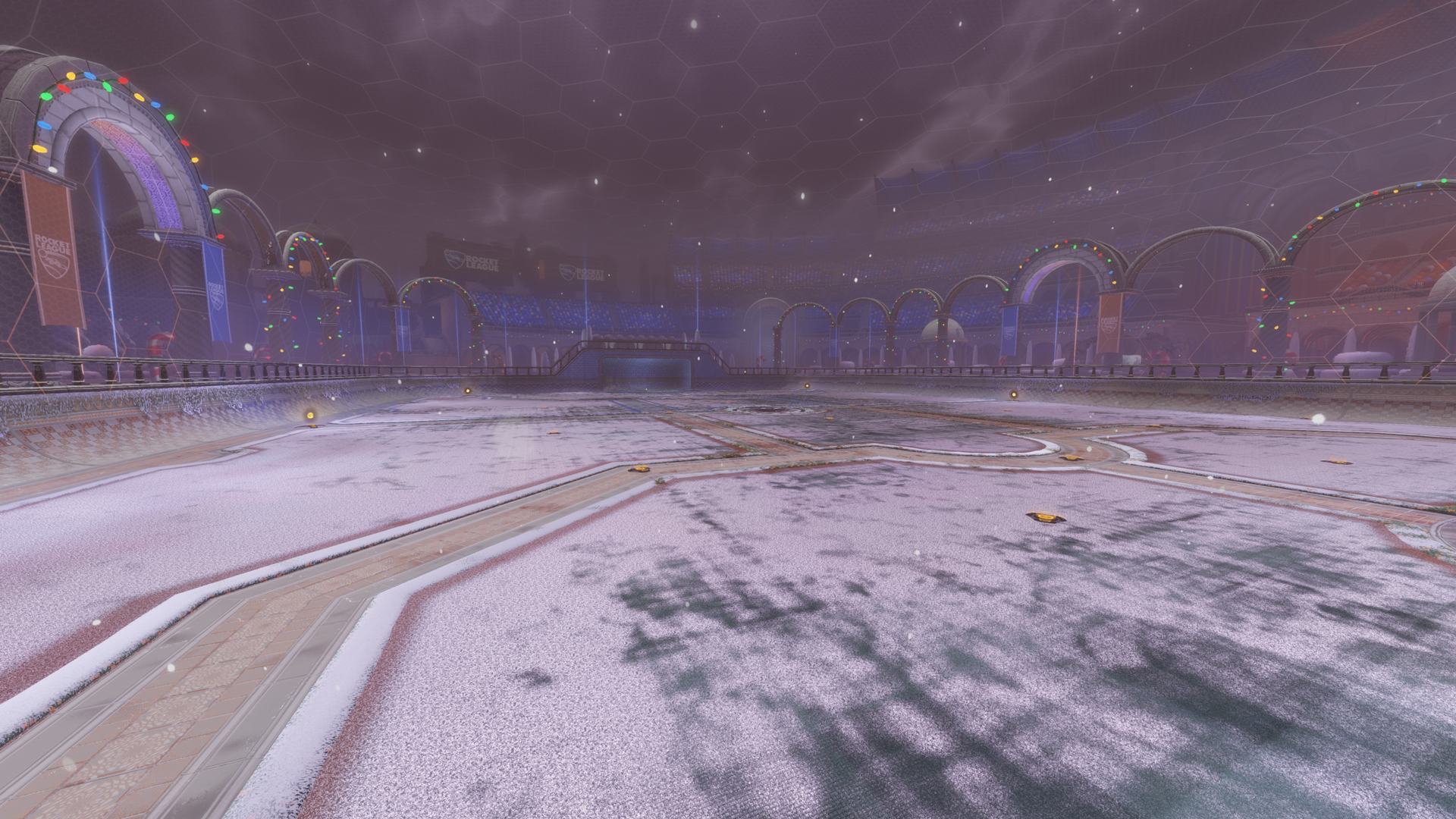
COLOR BLIND MODE
We’ve also responded to the community feedback and added a ‘Color Blind Mode’ to the ‘Options’ menu. When the update hits, high-contrast Orange and Blue shades will be available alongside High-Contrast Nameplates so that players who may see the world a little differently can play like everyone else.
SUMMATION
Those are the top-level items we have to share about 'Starbase ARC,' but there are still more revisions and fixes planned for the final release. Be sure and watch our official Starbase ARC landing page for the full patch notes when the update hits on December 7.
We're huge fans of science fiction here at Psyonix, which made the inclusion of a space-themed Arena and Battle-Car for Rocket League inevitable. Inspired by one of our previous games, ARC Squadron, 'Starbase ARC,' is an octagonal, semi-standard stadium that orbits a huge (but familiar) desert planet where epic space battles are waged in the background and hulking celestial bodies drift about in the vastness of outerspace. Check out the official trailer for a better look.
In addition to the FREE 'Starbase ARC' Arena, we are also releasing a fantastic new premium DLC Battle-Car that comes complete with animated wings and a sleek, futuristic look. Expect to to see it for $1.99 USD or regional equivalent day-and-date with the Arena on December 7.

STEAM WORKSHOP LEVEL SUPPORT
As you may have heard last week, Steam Workshop support is also coming to Rocket League with our next update as well! PC, Mac, and SteamOS players will be able to upload custom levels they have built to the Steam Rocket League Community Hub! This is a feature we’ve wanted to implement for a long time and we’re excited to see what you can come up with. While you wait, be sure to check out our preview blog and Steam’s excellent knowledge base as your imagination starts to stretch.
CUSTOMIZE YOUR TRAINING
We’ve been really encouraged by the great work our PC modding community has done (as you could probably tell from our previous blurb), and that's motivated us to introduce our own ‘Custom Training’ feature on ALL platforms that allows you to create your own drills specific to your play style. Want to make your own Wall Shot exercise or hone your dribble game? You can do it! You can also 'Browse,' 'Search, Favorite,' and 'Share' other training sequences from the community. Expect this feature to grow in subsequent updates.
ARENA PREFERENCES ARE COMING!
You've been asking for something like this for a long time, and we're happy to report that ‘Arena Preferences’ are coming to the Playlist menu next week as well!
With this new feature, you have a limited number of 'Likes' or 'Dislikes' that you can assign to the Arenas of your choice to increase or decrease your likelihood of playing them again in online matches. You can apply these preferences to all game types, but if you want extra control, you can fine-tune your 'Likes" and 'Dislikes' per playlist.

CHAMPION SERIES IV CRATE
The Champion Series continues with the all-new exclusive Garage items to help fund our esports initiative! Use Keys to potentially unlock the highly-request import Battle-Car, 'Octane ZSR!' Of course, the ZSR still has the same hitbox, physics, and turning radii as the iconic original car found in our logo.
For a few more looks at the possible contents of our next crate, visit the official Starbase ARC landing pageand check 'em out.

FREE REDESIGNS FOR CLASSIC CONTENT
It's the season of giving, which means that it's the perfect time to add to add a fresh new look to a pair of classic Rocket League Battle-Cars. This time around, we're updating X-Devil and Gizmo with streamlined new bodies and an artistic recharge to their original Decals. But don't worry about how they'll work in-game, as we're keeping the exact-same handling and hit-boxes that they had before.
In addition to the two new car updates,' two classic arenas will also receive new variant versions, with “Wasteland (Night)” and “Utopia Coliseum (Snowy)” dropping into Exhibition and Private matches, plus all Ranked Playlists.

NEW FREE COMMUNITY FLAGS AND HOLIDAY ITEMS
As with every update, several Community Flags will be added to your Garage for FREE! These include the Noclip Community Flag, Vikkstar123, SDMN, and NZXT Antennas! Check them out when the update hits and wave them with pride on the pitch. On a related note, you should definitely check out the check out Noclip’s two-party documentary on ‘The Story of Rocket League’ -- we loved it, and so will you! Also, check out our FREE Holiday items. They will drop through the holiday season and end on January 2.
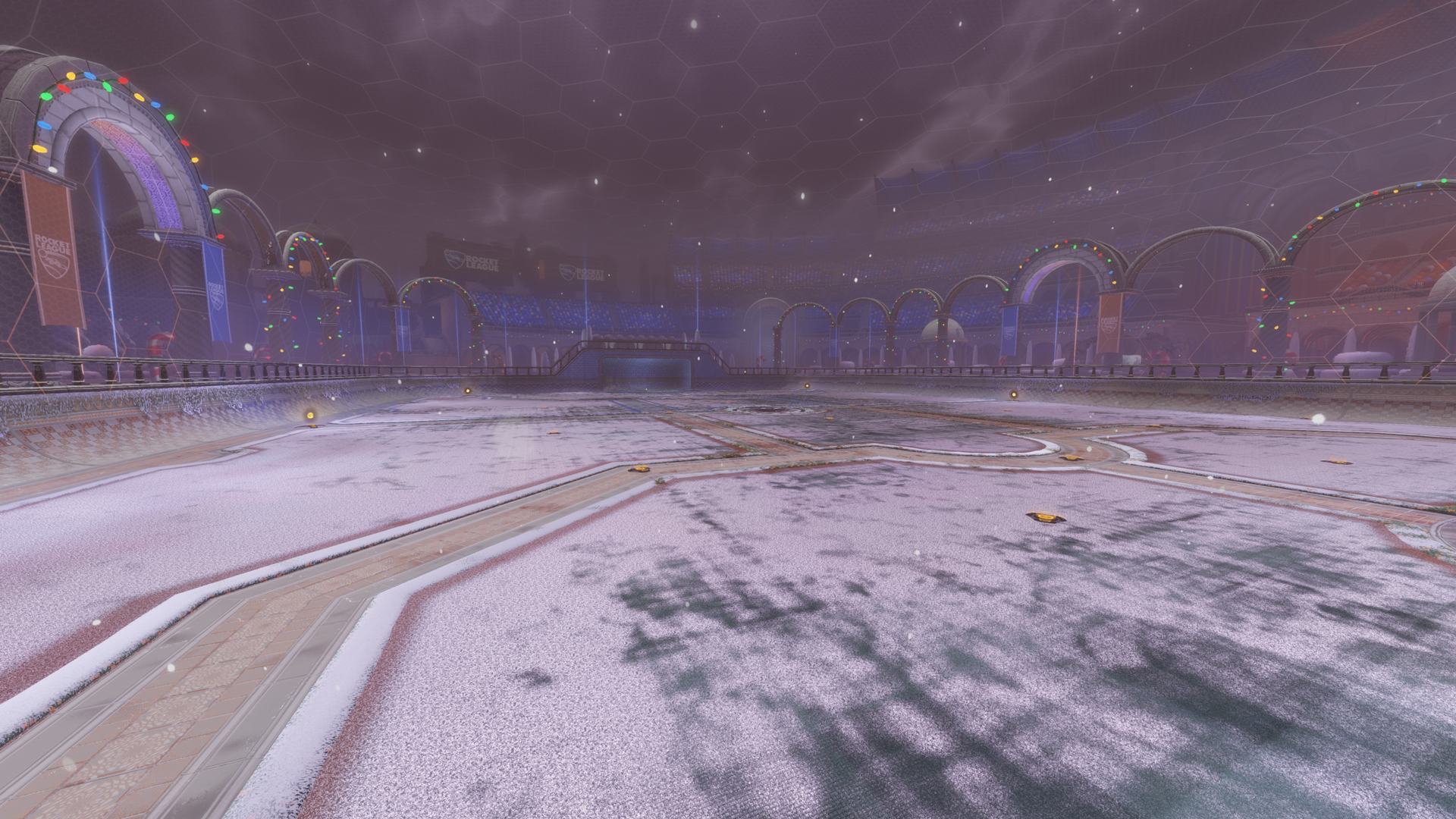
COLOR BLIND MODE
We’ve also responded to the community feedback and added a ‘Color Blind Mode’ to the ‘Options’ menu. When the update hits, high-contrast Orange and Blue shades will be available alongside High-Contrast Nameplates so that players who may see the world a little differently can play like everyone else.
SUMMATION
Those are the top-level items we have to share about 'Starbase ARC,' but there are still more revisions and fixes planned for the final release. Be sure and watch our official Starbase ARC landing page for the full patch notes when the update hits on December 7.
You any good?Switched back to Octane and my skill levels increased by 200%. I play so fast people be breaking their axels trynna catch upI gotta play yall 1 day

I'm technically a Rocketeer but my brother did something to the PS4 and reset it. Now I'm a vet, my ranks stayed the same. I'm high gold in everything except 3 v 3 solo standard or whatever that mode is calledYou any good?

o and if u ever wanna get chopped up just @ me

I'm trynna see who is the best on here to see if I match upIm still trash, ask @El Burner Supreme @MidniteJay


