bless me with the details king
First this:
If you don't already, I would suggest blackout curtains. These TVs look best in total darkness.
The darkest environments will make brings out the best in the OLED, including gaming
In PS5 screen and video settings, either set the resolution to 4k or automatic (idk what it is for the xbox series x but I assume it's the same)
Set transfer bit rate to automatic, HDR to always on, deep color output to automatic, and
RGB range to FULL
To compliment this, in picture settings:
Game Mode for Picture Mode obviously
In the picture settings for the CX, I have picture settings that I posted earlier in this thread that several others used and have found a significant increase in picture quality. Here are the current/updated settings
OLED Light 100:
I have it at 100,sometimes lower at around 65, but you can adjust it to whatever level is
comfortable for your eyes.
Contrast - 85:
Out of the box it is at 100, but I noticed the games looked just "right" at exactly this contrast
For example, TLOU2 looked weird at 100 compared to 85, and the details were expressed better at 85. Maybe you find otherwise but this is what has been true for me and others but who knows.
Brightness - 46:
Best for black levels
Sharpness - 20:
20 is the sweet spot in terms of sharpness as 0 is too fuzzy. You can go higher if you want more sharpness. The cutoff is about 30 as higher than that can give perceived more detail but in reality is artificial sharpness and you are losing detail overall.
Color - 57:
57 is the sweet spot for the best balance of color. You can go up to about 65 if you want more vibrant colors. Higher than 65 and the colors become oversaturated
Tint -
0
In advanced controls in picture settings
dynamic contrast - off, dynamic tone mapping -on, super resolution - off, color gamut - auto
In white balance in advanced controls
color temperature-medium:
originally I had it at warm 1 but I like the way medium looks compared to warm 1. You might like warm 1 better
method-2 points, point-high, red-0, green-0, blue-0
In color management system in advanced controls
color-red, saturation-0, tint-0, luminance-0,
In advanced controls, I think peak brightness will automatically be set to high
In picture options, set all the image smoothing options like noise reduction, smooth gradation, tru motion, etc. to off
For black level in picture options, set black level to high instead of automatic or low. Black level set to high combined with RGB range set to FULL works best for the CX
In the settings beyond picture settings:
Set energy saving to off
In additional settings, I set the option "fine tune dark areas" to 0
There really isn't a consensus of what to set this to so I set it to the middle, 0
With these settings, the games, at least the ones that are supposed to look pretty on OLED, will look significantly better. You won't believe how good some games will look on the OLED now. My jaw hit the floor playing the same game that looked good but not amazing before adjusting the settings.
For example, RDR2 looked good the first time I played it on the CX. But I felt slightly disappointed by the picture quality of the game. It didn't look that much better than what I have already seen on other tvs even though you could still tell the difference. After adjusting the outside the box settings the game looked like one of the best looking games I have ever seen and the difference on this tv was now night and day compared to how RDR2 looked on other tvs I have played it on.





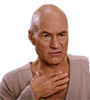 atm
atm