So since the lockdown, most of our office people have been working from home and today one of them dropped in at work which we got us talking and I’m not gonna lie, shyt had me heated.
He starts work at 9am, but gets out of bed at around 8:30am, has a quick breakfast before working. Meanwhile since my commute is 1 and a half hours, I get up at 5:45am, shower, breakfast and leave the house in the dark rainy weather

On top of all this, this shyt is like a pay rise for these folks cos I spend thousands a year on public transportation, food at work, clothes etc, whilst they pretty much save all their money on that shyt whilst earning the same money. This is some bullshyt

Not gonna lie, shyt has me looking at other career options where I can also wfh cos these nikkas really have it made.

 you just changed the game for me breh. I immediately updated my Skype settings with this.
you just changed the game for me breh. I immediately updated my Skype settings with this.

 , they potentially need my ass...
, they potentially need my ass...






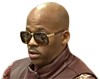 Better send an email or something first to warn folks.
Better send an email or something first to warn folks.