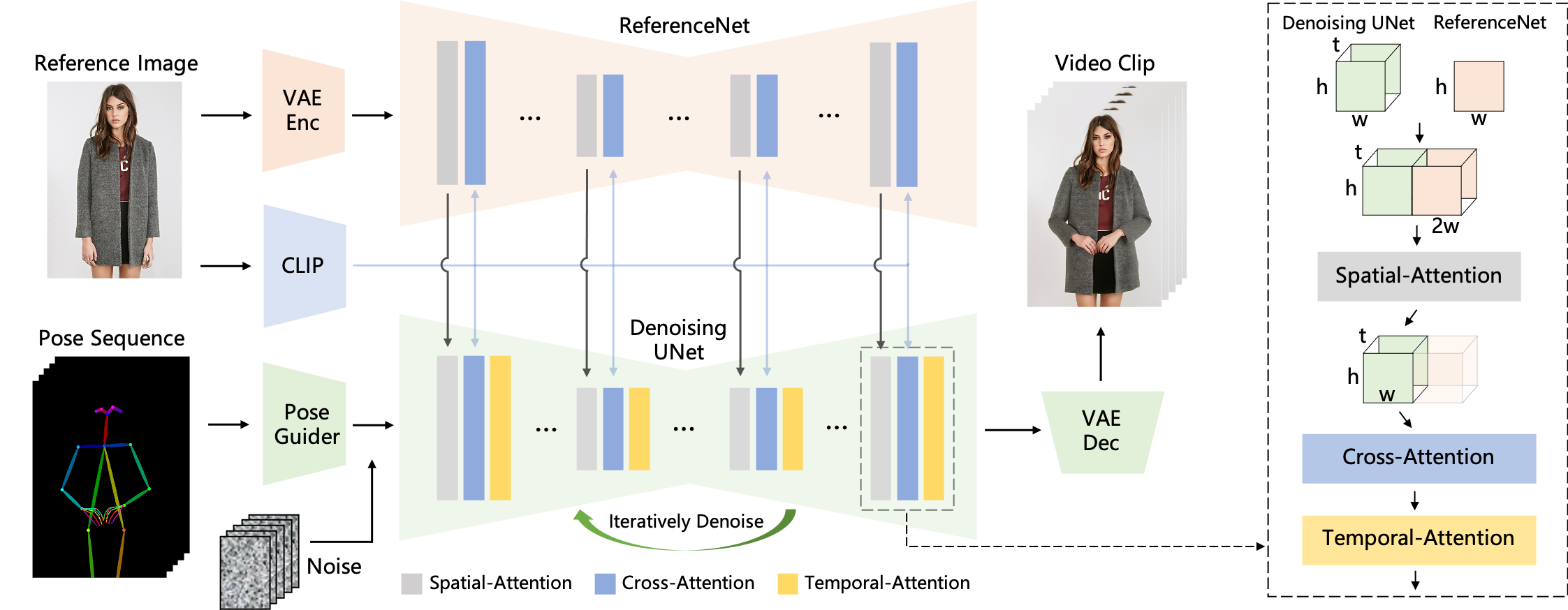Distribute and run LLMs with a single file. Contribute to Mozilla-Ocho/llamafile development by creating an account on GitHub.

github.com
llamafile

llamafile lets you distribute and run LLMs with a single file (
blog post)
Our goal is to make the "build once anywhere, run anywhere" dream come true for AI developers. We're doing that by combining
llama.cpp with
Cosmopolitan Libc into one framework that lets you build apps for LLMs as a single-file artifact that runs locally on most PCs and servers.
First, your llamafiles can run on multiple CPU microarchitectures. We added runtime dispatching to llama.cpp that lets new Intel systems use modern CPU features without trading away support for older computers.
Secondly, your llamafiles can run on multiple CPU architectures. We do that by concatenating AMD64 and ARM64 builds with a shell script that launches the appropriate one. Our file format is compatible with WIN32 and most UNIX shells. It's also able to be easily converted (by either you or your users) to the platform-native format, whenever required.
Thirdly, your llamafiles can run on six OSes (macOS, Windows, Linux, FreeBSD, OpenBSD, and NetBSD). You'll only need to build your code once, using a Linux-style toolchain. The GCC-based compiler we provide is itself an Actually Portable Executable, so you can build your software for all six OSes from the comfort of whichever one you prefer most for development.
Lastly, the weights for your LLM can be embedded within your llamafile. We added support for PKZIP to the GGML library. This lets uncompressed weights be mapped directly into memory, similar to a self-extracting archive. It enables quantized weights distributed online to be prefixed with a compatible version of the llama.cpp software, thereby ensuring its originally observed behaviors can be reproduced indefinitely.
Binary Instructions
We provide example binaries that embed several different models. You can download these from Hugging Face via the links below. "Command-line binaries" run from the command line, just as if you were invoking llama.cpp's "main" function manually. "Server binaries" launch a local web server (at 127.0.0.1:8080) that provides a web-based chatbot.
You can also also download
just the llamafile software (without any weights included) from our releases page, or directly in your terminal or command prompt. This is mandatory currently on Windows.
Code:
curl -L https://github.com/Mozilla-Ocho/llamafile/releases/download/0.1/llamafile-server-0.1 >llamafile
chmod +x llamafile
./llamafile --help
./llamafile -m ~/weights/foo.gguf
Gotchas
On macOS with Apple Silicon you need to have Xcode installed for llamafile to be able to bootstrap itself.
If you use zsh and have trouble running llamafile, try saying sh -c ./llamafile. This is due to a bug that was fixed in zsh 5.9+. The same is the case for Python subprocess, old versions of Fish, etc.
On Linux binfmt_misc has been known to cause problems. You can fix that by installing the actually portable executable interpreter.
Code:
sudo wget -O /usr/bin/ape https://cosmo.zip/pub/cosmos/bin/ape-$(uname -m).elf
sudo chmod +x /usr/bin/ape
sudo sh -c "echo ':APE:M::MZqFpD::/usr/bin/ape:' >/proc/sys/fs/binfmt_misc/register"
sudo sh -c "echo ':APE-jart:M::jartsr::/usr/bin/ape:' >/proc/sys/fs/binfmt_misc/register"
On Windows, you may need to rename llamafile to llamafile.exe in order for it to run. Windows also has a maximum file size limit of 4GB for executables. The LLaVA server executable above is just 30MB shy of that limit, so it'll work on Windows, but with larger models like WizardCoder 13B, you need to store the weights in a separate file. Here's an example of how to do that. Let's say you want to try Mistral. In that case you can open PowerShell and run these commands:
Code:
curl -o llamafile.exe https://github.com/Mozilla-Ocho/llamafile/releases/download/0.1/llamafile-server-0.1
curl -o mistral.gguf https://huggingface.co/TheBloke/Mistral-7B-Instruct-v0.1-GGUF/resolve/main/mistral-7b-instruct-v0.1.Q4_K_M.gguf
.\llamafile.exe -m mistral.gguf
On any platform, if your llamafile process is immediately killed, check if you have CrowdStrike and then ask to be whitelisted.
GPU Support
On Apple Silicon, everything should just work if Xcode is installed.
On Linux, Nvidia cuBLAS GPU support will be compiled on the fly if (1) you have the cc compiler installed, (2) you pass the --n-gpu-layers 35 flag (or whatever value is appropriate) to enable GPU, and (3) the CUDA developer toolkit is installed on your machine and the nvcc compiler is on your path.
On Windows, that usually means you need to open up the MSVC x64 native command prompt and run llamafile there, for the first invocation, so it can build a DLL with native GPU support. After that, $CUDA_PATH/bin still usually needs to be on the $PATH so the GGML DLL can find its other CUDA dependencies.
In the event that GPU support couldn't be compiled and dynamically linked on the fly for any reason, llamafile will fall back to CPU inference.