Go on iTunes and manage sub. And disable Auto renew
Here u go:
Stop automatic renewal using your iPhone or iPad
1. Access your Apple Music profile

Launch Apple Music. See the user icon in the upper left, the circle with a silhouette of a person? Tap it.
2. View Apple ID

The Account page should open. Near the bottom, tap View Apple ID. You’ll have to enter your Apple ID password.
3. Manage Subscriptions

You should be on Account Settings. Scroll down until you get to the Subscriptions section. Tap the Manage button below it.
4. Subscription changes
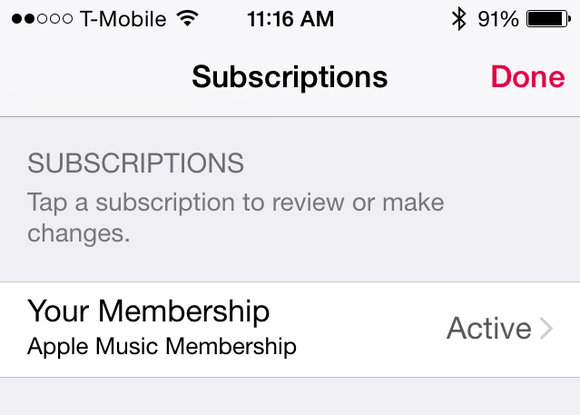
Here you’ll see a list of your subscriptions. Tap the one that says Your Membership Apple Music Membership.
5. Turn off auto-renewal
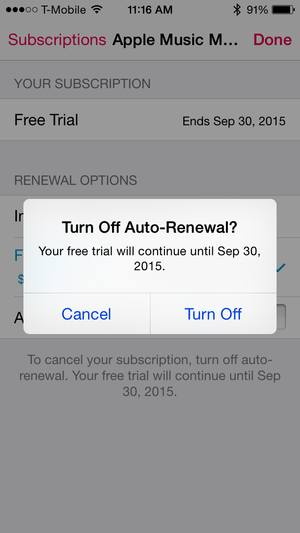
This section provides info about your Apple Music subscription. You’ll see when your free trial ends, as well as info about auto-renewal.
To stop Apple Music from renewing after the trial ends, switch off Automatic Renewal. You can always go back to this and turn on auto renewal if you decide later that you want an Apple Music membership.
Good looking out brehs, them niccas was definitely going to catch me slipping by the time my free trial expired

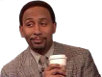

 I've discovered so much dope music
I've discovered so much dope music



