any dumb ass can cherry pick a review for there favor …
damn your such a bozo
There’s absolutely nothing wrong with my motion on my tv, Sony had always been best in class with motion and color, my shyt is perfect
I have a Apple TV I could care less about the built in system , never have or never will use them on any tv model
Let’s take a look at the issues the the family dollar oled has or had or is still having from people who know what the fukk they talking about
VRR not working - Vizio working on a fix(work around is to turn Off VRR on the TV and XBOX) VRR still does not work on 4K/120 material.
2. SmartCast Apps: Video playback error(Netflix, Amazon, Movies Anywhere, Fandango Now)
3. Glowing/Raised Blacks(Panel glows when fed a 0% black signal) The panel should be completely black when fed a 0% black signal. This issue is more prevalent in a dark room with a dark scene. The black bars in a 2.35:1 aspect ratio movie glow under the above circumstances. One owner claims prior to updating to the current firmware he had perfect blacks.
Raised blacks still a problem with HDR material after firmware update 5.10.14.1-1.
Raised blacks have returned with firmware update 5.10.15.5-4 - Not as severe as previous firmware version but HDR still has elevated blacks.
Glowing/Raised Black Test
Download - MEGA USB files.
FOMO's Vizio Raised Blacks Video
4. Peak Luminance - No OFF setting(Need an OFF setting to properly calibrate to 100 nits SDR)
5. TV forgets the Luminance setting from the last power On state. To get it back to what you want it to be, you have to increase or decrease the Luminance by 1-2 clicks to jog the firmware’s memory.
5a.
Buggy Software Luminance Setting Every time there is a resolution change or HDMI handshake, the TV forgets my Luminance setting and defaults back to a Luminance light output of Calibrated mode of 60. It has the same behavior in Dolby Vision mode. "The Luminance number stays the same, the
actual luminance changes.
For example, in Calibrated Dark mode the default Luminance setting is 20 but the light output mirrors the Calibrated picture mode of 60. If you change it to 0 and force a resolution change, HDMI handshake or Picture Mode change the Luminance light output will default back to if it was set at 60(Calibrated Mode) but the menu still reads 0. Once you move it 1 or 2 clicks it remembers you set it at 0.
5b. Motion setting also behaves like the Luminance setting. Setting change is retained but the software does not remember your setting after every Power ON state?
6. HDMI handshake issues(Upgrading to 48gbps high speed cables sometimes helps)
7. Motion issues(subjective)
8. "Watch Free" button locks up TV. Tv is still responsive but Power plug needs to be pulled to reset TV.
"Watch Free" Lock Up Issue
9. TV will set up HomeKit and work for a few minutes but then almost immediately loses connection. I get the accessory not responding from Siri on my HomePod.
HomeKit Issue
10. Issue when switching from Eco Mode to Quick Start only to have it go back to Eco Mode on its own.
11. Firmware update notification bug: If you try to update the firmware it will check forever then eventually say it is the latest version, but the notification will never go away. After that the tv will not respond to any inputs and can not even be turned off with the power button on the tv itself. I had to unplug it entirely from the wall.
12. Display hours issue. Owners are claiming the display hours count is way off. 1 owner has owned the tv for 2 weeks and claims the display hours count is at 500 hours!
Owners Account:
Display Hours Count Issue
Display Hours Count Issue
13. Custom picture mode issue. Color Tuner or CMS loses settings and needs to be reset by switching to a random picture mode and back to your custom picture mode.
Custom Picture Mode Reset Description
Custom Picture Mode Color Issue
14. Shield TV Pro and Dolby Vision Compatibility Issue.
Shield and Dolby Vision Issue - Post #913
Images of Dolby Vision and Shield Issue - Post #914
15. TV will not turn ON via the remote or the Power ON button on the TV. Happens intermittently. 4K120 mode power issue. TV fails to turn ON after running 4K120 from XBOX, PS5 or RTX Graphics cards. Power cord has to be pulled to reset TV.
16. Owners complaining about higher input lag in Game Mode compared to the competition.
Rtings Vizio OLED Input Lag Test
1080p @ 60 Hz 21.8 ms
1440p @ 60 Hz 21.6 ms
4k @ 60 Hz 21.6 ms
4k @ 60 Hz + 10 bit HDR 21.6 ms
4k @ 60 Hz @ 4:4:4 21.6 ms
We encountered some bugs during testing, similar to what we saw with the
Vizio P Series Quantum 2020. The TV skips frames with 120Hz content on any resolution, so we couldn't test the input lag for it. This TV has VRR support, but there are a bunch of issues and it doesn't work with real content, so we couldn't measure its input lag
Rtings LG CX OLED Input Lag Test
1080p @ 60 Hz 13.6 ms
1440p @ 60 Hz 13.8 ms
4k @ 60 Hz 13.6 ms
4k @ 60 Hz + 10 bit HDR 13.5 ms
4k @ 60 Hz @ 4:4:4 13.6 ms
1080p @ 120 Hz 6.9 ms
1440p @ 120 Hz 6.9 ms
4k @ 120 Hz 11.1 ms
1080p with Variable Refresh Rate 5.9 ms
1440p with VRR 6.2 ms
4k with VRR 11.1 ms
17. No 1440p @ 120 Hz support - Firmware 5.10.15.12.1 added 1440p 120Hz support however according to Rtings it still skips frames. 1440p @ 60Hz works correctly.
18. Ability to hide volume bar like in previous Vizio models
19. Issue passing through 4K60 signal through a sound bar from any hdmi 2.0 device when connected to Vizio OLED.
HDMI passthrough issue with soundbar
20. Issue with HDMI Input AUTO setting. Auto setting does not properly recognize HDMI device. Setting 2.1 or 1.4 must be selected for proper HDMI EDID communication.
21. Black level issue with low bit rate or compressed content. Blacks get mushy and smeared when low bit rate compressed content is being displayed on screen.
22. The latest firmware(5.10.15.11-1) breaks 4K UHD discs outputting 4K resolution from PS5 disc player. I tried two different UHD discs yesterday(Matrix and Planet Earth) both down converting to 1080p. After a quick google search this issue has been widely reported as well.
PS5 4K Disc output issue
23. The latest firmware(5.10.15.11-1) breaks the 20 point White Balance controls in the Color Tuner. For example, when trying to adjust the 20% IRE the 15% IRE option needs to be adjusted.
24. The latest firmware(5.10.15.12.1) causes a power issue when using an Apple 4K TV device. When putting the Apple device to sleep the Vizio OLED also powers down and cannot be turned on unless the power cord is pulled.
24a. The latest firmware(5.10.15.12.1) causes a power issue when using an XBOX Series X. If the tv is powered off while the Xbox is still on the tv no longer responds to power on commands and power plug must be pulled from outlet to get tv to power back on.
Xbox/Vizio power issue - post #6093
Xbox/Vizio power issue - post #6096
Firmware Update: 5.10.13.1-2 - October 5th 2020
- Resolves #1 VRR issue with XBOX One X
- Update to SmartCast. Seems to be less laggy than prior firmware.
Mike Wood - Director, Product Management, VIZIO
I just wanted to highlight a few updates for our new firmware in addition to the ones noted above.
As noted, we've made some gaming improvements to VRR playback on HDMI as well as HDMI/VRR verification issues. We've enhanced the support for 4K/120hz resolution for next-generation game consoles as well as the Nvidia graphics card RTX30 series.
We've also increased the Judder Reduction default from 0 to 2 in Bright Mode to give the image a smoother appearance.
Your TV will update automatically. To see if you have the new firmware, you can go to the Menu and select Admin & Reset, then select System Information to see the firmware you’re currently on. You can manually check to see if the update is available from the Admin & Reset menu and select the “Check for Updates”.
We will provide additional updates and answers on a regular basis going forward. You can always reach out to our customer service team at 1 (855) 833-3221
Thanks, Mike Wood
Director, Product Management, VIZIO
Vizio OLED Firmware Changelog 5.10.15.11-1
Go to the end of this thread , people have to unplug the tv from the wall to get the shyt to even come on
They talking a class action lawsuit
2021 VIZIO OLED65-H1/OLED55-H1 Owners Thread (No Price Talk)




grey blacks on an oled ?
















 (I kid)
(I kid)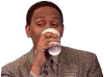


 ) I bought as a quick replacement for it in 2015.
) I bought as a quick replacement for it in 2015.
 I enjoy fullscreen better,,,, those pictures looks good
I enjoy fullscreen better,,,, those pictures looks good