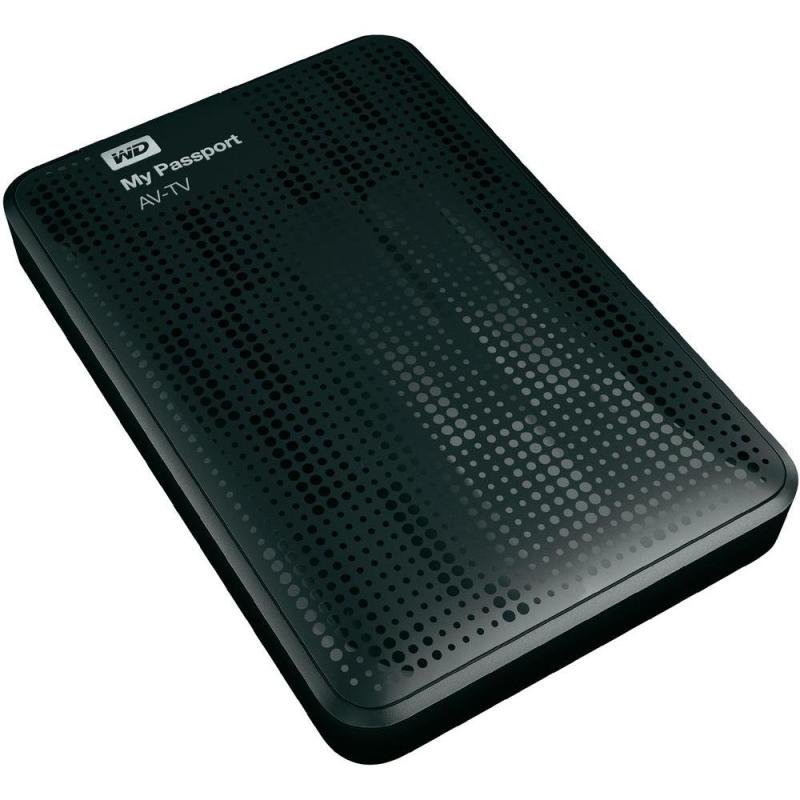That's why you got back your shyt up. The amount of legendary piff/programs/porn/pictures I've lost off the strength of my drives giving up the ghost randomly on me...fukkING...HURTS.
I still got multiple dead drives on a shelf, hoping that one day I'll get a chance to recover some of that shyt. But anyways, onto your question.
Your shyt is clicking, which definately means it's giving up the ghost. The computer might not recognize it everytime, but if it ever does, keep it very still and SAVE EVERY fukkING THING YOU CAN.
I got lucky with one drive and did that.
As far as Data Recovery goes.......I'd rather someone I knew personally to do the shyt for me 'cause the shyt I've got saved.....

Nah. I don't need that out in the public for shyt.
Outside of that, the two methods I used worked (For me atleast) So you may want to try the second one, because the first is sort of impractical.
The first method, I kinda noticed that whenever I plugged in my drive, it would click and whir, but if I squeezed it down, shyt would start rumbling as opposed to clicking and I got it to work. I might have gotten lucky with that one, but I took everything I could off of it and breathed easy.
The second method, a breh of mine did for me, but he basically pulled the HD out of it's box and put it into one of these.
And we managed to boot it up and pull all my shyt off of it.
Things to consider, but I hope you get your shyt breh, 'cause losing data on a drive....is just fukking tough.



 , you could have popped it out and probably got some of your stuff back.
, you could have popped it out and probably got some of your stuff back. 

 Nah. I don't need that out in the public for shyt.
Nah. I don't need that out in the public for shyt.