I don't even remember where my pi-hole is at. I'd have to look for it lol.
Someone's else owns your Pi-Hole?
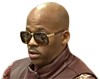
I don't even remember where my pi-hole is at. I'd have to look for it lol.
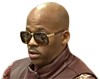
The "Are you sure you want to post this?" warning didn't save me this time.Someone's else owns your Pi-Hole?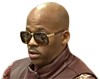

I've been meaning to get into this for a while but keep putting it off. You need a raspberry Pi to set it up, right? Is it even necessary?



yeah, I think i'll just sideload this on the TV instead just to be safe: GitHub - yuliskov/SmartTubeNext: Ad free app for watching tube videos on Android TV boxes@revDepends on if the app serves the ads themselves. I get no ads except Twitch and Xbox/Shield versions of YouTube and Twitch.
i'll try it out tomorrow and let you know. If you have access to a browser on your TV, you can use Invidious to watch youtube content without ads or any other invidious instances: Select instance - Invidiousyeah, I think i'll just sideload this on the TV instead just to be safe: GitHub - yuliskov/SmartTubeNext: Ad free app for watching tube videos on Android TV boxes
Let me know if that works. I never got around to trying it. I watch all my YouTube on my laptop (pi-hole) or phone (YT Revances), so none there
yeah, I think i'll just sideload this on the TV instead just to be safe: GitHub - yuliskov/SmartTubeNext: Ad free app for watching tube videos on Android TV boxes
Let me know if that works. I never got around to trying it. I watch all my YouTube on my laptop (pi-hole) or phone (YT Revances), so none there
 . I will ad more blocklists from this page later on: The Big Blocklist Collection
. I will ad more blocklists from this page later on: The Big Blocklist Collection

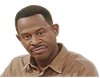 . Even if I used the pi-hole ip as the custom DNS of my VPN, it just wont budge. Imma have to research how to get this working later.
. Even if I used the pi-hole ip as the custom DNS of my VPN, it just wont budge. Imma have to research how to get this working later.
How? Just saying it doesn't tell us anything.Adguard Home running in a docker container is a better option.
speak on it then. You know better than to just make a strong statement about software without elaborating. What does "better" even mean in this context?Adguard Home running in a docker container is a better option.
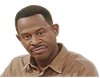
Easiest idiot proof setup is a Synology appliance and setup docker and run multiple containers.How? Just saying it doesn't tell us anything.