can do that tooUse Python.

can do that tooUse Python.

Google how


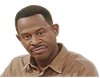
Yeah......This shyt is 10,684 lines.
ChatGPT lying ass says that it can process it but chokes every time I input the data
Stupid ass word is doing a halfway decent job but it can't do a whole word/exact match on timestamps like it can actual words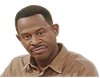
Aight give me sec. Ill be back in a fewIf you post some example data, I could probably help you in 2 minutes or less. I need to see what value is in the formula bar to be sure, though. The format is very important.
Use SQLI just want to know how many times each hour occurs and this shyt acting like im trying to build a fuccking website
Try this just in case I'm sleep:
I'm assuming your times are in column A starting in row 2. I'm also assuming columns L & M are free of data and are available to use. In my example, I'm assuming you're looking for the 15:00 hour (15:00 -15:59).
In cell L2, use this formula
=text($A5, "hh")
Copy that formula down for all rows of data
In cell M2, use this formula
=countif(L:L, "15")
this will return the number of instances a that entries for 3PM/15:00 occur in column A. times like 3:01PM, 3:44PM, 15:16, 15:58, etc. should all be included in this result. Adjust for your specific spreadsheet.
| Start Time |
9:00 |
17:00 |
18:00 |
14:00 |
17:00 |
18:00 |
12:00 |
13:00 |
7:00 |
17:00 |
17:00 |
15:00 |
14:00 |
19:00 |
8:00 |
11:00 |
12:00 |
13:00 |
16:00 |
18:00 |
20:00 |
20:00 |
7:00 |
8:00 |
8:00 |
10:00 |
13:00 |
15:00 |
17:00 |
17:00 |
21:00 |
5:00 |
8:00 |
| Start Date | End Date | Start Time |
16-Sep-24 | 16-Sep-24 | 9:00 |
10-Sep-24 | 10-Sep-24 | 17:00 |
16-Sep-24 | 16-Sep-24 | 18:00 |
20-Sep-24 | 20-Sep-24 | 14:00 |
13-Sep-24 | 13-Sep-24 | 17:00 |
17-Sep-24 | 17-Sep-24 | 18:00 |
20-Sep-24 | 20-Sep-24 | 12:00 |
21-Sep-24 | 21-Sep-24 | 13:00 |
13-Sep-24 | 13-Sep-24 | 7:00 |
21-Sep-24 | 21-Sep-24 | 17:00 |
15-Sep-24 | 15-Sep-24 | 17:00 |
13-Sep-24 | 13-Sep-24 | 15:00 |
15-Sep-24 | 15-Sep-24 | 14:00 |
19-Sep-24 | 19-Sep-24 | 19:00 |
22-Sep-24 | 22-Sep-24 | 8:00 |
12-Sep-24 | 12-Sep-24 | 11:00 |
17-Sep-24 | 17-Sep-24 | 12:00 |
11-Sep-24 | 11-Sep-24 | 13:00 |
11-Sep-24 | 11-Sep-24 | 16:00 |
14-Sep-24 | 14-Sep-24 | 18:00 |
21-Sep-24 | 21-Sep-24 | 20:00 |
12-Sep-24 | 12-Sep-24 | 20:00 |
17-Sep-24 | 17-Sep-24 | 7:00 |
9-Sep-24 | 9-Sep-24 | 8:00 |
12-Sep-24 | 12-Sep-24 | 8:00 |
12-Sep-24 | 12-Sep-24 | 10:00 |
15-Sep-24 | 15-Sep-24 | 13:00 |
17-Sep-24 | 17-Sep-24 | 15:00 |
13-Sep-24 | 13-Sep-24 | 17:00 |
21-Sep-24 | 21-Sep-24 | 17:00 |
10-Sep-24 | 10-Sep-24 | 21:00 |
15-Sep-24 | 15-Sep-24 | 5:00 |
11-Sep-24 | 11-Sep-24 | 8:00 |
17-Sep-24 | 17-Sep-24 | 11:00 |
22-Sep-24 | 22-Sep-24 | 14:00 |
22-Sep-24 | 22-Sep-24 | 6:00 |
17-Sep-24 | 17-Sep-24 | 10:00 |
20-Sep-24 | 20-Sep-24 | 13:00 |
nikka presented no context, so I think he can figure it out from what I gave him.Won’t this depend on how the data is formatted?
@Silkk , how is the time data formatted? Is it dates combined with the time?
