The company sounds shadyJust signed up with CyberGhost. I feel like I'm doing something shady already.
You are using an out of date browser. It may not display this or other websites correctly.
You should upgrade or use an alternative browser.
You should upgrade or use an alternative browser.
VPN brehs quick question
- Thread starter Meowth tote da Uzi
- Start date
More options
Who Replied?Yapdatfool
Superstar
Rocking with NORD since they got yearly paperworks stating they NEVER keep logs of your activity. I'm using it right now.
Google already hitting me with "Before you Continue" messageThe company sounds shady


Ipredator was started by one of the Pirate Bay dudes they’re legitGoogle already hitting me with "Before you Continue" message

GreenGrass
All Star
Mullvad

this is actually a good choice. i had the one year pass and it was nice to have. I currently rock with NORD VPN because logins are easy to get.
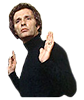
null
...
Save your money, VPNs aredepending on the application
instead of your ISP, it's another service provider seeing your traffic no matter what they say
save your money and buy the physical media if you're torrenting
if you want actual privacy, use TOR browser within tails linux
VPN doesn't help you with web since sites like you tube uses browser fingerprinting and cookies.
also you pay for VPN with your credit card using your gmail as login?
1. put your vpn (plus ad-blocker, plus domain blocker/firewall) in your router
2. you can pay for Nord with bitcoin
3. use qubes not tails .. and partition your activities
4. use brave browser (set default to exclude social media and to block everything - JS, trackers, all cookies)
5. use private (encrypted) DNS
6. use a linux/pinephone/librem phone with NO google/play store apps (and these are not IOS anyway). hardware switches are best and turn off when not using location dependent services or making calls.
7. don't use facebook
8. partition email accounts
9. don't use MacOS (any type and esp. not Big Sur/Brother or later versions) or Windows
10. don't use ipv6 on any of your devices anyway - as it is device specific
TOR alone does not stop end-node sniffing to see your traffic as well. non-https traffic can be viewed at the exit nodes in clear-text. Emails (ex-domain to ex-domain) are clear-text.
TOR alone does not stop browser-fingerprinting. Best results would be gotten by extending brave browser yourself to delete cookies, set browser fingerprint per-session/per-domain and other spoofing techniques.
TOR with JS is a massive problem as JS can be used even in the TOR browser to find your location/real IP.
Even with TOR normal DNS resolution can be sniffed too and is visible to all.
They caught the Pirate Bay guy even though he was using TOR using time, location and throughput modulation as far as I remember.
I am a bit busy now but I am about to go buck-wild soon and throw out any IT component, system or service which is part of the data-collection creep. and I do mean any.
finally hardware backdoors (via processor sub-systems) or non-user level subsystems (ignoring user-level overrides for VPN for example) are a big issue which means that you also have to start avoiding certain hardware.
it is a disgrace that we even have to be concerned about all of this.
some good channels on youtube are the hated one, the internet privacy guy ..
I ain't on no shady dark web stuff but I did read about folks talking about MSI products after the CEO committed suicide by "jumping" off of the HQ building, that the Chinese government was trying strongarm to get involved in the production, I assume it's another way to spy1. put your vpn (plus ad-blocker, plus domain blocker/firewall) in your router
2. you can pay for Nord with bitcoin
3. use qubes not tails .. and partition your activities
4. use brave browser (set default to exclude social media and to block everything - JS, trackers, all cookies)
5. use private (encrypted) DNS
6. use a linux/pinephone/librem phone with NO google/play store apps (and these are not IOS anyway). hardware switches are best and turn off when not using location dependent services or making calls.
7. don't use facebook
8. partition email accounts
9. don't use MacOS (any type and esp. not Big Sur/Brother or later versions) or Windows
10. don't use ipv6 on any of your devices anyway - as it is device specific
TOR alone does not stop end-node sniffing to see your traffic as well. non-https traffic can be viewed at the exit nodes in clear-text. Emails (ex-domain to ex-domain) are clear-text.
TOR alone does not stop browser-fingerprinting. Best results would be gotten by extending brave browser yourself to delete cookies, set browser fingerprint per-session/per-domain and other spoofing techniques.
TOR with JS is a massive problem as JS can be used even in the TOR browser to find your location/real IP.
Even with TOR normal DNS resolution can be sniffed too and is visible to all.
They caught the Pirate Bay guy even though he was using TOR using time, location and throughput modulation as far as I remember.
I am a bit busy now but I am about to go buck-wild soon and throw out any IT component, system or service which is part of the data-collection creep. and I do mean any.
finally hardware backdoors (via processor sub-systems) or non-user level subsystems (ignoring user-level overrides for VPN for example) are a big issue which means that you also have to start avoiding certain hardware.
it is a disgrace that we even have to be concerned about all of this.
some good channels on youtube are the hated one, the internet privacy guy ..

I still don't know what VPN I'm gonna use, I'm tired of all this info being collected though, let me stream and torrent in peace, bad enough they trying to due data caps soon

Breh what's the difference between adding vpn to the computer vs to the router? Is it worth it?1. put your vpn (plus ad-blocker, plus domain blocker/firewall) in your router
2. you can pay for Nord with bitcoin
3. use qubes not tails .. and partition your activities
4. use brave browser (set default to exclude social media and to block everything - JS, trackers, all cookies)
5. use private (encrypted) DNS
6. use a linux/pinephone/librem phone with NO google/play store apps (and these are not IOS anyway). hardware switches are best and turn off when not using location dependent services or making calls.
7. don't use facebook
8. partition email accounts
9. don't use MacOS (any type and esp. not Big Sur/Brother or later versions) or Windows
10. don't use ipv6 on any of your devices anyway - as it is device specific
TOR alone does not stop end-node sniffing to see your traffic as well. non-https traffic can be viewed at the exit nodes in clear-text. Emails (ex-domain to ex-domain) are clear-text.
TOR alone does not stop browser-fingerprinting. Best results would be gotten by extending brave browser yourself to delete cookies, set browser fingerprint per-session/per-domain and other spoofing techniques.
TOR with JS is a massive problem as JS can be used even in the TOR browser to find your location/real IP.
Even with TOR normal DNS resolution can be sniffed too and is visible to all.
They caught the Pirate Bay guy even though he was using TOR using time, location and throughput modulation as far as I remember.
I am a bit busy now but I am about to go buck-wild soon and throw out any IT component, system or service which is part of the data-collection creep. and I do mean any.
finally hardware backdoors (via processor sub-systems) or non-user level subsystems (ignoring user-level overrides for VPN for example) are a big issue which means that you also have to start avoiding certain hardware.
it is a disgrace that we even have to be concerned about all of this.
some good channels on youtube are the hated one, the internet privacy guy ..
I'm not doing anything crazy so I don't want to overkill myself.
null
...
Breh what's the difference between adding vpn to the computer vs to the router? Is it worth it?
I'm not doing anything crazy so I don't want to overkill myself.
It means that you cannot forget to turn it on.
It also means that all devices on your lan use the vpn, add/url blocker etc by default.
Lord_nikon
Veteran
Burner cpu >Virtual machine >Vpn >Proxy
I work in IT, what the fukk are you doing breh
 nevermind I don't want to know
nevermind I don't want to know 
what issues have you had with it?Windscribe getting on my last damn nerve and bout to get dropped
1. put your vpn (plus ad-blocker, plus domain blocker/firewall) in your router
2. you can pay for Nord with bitcoin
3. use qubes not tails .. and partition your activities
4. use brave browser (set default to exclude social media and to block everything - JS, trackers, all cookies)
5. use private (encrypted) DNS
6. use a linux/pinephone/librem phone with NO google/play store apps (and these are not IOS anyway). hardware switches are best and turn off when not using location dependent services or making calls.
7. don't use facebook
8. partition email accounts
9. don't use MacOS (any type and esp. not Big Sur/Brother or later versions) or Windows
10. don't use ipv6 on any of your devices anyway - as it is device specific
TOR alone does not stop end-node sniffing to see your traffic as well. non-https traffic can be viewed at the exit nodes in clear-text. Emails (ex-domain to ex-domain) are clear-text.
TOR alone does not stop browser-fingerprinting. Best results would be gotten by extending brave browser yourself to delete cookies, set browser fingerprint per-session/per-domain and other spoofing techniques.
TOR with JS is a massive problem as JS can be used even in the TOR browser to find your location/real IP.
Even with TOR normal DNS resolution can be sniffed too and is visible to all.
They caught the Pirate Bay guy even though he was using TOR using time, location and throughput modulation as far as I remember.
I am a bit busy now but I am about to go buck-wild soon and throw out any IT component, system or service which is part of the data-collection creep. and I do mean any.
finally hardware backdoors (via processor sub-systems) or non-user level subsystems (ignoring user-level overrides for VPN for example) are a big issue which means that you also have to start avoiding certain hardware.
it is a disgrace that we even have to be concerned about all of this.
some good channels on youtube are the hated one, the internet privacy guy ..
are you familiar with Ad guard? thoughts?
Tenchi Ryu
Ashtray B!tch
That was the free version, was just tired of the limitations but I did the create your own bundle deal and for 3 bucks a month getting solid downloads with emwhat issues have you had with it?
That was the free version, was just tired of the limitations but I did the create your own bundle deal and for 3 bucks a month getting solid downloads with em
ok yea I have the pro version never had issues