@OffHalsted
The 100s LochNess
after recently being a victim of fraud, im snitching btw
 I didn't do it.... Cant snitch If I didn't commit a crime
I didn't do it.... Cant snitch If I didn't commit a crime
Having a skimmer u can legally buy from sears ain't a crime...
after recently being a victim of fraud, im snitching btw
 I didn't do it.... Cant snitch If I didn't commit a crime
I didn't do it.... Cant snitch If I didn't commit a crime
You got the soap still in the wrapper on the shower rack?oh, underrated purchases. this soap:

got a nikka feeling like a new god







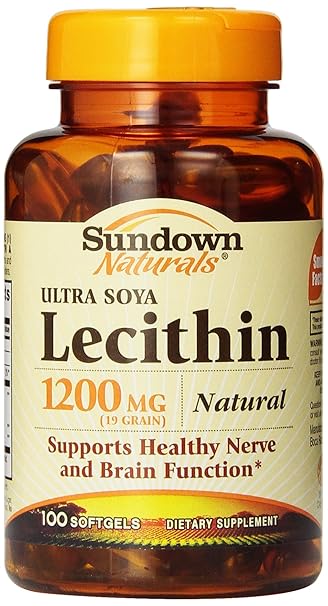
+
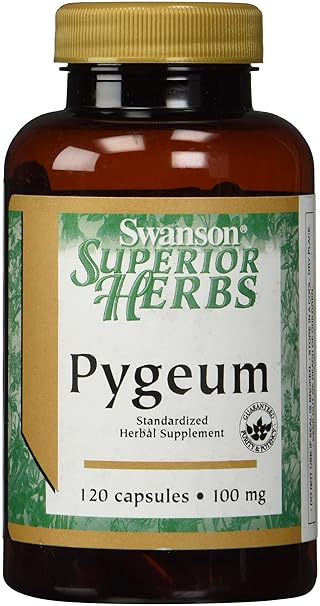
=

Real nikkas know.




You ain't bout that Karatbar life though

 The Wake Up Now of pm's.
The Wake Up Now of pm's. My mom twisted my hair and put that shyt on my scalp
My mom twisted my hair and put that shyt on my scalp Too bad she can't twist for shyt
Too bad she can't twist for shyt



Was thinking about getting one of these so thanks for the info. Got a question for you tho. You say it only mirrors what I have open on my chrome browser but what if I have kodi on my phone, Can I mirror it to my TV with this or would I need something else?So I cut the cable tv and phone service from my provider (Cablevision/Optimum)
I think I pay $60-ish dollars for the internet (60 mbps) plus whatever the taxes are.
I also signed up for HBO Now which runs $15 a month.
Plus Netflix (streaming only) at $8 a month.
Almost any HDTV is going to have a built in tuner, so even if you just plugged the tv to the wall, you'll get channels 2-20 (or so) for free. And they come in HD! (I watched CBS and Fox football games that way).
You'll be a little bit screwed on sports that show on ESPN and other cable networks because while a lot of them have apps or websites that let you stream, they only do it for people who are cable tv subscribers.
So even though I still have Optimum for my internet...if I try to log into WatchESPN, it detects that tv isn't part of my subscription so it won't let me watch games. I've found a bit of a work-around on this though. If I open up the WatchESPN app on my phone and log in (I have a friend who has Optimum tv and let's me sign in with her account and PW)....and I stream it to the tv via the phone (meaning I turn off the wifi)...I can get the games. The downside is that then I'm using my phone's data. BUT...as soon as the game is streaming, I just turn on the wifi on the phone...then stream it to the chromecast, and I can watch games on my tv.
Sorry if that was complicated.
Then again, that's just me rambling. When you have a chromecast you would install the app on your phone, or tablet. But you'd also have it on your laptop/computer. And anything that's on your screen in the Google Chrome browser can be streamed to the chromecast. It's like if you connected an HDMI cable from your computer to the tv. Except with the Chromecast you're doing it wirelessly. So let's say I found a stream of a boxing match or football game or movie or youtube video and I'm watching it in the Google Chrome browser.....I can send that to the Chromecast and it'll appear on my tv.
I hope this helps a little. There are other people who can answer your questions or explain things a lot more clearly than I can.

Black Jamaican castor oil since I'm growing my hair outMy mom twisted my hair and put that shyt on my scalp
Too bad she can't twist for shyt



This link below appears to describe a work-around to be able to work Kodi with a Chromecast.Was thinking about getting one of these so thanks for the info. Got a question for you tho. You say it only mirrors what I have open on my chrome browser but what if I have kodi on my phone, Can I mirror it to my TV with this or would I need something else?