I have nothing to add, this man explained it for me. Give him a rep@Methodical on your xbox go to settings then “TV & display options” then go to the 3rd column—Advanced > Video modes where you should see options to check off options in the 2nd column like “Allow 4K, Allow HDR10, Auto HDR, Allow Dolby Vision, and Dolby Vision for Gaming” then check what you want…if they’re grayed out and you can’t check them you might need to turn the xbox/TV off and turn them back on…I don’t think I had any trouble setting it up with this TV (LG) but I remember having to do a little bit of troubleshooting with my older TV (samsung) at the time


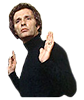 , main reason I haven't been in the thread is all the victory lapping by people with no life. But in the case of the Forza reboot, it gives me a no additional cost way to see if it's really worth getting into. I might even play Lies of P for a few minutes and I hate souls games. Dudes can dislike a veritable game rental service, but you gotta be delusional to not appreciate what it can expose you to.
, main reason I haven't been in the thread is all the victory lapping by people with no life. But in the case of the Forza reboot, it gives me a no additional cost way to see if it's really worth getting into. I might even play Lies of P for a few minutes and I hate souls games. Dudes can dislike a veritable game rental service, but you gotta be delusional to not appreciate what it can expose you to.




