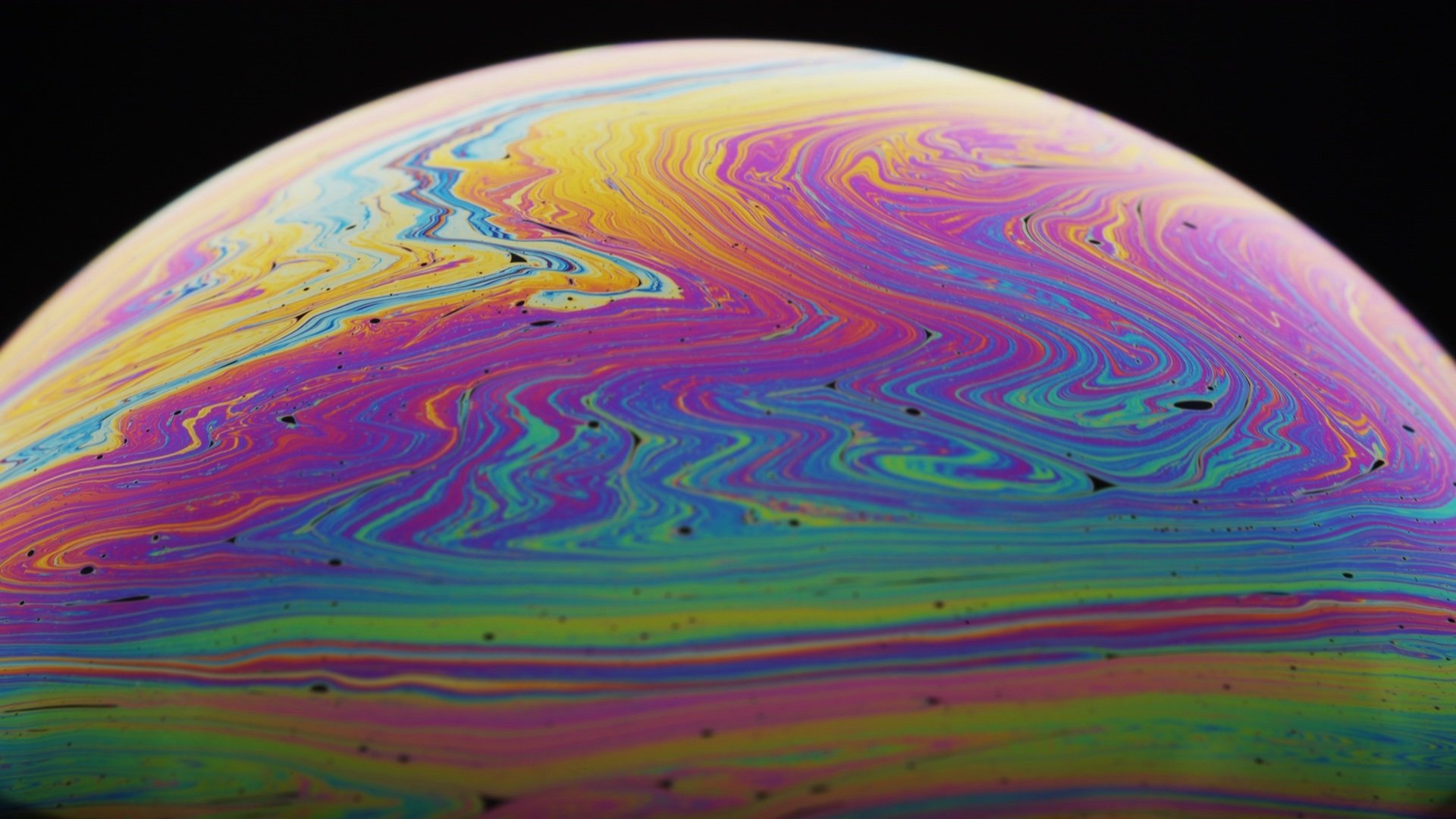you just simply check it under settings on the xbox…I didn’t realize I had mine off in lieu of dolby vision/gaming…just turned it on
HDR looks waaay fukking better…I must’ve went with dolby vision for movies or some shyt smh
I have dolby vision on and it get activated but not HDR. I'm so confused
 are you fukking serious?
are you fukking serious?