Sub $250 is tough.
I think @MMA Mo is right, a used monitor is the way to go. Monitors lose value so quickly, so you should be able to find a 1440p/144hz around that price. With your setup, 4K doesn't make sense, and 60hz are boring nowadays. I did a little searching on Amazon, and there isn't much out there that is good, new, at $250.
In general, I like Acer and Asus IPS monitors the best. I used to be all into Dell monitors, but their budget models use TN panels, which I hate. I actually still have a Dell Ultrawide 1440p and a Dell 5K that I can't seem to sell. I'd offer to sell you one of those monitors, but to be honest, you want 144hz and those monitors are 60hz.
I think you'll probably end up with a 24" g-sync. I don't like to go that small, myself, but if you're used to it, then it wouldn't be a problem.
Great advice, and if he buys use, he can sell it for the same or close to what he bought it for.
List it online just tell them you want it to be locally bought, shipping cost is a bytch

Wish I was close I'd take that 5K monitor without hesitation

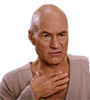 all my shyt is on low
all my shyt is on low 

 I've never had an issue with Nvidia software in this sense. Last time it occurred to me it was my ram
I've never had an issue with Nvidia software in this sense. Last time it occurred to me it was my ram