Nah, you don't want bleeding edge PC problems.This nikka @Ciggavelli be making me wish I had his kind of disposable income. Lol
Dude runs his benchmarks with a fire extinguisher near by with all his tweaking.
Nah, you don't want bleeding edge PC problems.This nikka @Ciggavelli be making me wish I had his kind of disposable income. Lol

Me and @Ciggavelli got the same GPU’s in SLI. He just randomly gets all kinda shyt on a whim without thinking about it. Lol. Thing with him is I think he will never truly be satisfied with his setup.Nah, you don't want bleeding edge PC problems.
Dude runs his benchmarks with a fire extinguisher near by with all his tweaking.
There’s not really much u can do outside of capping the frame rate. If 60fps is too low for u than I don’t know what to tell u. U just gotta let ur eyes adjust and get used to playing on a TV again. Cause running it any higher isn’t gonna be as smooth as running it on a monitor. What GPU do u have? And what frame rates are u getting in each game respectively? Cause if the FPS consistently stays above 60. It shouldn’t really be tearing like that anyway. Try turning on triple buffering in the games that screen tear.Anybody got any tips for playing PC games on 4k TVs?
Monitors have me so spoiled I can't stand input lag and screen tearing. I can barely tolerate just 60 FPS at this point lol. With NBA 2k18 I can't play with vsync on because the game just feels too slow and laggy. So I have to run that shyt uncapped. Haven't noticed any screen tearing in that game, but I have in others when I have vsync turned off. GTA V feels tolerable with Vsync on. I have an LG C7 55 inch 4k TV by the way. I have it in PC input and game mode. Looks pretty good, but I just want to know if there are any must have settings out there to make it run smoother. One thing I usually do is turn AA off or down. It doesn't seem that necessary at 4k.
I really want to try out 144hz but I'd need to rearrange my setup and get a L desk or something. Plus those monitors are costly.Sometimes I want to hook my rig up to one of my 4K TVs to see what that IQ is really about...but this 144hz gaming has spoiled me. I legit can't unsee the frames in 60FPS now. I downloaded Wolfenstein TNO and apparently it was locked to 60FPS. I thought something was wrong with the performance of my PC. I can't even play it.
I'm sure if I played a game long enough, I could get used to it though. But...30fps. My god. I turned on my PS4 to play Ratchet & Clank the other week and I had to turn it off immediately. And I've never been the type to turn up my nose to playing at any framerate...but I don't know if I can go back
And I don't even have a Gsync monitor. I don't know if I should get into that though. I may never turn on my consoles again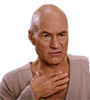
Depends on what you are after. There is a nice MSI monitor that often drops below $200, but it is 1080P/144I really want to try out 144hz but I'd need to rearrange my setup and get a L desk or something. Plus those monitors are costly.
I really want to try out 144hz but I'd need to rearrange my setup and get a L desk or something. Plus those monitors are costly.
There’s not really much u can do outside of capping the frame rate. If 60fps is too low for u than I don’t know what to tell u. U just gotta let ur eyes adjust and get used to playing on a TV again. Cause running it any higher isn’t gonna be as smooth as running it on a monitor. What GPU do u have? And what frame rates are u getting in each game respectively? Cause if the FPS consistently stays above 60. It shouldn’t really be tearing like that anyway. Try turning on triple buffering in the games that screen tear.
I feel u bro. I used to game on my TV. I have my 1440p 144hz GSYNC monitor and I can’t look back. Lol. And depending on the game it may have dips. Usually u don’t get tearing unless the framerate dips below the TV refresh rate. Monitor ur FPS. Ur prolly getting drops somewhere. And some games u just have to enable triple buffering. Or try adaptive v sync in Nvidia control panel.Geoforce GTX 1080 TI Gaming X by MSI
I didn't write down my frame rates, but I set up my games so I get at least 60FPS at 4k.
I'll just have to deal with it or wait for 4k HDR 144hz monitors with G-Sync. Gaming on TVs is probably over for me. Just going to enjoy watching media at 4k. Gaming is pretty much a no-go for me on 4k TVs unless I cop a PS4 Pro or something.


Some might say the PC market is mature and has been for some time. At Intel, we challenge that notion every day. We are always creating new possibilities people haven’t seen or experienced. Look for more to come in the first quarter of 2018, including systems from major OEMs based on this exciting new technology.
Nvidia fight back
 people thought nvidia was taking a L by not getting the console and AMD got both ps4 and xbox 1
people thought nvidia was taking a L by not getting the console and AMD got both ps4 and xbox 1