Laid up due to having a surgery performed on my shoulder, I got bored and started poking around my lightroom library and found a couple cool features while toying with some old photos..
First one I discovered is that changing the color profile from adobe color to adobe landscape in lightroom is a cheat code when it comes to color correcting. Made some already nice lenses i own look a couple more $1000's than they had already cost me lol. Modern 7 is pretty nice too if you're looking for a warmer look. Going through my whole catalog now and updating a gang of old photos to it right now.

Second was a dope feature that levels and straightens the perspective of your photos quickly and makes them more accurate to what I feel i originally tried to capture. I imagine the wider the lens the better the corrections you'll experience with this function. Hit the C button on your keyboard or go to the crop option under the Geometry dropdown is where you'll find it

First one I discovered is that changing the color profile from adobe color to adobe landscape in lightroom is a cheat code when it comes to color correcting. Made some already nice lenses i own look a couple more $1000's than they had already cost me lol. Modern 7 is pretty nice too if you're looking for a warmer look. Going through my whole catalog now and updating a gang of old photos to it right now.

Second was a dope feature that levels and straightens the perspective of your photos quickly and makes them more accurate to what I feel i originally tried to capture. I imagine the wider the lens the better the corrections you'll experience with this function. Hit the C button on your keyboard or go to the crop option under the Geometry dropdown is where you'll find it

Last edited:











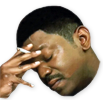

 . RS4, Feelworld Monitor, DJI Dual Handle Twist Grip, DJI Tether Control Handle, SmallRig Strap and monitor mount, and various HDMI angle connectors.
. RS4, Feelworld Monitor, DJI Dual Handle Twist Grip, DJI Tether Control Handle, SmallRig Strap and monitor mount, and various HDMI angle connectors.


 Thank goodness DJI makes light gimbals. The crane 3s was the heaviest monstrosity in the world
Thank goodness DJI makes light gimbals. The crane 3s was the heaviest monstrosity in the world