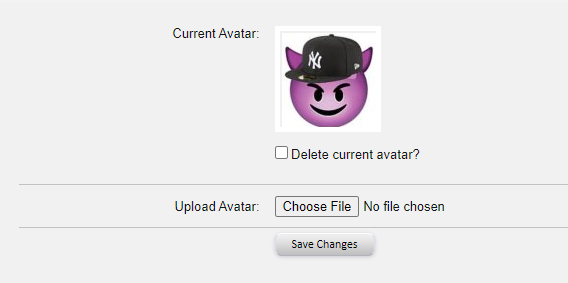Boogie
Been a joint call me Mr. Backwood
I just changed my avi to that exact file.
are you on ios?
Yeah. And your pic still showing the smiley with the fitted
I just changed my avi to that exact file.
are you on ios?


 Got my passport and waiting by the tree. May come back to this thread when I'm in Abu Dhabi.
Got my passport and waiting by the tree. May come back to this thread when I'm in Abu Dhabi.If you have a image file that is 9kb or less you can skip to Step 6.
Step 1
save your image file to your computer/phone
* If you have a .png file convert it to jpeg using
Convert PNG images to JPEG
*If you have a .gif file, convert it using
Online GIF to JPG converter
Step 2
Go here and upload the photo
PicResize - Crop, Resize, Edit images online for free!
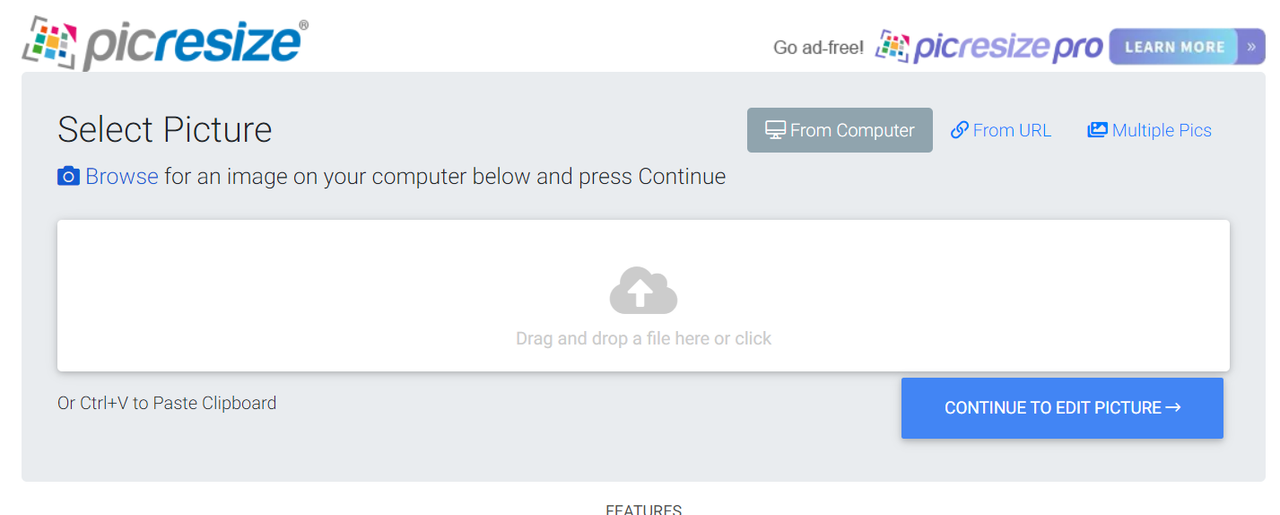
Step 3
scroll down..
change "resize your picture" setting to "custom size" and resize the image to 100x100 or higher
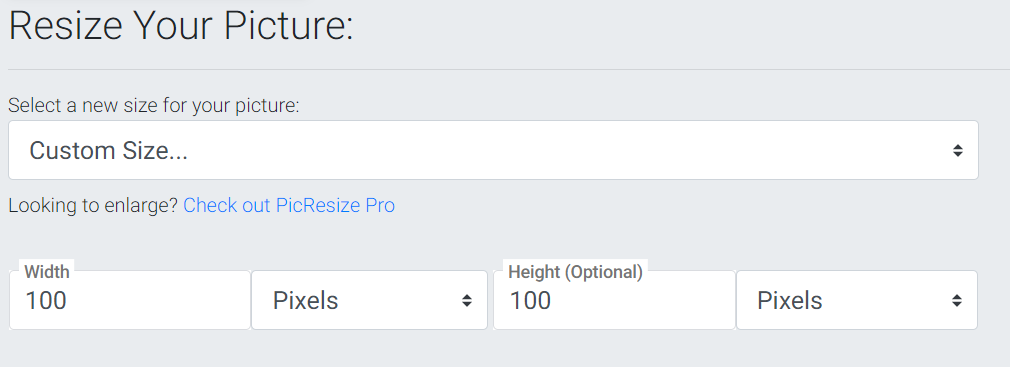
Step 4
scroll to the bottom of the page...
set "JPG MAX filesize" to 9kb.... or you can change jpg quality to "good"
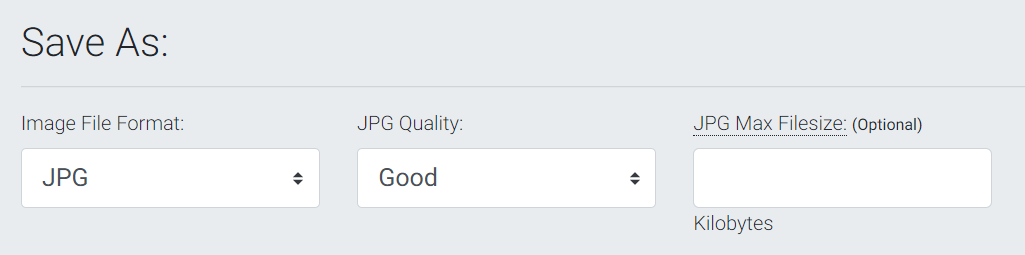
step 5
click the "im done" button at the bottom of the page , then click save to disk on the next page
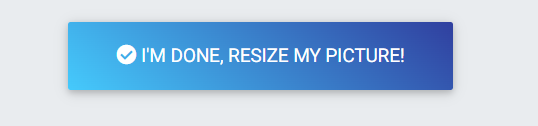
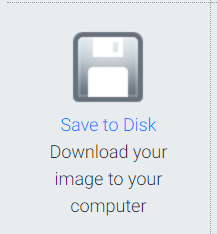
Step 6
upload the file to link
https://www.thecoli.com/account/avatar
Step 7