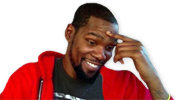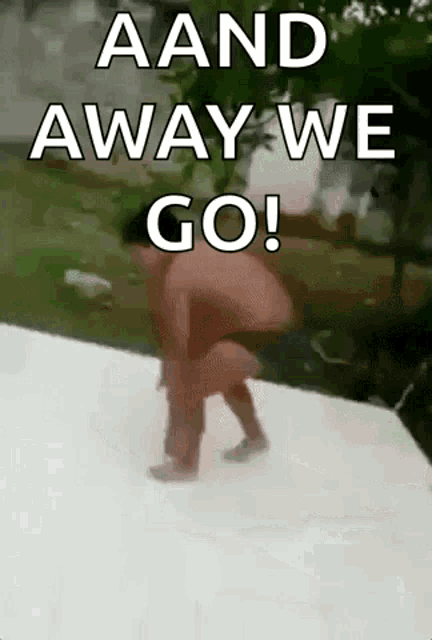Docker. Everything else is good.You talking about Docker or your machine in general?
You are using an out of date browser. It may not display this or other websites correctly.
You should upgrade or use an alternative browser.
You should upgrade or use an alternative browser.
Home Servers\Homelabs: NAS, Plex, & Everything Else
- Thread starter Sonny Bonds
- Start date
More options
Who Replied?It took me a bit to getvthe hang of it because i added spice to it like running on my nas or a hyperv linux boxDocker. Everything else is good.
FatherSimp
Enough white hoes to last me thru ATL
Anyone running any cool docker.containers?
I am running nextcloud, adguard, Guacamole, kavita and cloudflare tunnel off my sunology nas. Able to access some externally via cloudflare and my domain
I run damn near all my services off docker containers expect for my DBMS
Black Mamba
Superstar
My router(HomeHub3000) been acting like a bytch. I used to connect my ext hdds 10tb to it for infuse to use on my apple tv 4k but then it starting being slow on smb protocol which sucked cuz my library wasn’t nice looking(I like my shyt organized) but I kept using it through dlna/upnp which didn’t give me a nice library. Then out of the sudden this bytch started to translate my file directories into french so I had to dig through bullshyt to find my sda2 folder but it also affected my shows and movies and some metadata was all fukked up(on the router’s end) making some files appear under other fukking tv show or movie names 
I was about to cop a synology but I saw I could use a macbook pro or any computer as Nas server .
Still got a old macbook pro 2012 laying around but I used it and it worked got it hardwired to ethernet next to my router but I can control it from my main macbook pro with ease so I didn’t even have to move my router which would involve me getting a longer fiber optic cable and wifey wasn’t finna be pleased with having a cable go through the house
got it hardwired to ethernet next to my router but I can control it from my main macbook pro with ease so I didn’t even have to move my router which would involve me getting a longer fiber optic cable and wifey wasn’t finna be pleased with having a cable go through the house 
But to save on power consumption I copped a mac mini 2012 with a 1tb and 16gb memory that will do the same job
Might get plex on it to share with my family

I was about to cop a synology but I saw I could use a macbook pro or any computer as Nas server .
Still got a old macbook pro 2012 laying around but I used it and it worked
 got it hardwired to ethernet next to my router but I can control it from my main macbook pro with ease so I didn’t even have to move my router which would involve me getting a longer fiber optic cable and wifey wasn’t finna be pleased with having a cable go through the house
got it hardwired to ethernet next to my router but I can control it from my main macbook pro with ease so I didn’t even have to move my router which would involve me getting a longer fiber optic cable and wifey wasn’t finna be pleased with having a cable go through the house 
But to save on power consumption I copped a mac mini 2012 with a 1tb and 16gb memory that will do the same job
Might get plex on it to share with my family
Is it more secure to have your NAS behind a reverse proxy? I run Plex and opened it up for some friends and family a while ago.
Is it more secure to have your NAS behind a reverse proxy? I run Plex and opened it up for some friends and family a while ago.
can't hurt.
Was using Finamp (great name) for my Jellyfin music collection. It's great for downloading my favorite songs and streaming everything else over LAN. The one downside I came across this week is that it doesn't have 'playback speed' adjustment capabilities. Unfortunately, this makes listening to audio-only versions of YouTube talks unbearable so I started digging around and found Symfonium....
Man...
Strong recommend by me. Casting integration w/ Google so I can stop using bluetooth to play on my speakers, it can connect to Plex, Emby, Jellyfin, Subsonic, Kodi, etc. And the settings/functionality allows for those unnecessary but nice options like customizing your Home Page w/ options like show your favorite songs, show a random song/album suggestion, show songs you haven't played in a while, show your top played songs, show your favorited playlists, etc.
Hard to describe without giving it a whirl and getting lost in the features. I just went down a rabbit hole and used their app to save a few internet radio stations via the add URL and description functionality. Took a while to figuring that out, but now I can also stream my hometown radio station hundreds of miles away, listen to random lofi beats from some random DJ in Europe, etc.
Costs $5.99 after a two week trial but blows the competition out of the water. One of the few apps I'm OK w/ paying for. One downside is that it's closed source but I'll live. Scroll thru the reviews on Google Play store for other great things that I didn't touch on.

 play.google.com
play.google.com
EDIT: They also have customizable playback cache. I have mines set to a gig. So, I've got music from the server that has been downloaded to my phone for offline listening, but let's say I'm listening to a random playlist of unsaved music. With the playback cache settings, the app automatically downloads every song in the playlist until 1GB is reached. Then whenever the app closes, the cache is wiped and all of the playlist is removed
Man...
Strong recommend by me. Casting integration w/ Google so I can stop using bluetooth to play on my speakers, it can connect to Plex, Emby, Jellyfin, Subsonic, Kodi, etc. And the settings/functionality allows for those unnecessary but nice options like customizing your Home Page w/ options like show your favorite songs, show a random song/album suggestion, show songs you haven't played in a while, show your top played songs, show your favorited playlists, etc.
Hard to describe without giving it a whirl and getting lost in the features. I just went down a rabbit hole and used their app to save a few internet radio stations via the add URL and description functionality. Took a while to figuring that out, but now I can also stream my hometown radio station hundreds of miles away, listen to random lofi beats from some random DJ in Europe, etc.
Costs $5.99 after a two week trial but blows the competition out of the water. One of the few apps I'm OK w/ paying for. One downside is that it's closed source but I'll live. Scroll thru the reviews on Google Play store for other great things that I didn't touch on.
Symfonium: Music player & cast - Apps on Google Play
Offline Music Player, Server-based streaming, Equalizer, Lyrics, Cast, Playlists
EDIT: They also have customizable playback cache. I have mines set to a gig. So, I've got music from the server that has been downloaded to my phone for offline listening, but let's say I'm listening to a random playlist of unsaved music. With the playback cache settings, the app automatically downloads every song in the playlist until 1GB is reached. Then whenever the app closes, the cache is wiped and all of the playlist is removed

Last edited:
Depends on the manufacturer. Check their website.I do the basics with my NAS (just store music and then download it to my phone) that being said and this is a noob question, how would I upgrade to a larger drive and transfer all the data from my old drive?
I'm not too familiar w/ NAS.I do the basics with my NAS (just store music and then download it to my phone) that being said and this is a noob question, how would I upgrade to a larger drive and transfer all the data from my old drive?
If it's a vanilla NAS... like an external hard drive connected to a router, I'm guessing you can plug both into a computer and copy/paste the files, or connect the new hard drive to your computer and then remotely copy files from the NAS -> new hard drive. If you are unsure that you might break something, I'd temporarily download everything (or as much as you can) to your phone before you start as a failsafe.
If it's a fancier NAS like a Synology, I'd probably look for some tutorials on YT
The idea of having a (tiny) SOC homelab has really grown on me this week. Having a dedicated device on which to try out tools like Security Onion, pfSense/OPNSense, Splunk, Nessus, Metasploit, maybe LocalStack?! (which I couldn't get working on my NAS) sounds 
I've been looking into some details (hardware, software) over the last few days. The Lenovo M720q seems like a popular and readily available choice.
I was not sure which hypervisor I would go with. ESXi initially seemed like the most prudent choice since VMware comes up most frequently in job listings, but now the free tier is gone it is less appealing compared to Proxmox (XCP-ng also came up but it seems like it has features I wouldn't use.) I suppose whichever I use would be secondary to the software/VMs I would be running anyway.
Hmm. Maybe this is just another distraction from actually applying for things...

I've been looking into some details (hardware, software) over the last few days. The Lenovo M720q seems like a popular and readily available choice.
I was not sure which hypervisor I would go with. ESXi initially seemed like the most prudent choice since VMware comes up most frequently in job listings, but now the free tier is gone it is less appealing compared to Proxmox (XCP-ng also came up but it seems like it has features I wouldn't use.) I suppose whichever I use would be secondary to the software/VMs I would be running anyway.
Hmm. Maybe this is just another distraction from actually applying for things...

xXMASHERXx
Superstar
If you can do it, having a homelab is a cheat code. It's been a while since I've worked with a m700 series system (I believe they have two RAM slots). Try to get as much RAM as you can, hosting all those services/applications can be taxing. I understand your point about using EXSi but unless you know for a fact that you plan to manage a VMWare environment, Proxmox would be more than suitable for what you plan to do. It will teach you the basic concepts of managing/configuring a hypervisor which should make it easy for you to pivot to EXSi if you need to. Also, make sure you have it segmented from the rest of your network. The last thing you want is for something that you are playing with in lab to get our onto your home networkThe idea of having a (tiny) SOC homelab has really grown on me this week. Having a dedicated device on which to try out tools like Security Onion, pfSense/OPNSense, Splunk, Nessus, Metasploit, maybe LocalStack?! (which I couldn't get working on my NAS) sounds
I've been looking into some details (hardware, software) over the last few days. The Lenovo M720q seems like a popular and readily available choice.
I was not sure which hypervisor I would go with. ESXi initially seemed like the most prudent choice since VMware comes up most frequently in job listings, but now the free tier is gone it is less appealing compared to Proxmox (XCP-ng also came up but it seems like it has features I wouldn't use.) I suppose whichever I use would be secondary to the software/VMs I would be running anyway.
Hmm. Maybe this is just another distraction from actually applying for things...




 )
)So I bought an M720q, and have been figuring out what exactly I will be installing and on which storage, as well as buying another SSD for the second slot.
Reading about network segmentation has been... interesting, I think because I keep stumbling upon guides for different methods. Of the different VLAN approaches listed here I think the Open vSwitch method seemed most intuitive, and would not require a managed (hardware) switch so I will try that first. I can at least do a PoC before the bigger SSD arrives. I suspect some of my confusion has arisen because you have to do some of the configuring within Proxmox (GUI and CLI) as well as pfSense/OPNsense.
xXMASHERXx
Superstar
Sounds like you have a lot of confusion. What's your network layout? Unless you plan to have a ton of wired devices, you probably don't need a switch, let alone a managed one. I recommend you map your network current network out and then create another mapping of what you want it to be.I think I spent the whole day reading about this (minus a few hours wasted trying to get Rustdesk on my NAS to work properly - a missing firewall rule was the culprit
)
So I bought an M720q, and have been figuring out what exactly I will be installing and on which storage, as well as buying another SSD for the second slot.
Reading about network segmentation has been... interesting, I think because I keep stumbling upon guides for different methods. Of the different VLAN approaches listed here I think the Open vSwitch method seemed most intuitive, and would not require a managed (hardware) switch so I will try that first. I can at least do a PoC before the bigger SSD arrives. I suspect some of my confusion has arisen because you have to do some of the configuring within Proxmox (GUI and CLI) as well as pfSense/OPNsense.
Thank you. I paused for a little while as I was waiting for the second SSD and have just mapped out what I want this to look like, after some further reading and further confusionSounds like you have a lot of confusion. What's your network layout? Unless you plan to have a ton of wired devices, you probably don't need a switch, let alone a managed one. I recommend you map your network current network out and then create another mapping of what you want it to be.
 but I think I'm okay now.
but I think I'm okay now.I was most likely getting confused as I was reading so many different people's methods - some using multiple hardware NICs (for the firewall's WAN/LAN interfaces, but as you said I won't need this), and then a mixture of the VLAN approaches, and then either pfSense or OPNsense, there was a lot to process at once