I'm talking about when it comes to Google Images they removed the custom range optionthats still there.
You are using an out of date browser. It may not display this or other websites correctly.
You should upgrade or use an alternative browser.
You should upgrade or use an alternative browser.
Google Search is trash now
- Thread starter cobra
- Start date
More options
Who Replied?UpAndComing
Veteran
100% facts
Either bookmark the page you visited before or its lost forever


Either bookmark the page you visited before or its lost forever



yeah you're right. you have to do it manually.I'm talking about when it comes to Google Images they removed the custom range option

Search Google by date with new before: and after: search commands
Users can now skip the Tools tab and narrow down results from the search bar.
after:YYYY-MM-DD
before:YYYY-MM-DD.
Example:
bluebird after:2014-01-01 before:2015-01-01
UpAndComing
Veteran
Ah, that's basically torrenting, that's what I'm doing with Real-Debrid and the NVIDIA Shield. Real-Debrid acts like a seedbox or server for downloading and streaming everything, it's not P2P like torrenting but acts the same, at least for me, because I always stored stuff on a seedbox.
You should look into real-debrid if you haven't before, most Kodi apps support it, and you won't a VPN, the collection of content is usually better as well.
I'm interested, but all of this seems so complicated lol
It's not, you just need:I'm interested, but all of this seems so complicated lol
1. Real-Debrid Account (Subscription to the servers: incredibly cheap for what you are getting $16 = 180 days of subscription)
2. Device Medium (I use the NVIDIA Shield for the AI upscaling for 720/1080p content, but a Firestick or PC will suffice)
3. App Medium (Kodi is what I use, I can imagine most use this)
4. Software Medium that can connect to Real-Debrid (I use Erza)
Steps:
1. Sign up for Real-Debrid (hyperlinked)
2. Device Medium: Amazon link for the shield. (hyperlinked) or a list of kodi compatible devices and instruction on how to install: List (hyperlinked)
3. App Medium: Kodi (This isn't hyperlinked because the list I linked above explains how to install on any platform)
4. Software Medium: Erza (Hyperlinked, this link will explain how to install Erza on Kodi and how to link it to your Real-Debrid account)
5. From there you can begin watching what you want, the app or any apps you choose in the future will automatically source from Real-Debrid (once configured) and you can begin streaming. For downloading, any file (TV show/movie) that you interact with will appear on your Real-Debrid download list and you can download straight from that list. I can better explain this step if needed but most people don't download, I personally download larger files (40GB+).
I will update this post, or reply if I find a video that explains it properly, or with my steps above, you can find a video and watch through while going in with a general understanding of what needs to be done. Just reply here or through PM if you need help with anything.
ExodusNirvana
Change is inevitable...
Google Flights for whatever downsides there are, has revolutionized how I plan my vacationsI just figured out how to set up Google Flights so I can know what the fare is to every city on every date I might want to visit.
i just use qbit
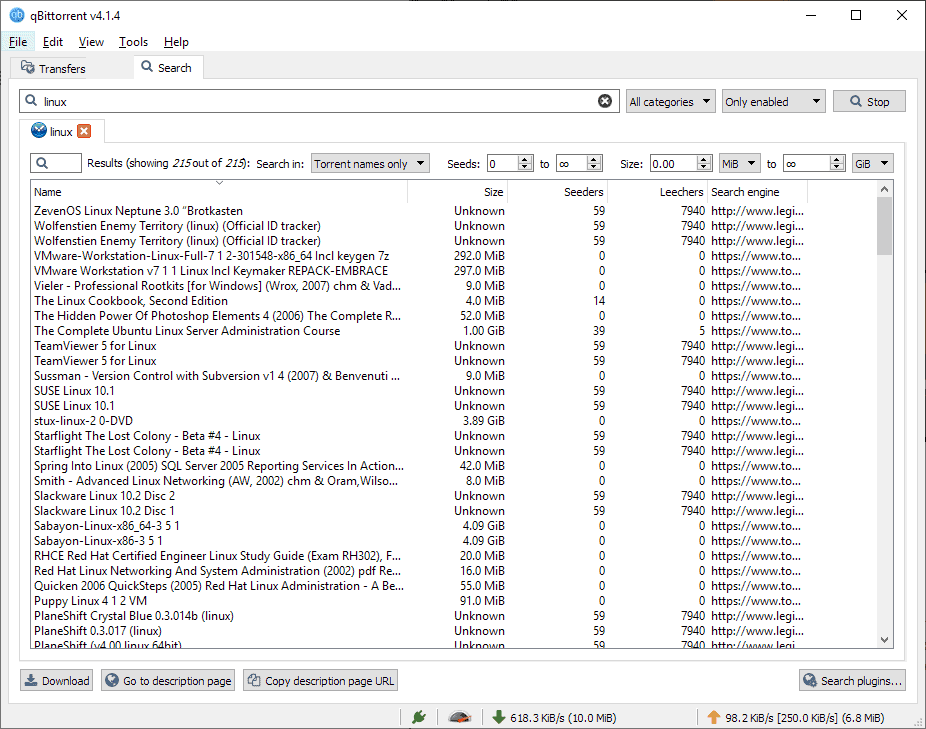
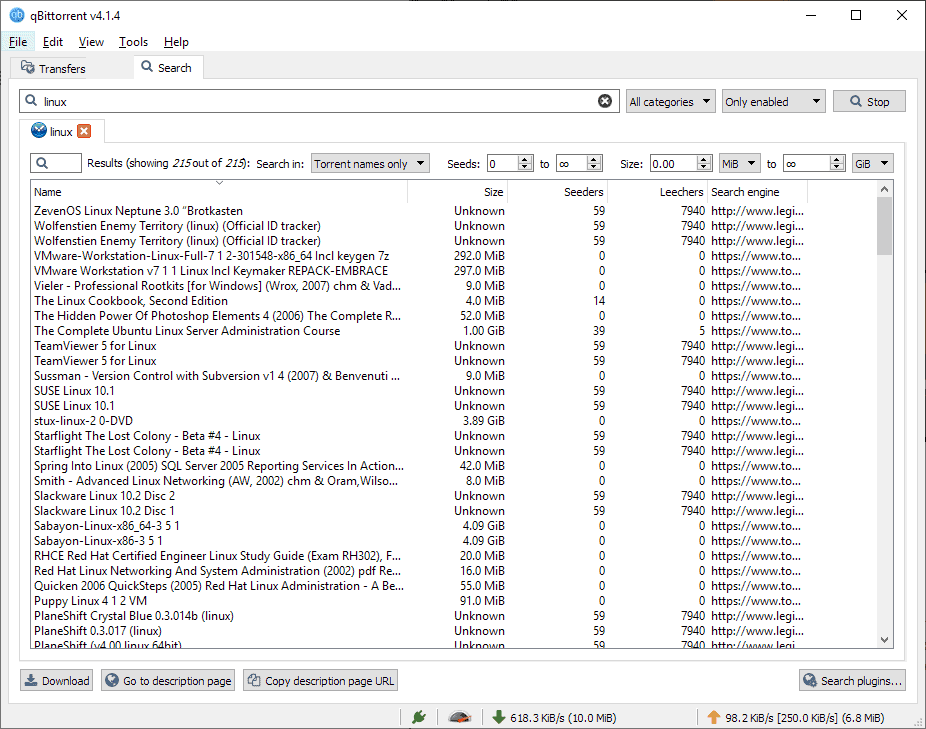
Searching for torrents from within qBittorrent - gHacks Tech News
Did you know that the popular cross-platform torrent client qBittorrent has torrent search functionality baked directly into the client?
www.ghacks.net
Not getting locked up for illegally downloading media is betternothing better
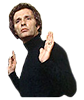
Elim Garak
Veteran
It's not trash now but you have to know how to manipulate it.

DOJ says Google must sell Chrome to crack open its search monopoly
Divesting Android is still on the table.
How will that stop it from being trash

DetroitEWarren
Veteran
Yep. This abd a good IPTV provider has me paying about 200$ A YEAR for all channels and all movies and shows at my request.It's not, you just need:
1. Real-Debrid Account (Subscription to the servers: incredibly cheap for what you are getting $16 = 180 days of subscription)
2. Device Medium (I use the NVIDIA Shield for the AI upscaling for 720/1080p content, but a Firestick or PC will suffice)
3. App Medium (Kodi is what I use, I can imagine most use this)
4. Software Medium that can connect to Real-Debrid (I use Erza)
Steps:
1. Sign up for Real-Debrid (hyperlinked)
2. Device Medium: Amazon link for the shield. (hyperlinked) or a list of kodi compatible devices and instruction on how to install: List (hyperlinked)
3. App Medium: Kodi (This isn't hyperlinked because the list I linked above explains how to install on any platform)
4. Software Medium: Erza (Hyperlinked, this link will explain how to install Erza on Kodi and how to link it to your Real-Debrid account)
5. From there you can begin watching what you want, the app or any apps you choose in the future will automatically source from Real-Debrid (once configured) and you can begin streaming. For downloading, any file (TV show/movie) that you interact with will appear on your Real-Debrid download list and you can download straight from that list. I can better explain this step if needed but most people don't download, I personally download larger files (40GB+).
I will update this post, or reply if I find a video that explains it properly, or with my steps above, you can find a video and watch through while going in with a general understanding of what needs to be done. Just reply here or through PM if you need help with anything.
Once again, 200$ for the whole year lol
null
...

DOJ says Google must sell Chrome to crack open its search monopoly
Divesting Android is still on the table.www.theverge.com


