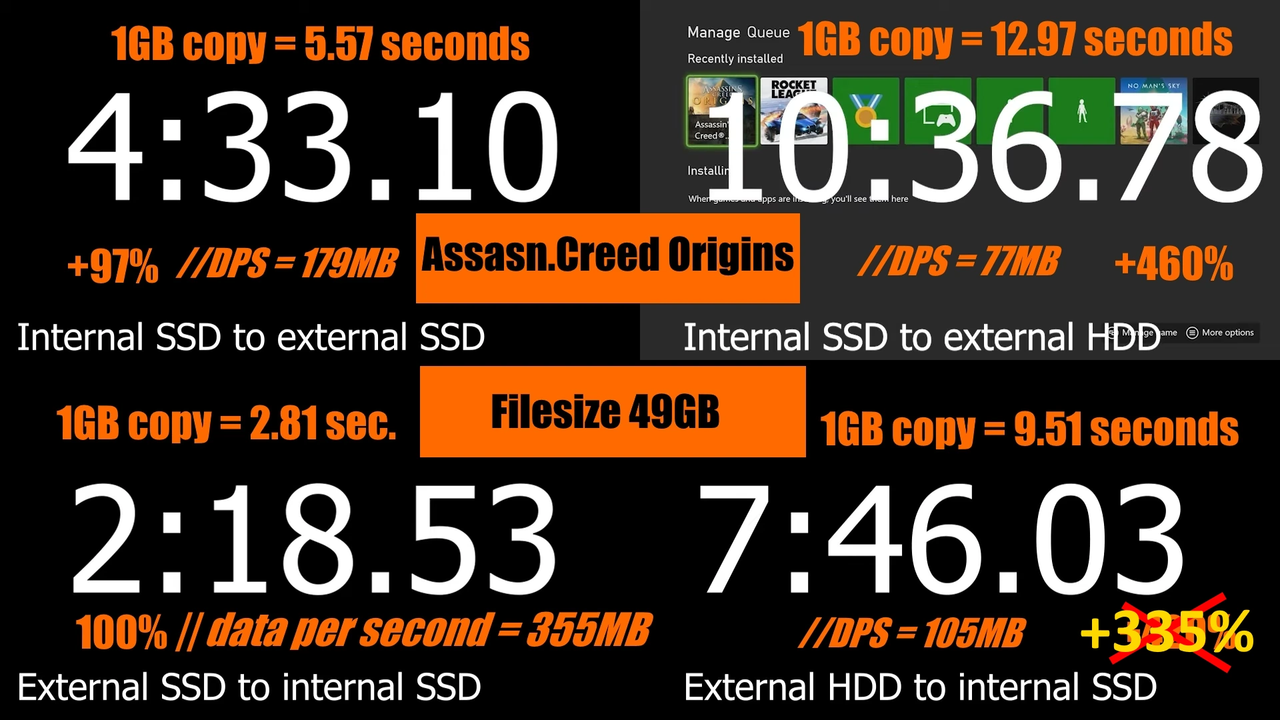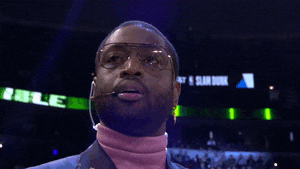Brief Keef
Superstar
Moving games back, however, will still be limited by the lower write speed of the USB drive, so I’d recommend just copying them to the Series S|X SSD, leaving them on the USB HDD too. Then, you can just delete them from the SSD when you are done and save a bunch of time.
Overall, this is great news for anyone concerned about the cost of the dedicated expansion drives and the somewhat limited storage on the Series S, especially as it as digital-only console. With the Series S expected to use around 30% less storage per game than Series X, moving games between external and internal storage is not going to be an issue for most people.
So, if you were worried that the Storage Expansion Drive was going to be an expensive and essential purchase (nearly doubling the cost of a Series S), rest assured that a regular USB 3.1 HDD will do just fine
You Don't Need The Expandable Storage For Xbox Series S|X (Yet)
Overall, this is great news for anyone concerned about the cost of the dedicated expansion drives and the somewhat limited storage on the Series S, especially as it as digital-only console. With the Series S expected to use around 30% less storage per game than Series X, moving games between external and internal storage is not going to be an issue for most people.
So, if you were worried that the Storage Expansion Drive was going to be an expensive and essential purchase (nearly doubling the cost of a Series S), rest assured that a regular USB 3.1 HDD will do just fine
You Don't Need The Expandable Storage For Xbox Series S|X (Yet)
 we byke........
we byke........