Much better. You will understand why it's OLED, and then everything else.
For burn in? What burn in? Meaning 0 problems for me I also think the tv automatically does a pixel refresh to keep your tv sharp and avoid burn in
This tv is perfect breh

. Only problem is some VRR fukkery but that's it

ADJUSTMENTS
I recommend setting the resolution to 4k at all times instead of automatic in PS5 and XSX video settings.
For black level in picture options, set black level to high instead of automatic or low. Black level set to high combined with RGB range set to FULL in PS5 SETTINGS works best for the CX. You can watch netflix, hulu, etc. with in game mode on the PS5 and the picture will also look great with these settings.

The picture will be even sharper, clearer, and brighter now once you change resolution to 4k at all times instead of automatic, RGB range to full, and black level to high. For contrast you can boost it to 90 if you want a little more contrast and these are 90 is the recommended out of the box contrast I've seen elsewhere.
SHARPNESS
20 is a safe sweet spot for sharpness but I recommend not reducing down to more than 10(the recommended out of the box sharpness) if you want a softer image or beyond 30 if you want a sharper image than sharpness at 20. 30 is more than enough to satisfy sharpness fiends who love maximums sharpness in games. Anything less than 10 sharpness is

. Soft as tissue paper image.

.
I had to share the settings. This tv is too good to go to waste. TOO GOOD. It will make you fall in love with the act of watching movies, tvs, or playing video games itself instead of taking it for granted and becoming jaded towards art. It will even make you appreciate less than A tv, movies, games because of the image quality. I saved these guaranteed settings, some other alternate settings I recommend a while back, and a
final alternate setting I will share in the future. The guaranteed settings I shared the 1st time along with the minor adjustments are guaranteed improvement.










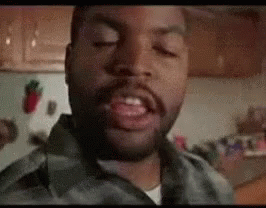
 . Soft as tissue paper image.
. Soft as tissue paper image. .
.
