Can It sub certain videos? :Shaq:
You are using an out of date browser. It may not display this or other websites correctly.
You should upgrade or use an alternative browser.
You should upgrade or use an alternative browser.
VLC player demos real-time AI subtitling for videos
- Thread starter bnew
- Start date
More options
Who Replied?i like to snack while i watch movies/TVthis is perfect for
me , where i NEED subtitles with whatever I'm watching.
subtitles are amazing for when im eating something crunchy

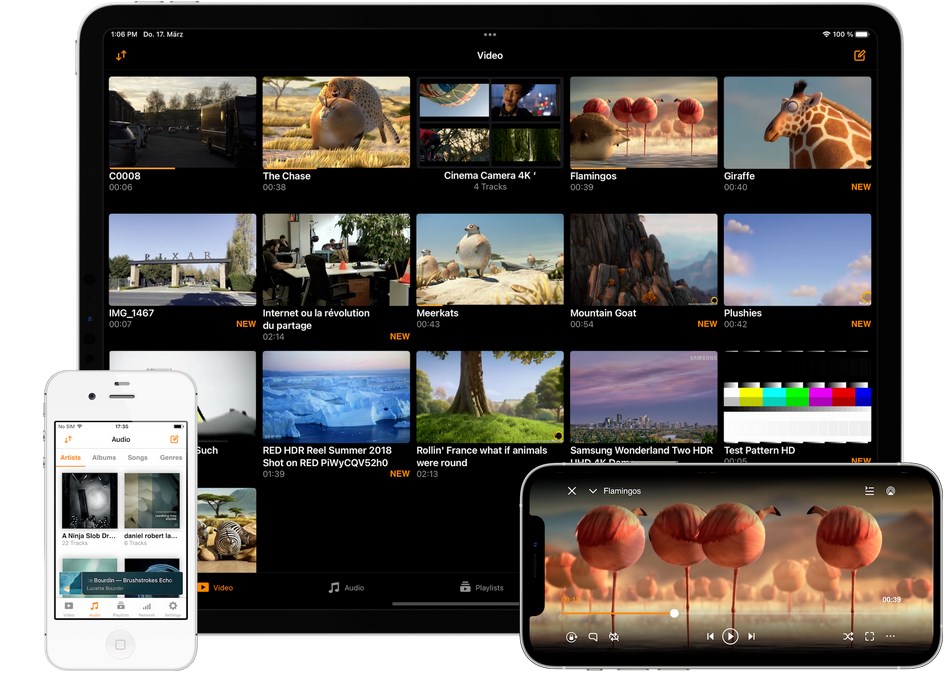
VLC to get automatic AI subtitling and real-time translations - gHacks Tech News
VideoLAN announces support for an automatic AI subtitle generator for VLC. It will also provide translations in real-time.
VLC to add support for offline AI subtitles and translations
Ashwin
Jan 13, 2025
Updated • Jan 13, 2025
Music and Video
|
10
VideoLAN's open-source video player has reached 6 billion downloads. The developers celebrated the milestone by announcing a new feature at CES 2025, AI generated subtitles.
Subtitles are useful when you want to watch a movie or a TV show that is in a foreign language, or if you have troubles hearing. But subtitles may not always be available for the video that you wanted to watch, and sometimes they can be hardcoded or use weird fonts or colors. Additionally, a good chunk of Internet users may not know how to find, download, and integrate subtitles for local media.
Live Captions
Windows 10 and Windows 11 have a feature called live captions, you can access it with the following hotkey: Windows + Ctrl + L. It is a handy feature that you can use for any media, including streaming videos on YouTube, Netflix, and other video streaming sites. Admittedly, it sometimes struggles to provide accurate subtitles, but it is better than nothing and improving. Android, iOS, macOS also have similar live captioning features.
VLC automatic subtitle generation and translations
Maybe VLC's offline subtitle generator can be a better solution for this. But it is not the first to introduce such a feature. There are other tools that use Open AI's Whisper to generate subtitles, like Vibe or Subtitler. But these apps are not user-friendly per se. What VLC seems to have built could be an easier solution.
VLC to get automatic AI subtitling and real-time translations
VLC's GitLab has some merge requests related to implementing a speech-to-text technology in the video player. It will use Whisper, but it's not relying on OpenAI's Whisper model. Instead, VLC will be using whisper.cpp, a C-based fork of Open AI's Whisper automatic speech recognition (ASR) technology.
VideoLAN's AI subtitling tool will work offline without connecting to online services, i.e. without any requirements for an account or service. That also means it will be privacy-friendly. Besides, it also eliminates the need to manually search for subtitles, download them, and enable them for the video.
It's not just about generating subtitles, what's more impressive is that VLC's AI capabilities will also translate the subtitles in real-time. The feature will support over 100 languages, this could allow users to understand dialogs in any language. Imagine you are travelling or don't have access to the internet, and VLC can not only provide the subtitles for videos, but also translate them offline. That is remarkable. The requirements for the feature have not been revealed, but it will likely require an optional download that contains the AI model required to generate the subtitles, and translate them.
AI subtitling in VLC is not available just yet, it will be added in the future. You can watch the announcement video on
twstalker | archive.org(save) | archive.is | archive.is(X) | nitter | xcancel | xcancel(save) and LinkedIn page.
Did you know that the latest version of PotPlayer also supports automatic subtitling? It also uses the Whisper models.
I called Amazon Prime Video AI recap a cool use of artificial intelligence, and I think VLC's AI subtitles is even better. This is another example of how AI can be beneficial when it does not invade your privacy. But the success of the feature would depend on the accuracy of the generated subtitles. Hopefully it will work as promised.
Could come in handy watching some region locked shows or movies that don't have english subtitles.
And I stopped using VLC player 2 years ago 

Elim Garak
Veteran
Yeah, but when they gonna properly upscale all the 90s and 2000s porn goats? 

Elim Garak
Veteran
I use it sometime at work, but that's about it really.And I stopped using VLC player 2 years ago
I use it sometime at work, but that's about it really.
what do you use instead?
Elim Garak
Veteran
I honestly don't think I've ever truly used any form of A.I. subtitling. The only real video player I use on my phone typically is Google Photos for stuff I save in the cloud since I never really use subtitles.what do you use instead?
When I used to do everything on a computer VLC player was my go to though. That shyt had like ever codec. It would often successfully play files that were corrupted also. In fact the other day I put all my computers that aren't work related in a closet and broke my desk apart. Phones are just too good now for heavy computer usage for me. I know they have a VLC player app, but I don't really need it.
I honestly don't think I've ever truly used any form of A.I. subtitling. The only real video player I use on my phone typically is Google Photos for stuff I save in the cloud since I never really use subtitles.
When I used to do everything on a computer VLC player was my go to though. That shyt had like ever codec. It would often successfully play files that were corrupted also. In fact the other day I put all my computers that aren't work related in a closet and broke my desk apart. Phones are just too good now for heavy computer usage for me. I know they have a VLC player app, but I don't really need it.
i was referring to what other video player you used for any videos instead of vlc...
you've abandoned your desktops for mobile devices?!

smartphones are too locked down for heavy computing use cases.

Peter Parker
Superstar
I like to watch a lot of 90s hong kong cinema but the dubs are always bad and it's sometimes hard to find a subbed version of some of the more niche flicks, this would be a blessing if the mobile app had it
Elim Garak
Veteran
I don't do any heavy computing outside of work. A phone can do everything i need for the most part. I had one situation where a friend needed me to merge some pdfs for her a few years back. That was the last time I need a computer lol. I don't even think I would need it for that now since that's way easier now from what I've seen.i was referring to what other video player you used for any videos instead of vlc...
you've abandoned your desktops for mobile devices?!
smartphones are too locked down for heavy computing use cases.
I don't do any heavy computing outside of work. A phone can do everything i need for the most part. I had one situation where a friend needed me to merge some pdfs for her a few years back. That was the last time I need a computer lol. I don't even think I would need it for that now since that's way easier now from what I've seen.
theres literally tens of thousands of desktop apps and desktop web-based software and none of it appeals to you in your free-time?

Elim Garak
Veteran
Nope it was a time when I would spend hours on a computer doing just that. Times have changed. Plus I love to be out and about multitasking while on the phone also. Having such a mobile device like the modern smartphone definitely makes life far more efficient.theres literally tens of thousands of desktop apps and desktop web-based software and none of it appeals to you in your free-time?
Nope it was a time when I would spend hours on a computer doing just that. Times have changed. Plus I love to be out and about multitasking while on the phone also. Having such a mobile device like the modern smartphone definitely makes life far more efficient.
I feel like doing things on a mobile device takes longer than it would on a desktop especially when downloading content.