dupeGuru is a cross-platform (Linux, OS X, Windows) GUI tool to find duplicate files in a system. It’s written mostly in Python 3 and has the peculiarity of using multiple GUI toolkits, all using the same core Python code. On OS X, the UI layer is written in Objective-C and uses Cocoa. On Linux...

dupeguru.voltaicideas.net
Find duplicate files. Contribute to arsenetar/dupeguru development by creating an account on GitHub.

github.com
dupeGuru is a cross-platform (Linux, OS X, Windows) GUI tool to find duplicate files in a system. It’s written mostly in Python 3 and has the peculiarity of using multiple GUI toolkits, all using the same core Python code. On OS X, the UI layer is written in Objective-C and uses Cocoa. On Linux & Windows, it’s written in Python and uses Qt5.
dupeGuru is a tool to find duplicate files on your computer. It can scan either filenames or contents. The filename scan features a fuzzy matching algorithm that can find duplicate filenames even when they are not exactly the same. dupeGuru runs on Mac OS X and Linux.
dupeGuru is efficient. Find your duplicate files in minutes, thanks to its quick fuzzy matching algorithm. dupeGuru not only finds filenames that are the same, but it also finds similar filenames.
dupeGuru is good with music. It has a special Music mode that can scan tags and shows music-specific information in the duplicate results window.
dupeGuru is good with pictures. It has a special Picture mode that can scan pictures
fuzzily, allowing you to find pictures that are similar, but not exactly the same.
dupeGuru is customizable. You can tweak its matching engine to find exactly the kind of duplicates you want to find. The
Preference page of the help file lists all the scanning engine settings you can change.
dupeGuru is safe. Its engine has been especially designed with safety in mind. Its reference directory system as well as its grouping system prevent you from deleting files you didn’t mean to delete.
Do whatever you want with your duplicates. Not only can you delete duplicates files dupeGuru finds, but you can also move or copy them elsewhere. There are also multiple ways to filter and sort your results to easily weed out false duplicates (for low threshold scans).







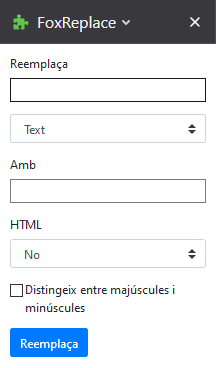









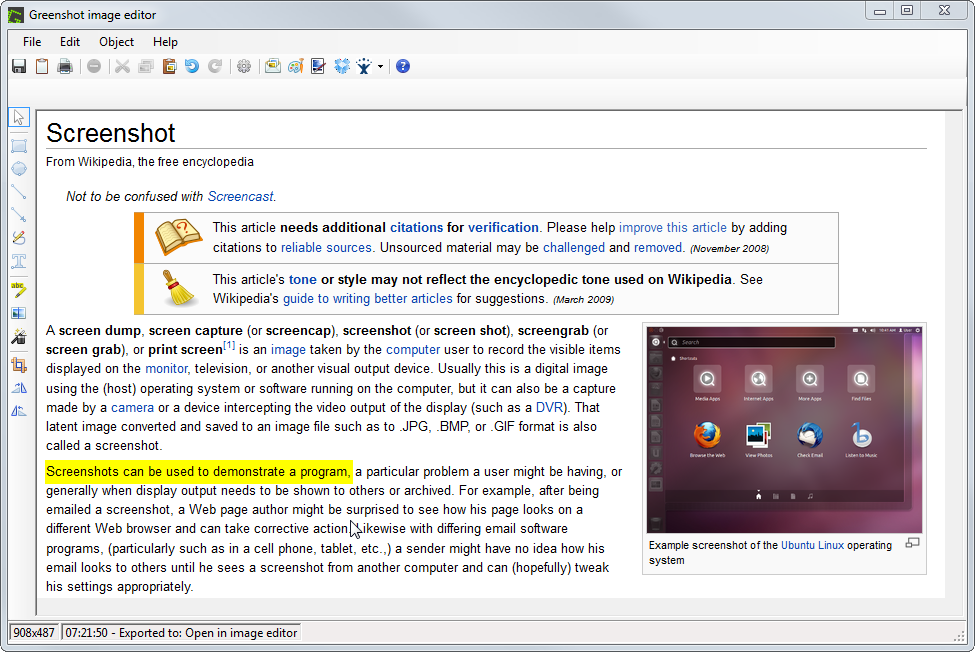



 -> ProxiTok, Medium -> Scribe
-> ProxiTok, Medium -> Scribe