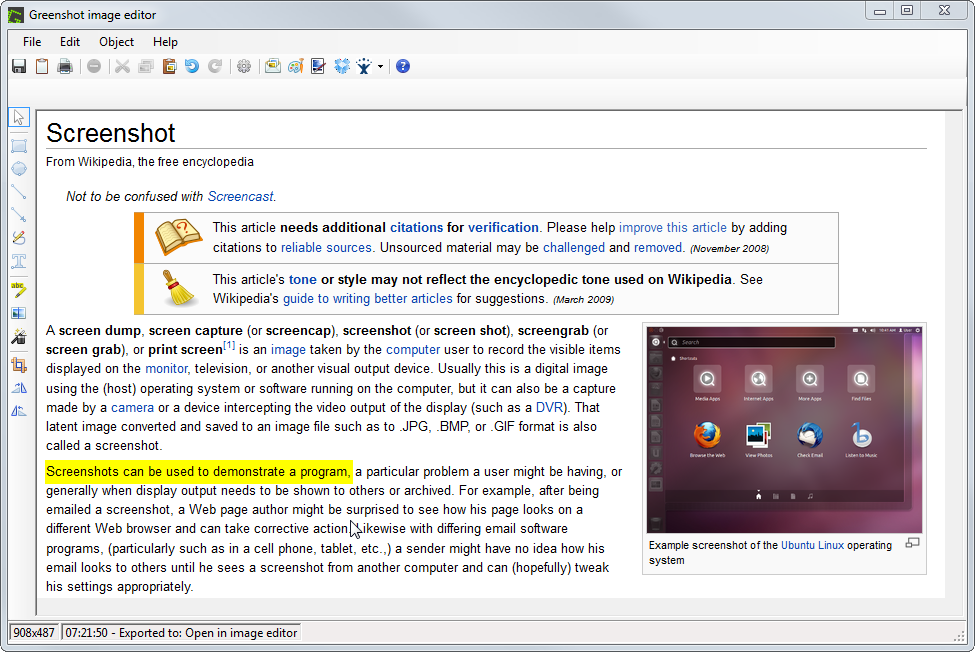Gonna start this thread off with CopyQ, which is in my opinion a must have clipboard manager. You can pin/sticky text or images that you use often too. It also works on all desktop OS's.
CopyQ
CopyQ is advanced clipboard manager with editing and scripting features.
Overview
CopyQ monitors system clipboard and saves its content in customized tabs. Saved clipboard can be later copied and pasted directly into any application.
CopyQ Review - Versatile and Multi-Platform Clipboard Manager

edit: forgot to add a screenshot of it's tray icon usage. you can set the amount of recent clipboard items it'll show in the tray icon. i have mines set to 29

{found on google images}
CopyQ
CopyQ is advanced clipboard manager with editing and scripting features.
Overview
CopyQ monitors system clipboard and saves its content in customized tabs. Saved clipboard can be later copied and pasted directly into any application.
CopyQ Review - Versatile and Multi-Platform Clipboard Manager

edit: forgot to add a screenshot of it's tray icon usage. you can set the amount of recent clipboard items it'll show in the tray icon. i have mines set to 29

{found on google images}
Last edited: