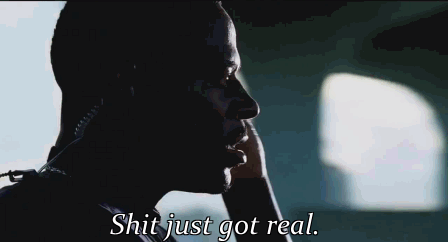I rebuilt the database, didn't take too long. It's not giving me the black screen after a few minutes like before, but the quality is still pixelated, and it wasn't like that before I ran into issues.
Stream Quality in the Twitch Dashboard says it's 'acceptable'

And saying this here:

Hopefully Sony doesn't gimp the network card and cap shyt like this on the Pro
Stream Quality in the Twitch Dashboard says it's 'acceptable'

And saying this here:
- Max keyframe interval is currently at 19.503 seconds. Please set it to 2 seconds.
- The broadcast is not set to constant bitrate (CBR). [Current average: 805 kbps, current max: 1692.8943863 kbps]

Hopefully Sony doesn't gimp the network card and cap shyt like this on the Pro