Did some reading earlier this week about it. I still don't quite get ZFS but I hear it's the future. I might use Docker to play around with it a bit or install it also on WSL2.The new Ubuntu LTS is out
You are using an out of date browser. It may not display this or other websites correctly.
You should upgrade or use an alternative browser.
You should upgrade or use an alternative browser.
The Official Linux Thread
- Thread starter Responsible Allen Iverson
- Start date
More options
Who Replied?I've been struggling getting yt-dlp to work on my desktop. I feel like it's because it's a CLI program running on Windows, so I was having trouble with config file placement among other things.
Woke up early today and decided to try a new path, 2 hours later got me feeling like
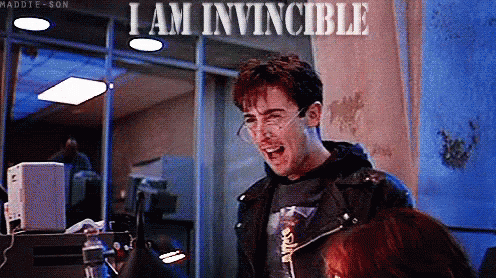

Woke up early today and decided to try a new path, 2 hours later got me feeling like
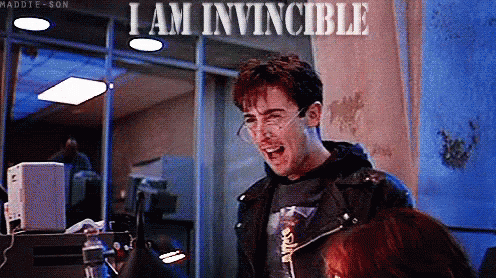
- Changed the Network Share of my external HDD from Read-only -> Read/Write
- (Re)downloaded Debian on my Chromebook
- Pip install of yt-dlp
- Mount Network Shared location into Chromebook's Linux distro
- Edit config file of yt-dlp to point to the shared location
- Celebrate

I've been struggling getting yt-dlp to work on my desktop. I feel like it's because it's a CLI program running on Windows, so I was having trouble with config file placement among other things.
Woke up early today and decided to try a new path, 2 hours later got me feeling like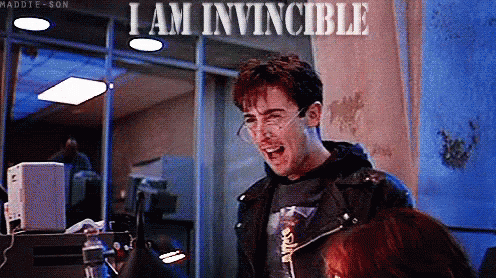
So now, I can seamlessly download videos via my Chromebook (where I typically surf the internet), automatically save them to my external HDD and access them via my tablet (or any device).
- Changed the Network Share of my external HDD from Read-only -> Read/Write
- (Re)downloaded Debian on my Chromebook
- Pip install of yt-dlp
- Mount Network Shared location into Chromebook's Linux distro
- Edit config file of yt-dlp to point to the shared location
- Celebrate

2 hours troubleshooting

I use yt-dlp on windows.
install command:
Code:
pip3 install yt-dlpthats it

edit: you could have also created a bash alias for yt-dlp which saved to your network drive path.
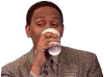
in ~/.bashrc
Code:
alias yt-dlpa="yt-dlp -P /path/to/network/drive/"
Last edited:
I downloaded the .exe but then proceeded to still do everything else via the CLI. Should've just downloaded the damn thing via WSL2 hours troubleshooting
I use yt-dlp on windows.
install command:
Code:pip3 install yt-dlp
thats it
edit: you could have also created a bash alias for yt-dlp which saved to your network drive path.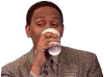

With the Windows version, I never figured out the config file placement. I just started copy/pasting them in every location mention on GitHub. Still had to learn about %appdata% and a bunch of other random shyt for nothing. I was tryina navigate mpv for the first time too fwiw and so part of my issue was being able to download the currently playing YT video now that I think about it so I was also trying to configure yt-downloader on top of yt-dlp.
I hear you on the aliases. I might create something similar for batch downloads via a txt.file to avoid having to memorize the arguments. When I was trying yt-dlp via Windows, I thought about using an alias to launch a script as a workaround to change the file type (my videos were defaulting to .webm format) and move the files to the external HDD. Glad things are working well now tho and a good trip down memory lane w/ Linux lol.
I'm done with using Ubuntu-based distros and now I'm on EndeavourOS (Arch). I am probably going to try out Fedora Rawhide or Debian Sid.
For video watching on my chromebook the SMB on the VLC Android app has been buggy. The MPV Android app is better at playing SMB files but it won't allow me to favorite the folder.
Digging back into Linux to d/l the Debian version and copy/paste the config file from my desktop. Say what you will about Chromebook but it has taught me more about Linux than my desktop ever did. Necessity is the mother of all invention and I don't need workarounds for Windows lol
Digging back into Linux to d/l the Debian version and copy/paste the config file from my desktop. Say what you will about Chromebook but it has taught me more about Linux than my desktop ever did. Necessity is the mother of all invention and I don't need workarounds for Windows lol
I want to cheap solution for DeFi and crypto related transactions.
I need a fresh device that will only be used for that. I don't plan on browsing online or even signing into my email with it. Just need a secure browser that works with MetaMask. Any tips?
My bro been talking about Rasberry Pi, but I haven't dug in too heavy.
I need a fresh device that will only be used for that. I don't plan on browsing online or even signing into my email with it. Just need a secure browser that works with MetaMask. Any tips?
My bro been talking about Rasberry Pi, but I haven't dug in too heavy.
If you really just need a browser, you can scoop a Chromebook. Alternatively, any outdated computer you have lying around can be turned into a secure, Chrome-only device via Chrome OS Flex for free.I want to cheap solution for DeFi and crypto related transactions.
I need a fresh device that will only be used for that. I don't plan on browsing online or even signing into my email with it. Just need a secure browser that works with MetaMask. Any tips?
My bro been talking about Rasberry Pi, but I haven't dug in too heavy.
I've switched to Manjaro now
First off, my apologies for bumping such an old ass thread. I'm a new member, but I'm not allowed to make my own threads yet.
Some of my favorite hobbies are computer repair and retrocomputing. I'm a big Linux nerd and I like to do support for Fedora and openSUSE on IRC... if you've gone there for help, there's a good chance you've chatted with me already.
I was hoping there'd be a Linux thread, and I'm glad to see one here. If anyone out there has been looking for an alternative to Windows and macOS, hit me up! I can help you get most devices set up nicely to run Linux, or we can get you a nice dual/triboot environment set up as well. Maybe you'd like to configure a laptop for on-the-go situations, or you've got a Raspberry Pi you wanna turn into a media center? Or you'd like to run your own website? File server? Database? Whatever. I got you.
I love doing shyt like this, so if I could help out in some way, let me know!
Some of my favorite hobbies are computer repair and retrocomputing. I'm a big Linux nerd and I like to do support for Fedora and openSUSE on IRC... if you've gone there for help, there's a good chance you've chatted with me already.
I was hoping there'd be a Linux thread, and I'm glad to see one here. If anyone out there has been looking for an alternative to Windows and macOS, hit me up! I can help you get most devices set up nicely to run Linux, or we can get you a nice dual/triboot environment set up as well. Maybe you'd like to configure a laptop for on-the-go situations, or you've got a Raspberry Pi you wanna turn into a media center? Or you'd like to run your own website? File server? Database? Whatever. I got you.
I love doing shyt like this, so if I could help out in some way, let me know!
Zsh and p10k, I'm sold 

Upgraded my Debian distro on WSL2 & my Chromebook. Bullseye been out for a minute so I've been slacking :embarrassed:
Anyone familiar with this error:
I'm running Debian on my Chromebook which I believe is a virtual Linux container, so I'm guessing there's a disconnect between the typical Linux setup and my hardware.
Code:
Missing X server or $DISPLAYI'm running Debian on my Chromebook which I believe is a virtual Linux container, so I'm guessing there's a disconnect between the typical Linux setup and my hardware.
Figured it out eventually. My guess was in the right ballpark. My current understanding is that something about sommelier being able to do X11 but it gets tripped up in the VM.Anyone familiar with this error:
Code:Missing X server or $DISPLAY
I'm running Debian on my Chromebook which I believe is a virtual Linux container, so I'm guessing there's a disconnect between the typical Linux setup and my hardware.
Created the following alias so that when I use propercase to launch the app, it automatically accounts for the display issue
alias TradingView='xhost +si:localuser:root | tradingview'