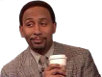From Wikipedia:
Which distribution should I use?
Ubuntu is the most popular Linux distribution. Newcomers to Linux should install Ubuntu because of the ease of use and the large community of users that can help you. If you want to easily try out Ubuntu and you run Windows 7 or earlier, you can burn it to a disc or put it on a flash drive using the instructions on the website, and when you insert the disc or flash drive while Windows is running and look at the files, you will see a program called Wubi. This will allow you to install Ubuntu like a regular Windows program. The next time you start your computer, you will be offered the choice of running Ubuntu or Windows. If you want to uninstall Ubuntu, you go to Add/Remove programs and uninstall it like a regular Windows program.
The leading OS for PC, tablet, phone and cloud | Ubuntu
Ubuntu Studio is a version of Ubuntu that is made for creative work. It includes pre-installed programs for audio production, graphic design, photography, video production, and publishing. This is a good distribution to use if you want the benefits of Linux without the often high prices of Windows creative software.
Ubuntu Studio
Linux Mint is a popular derivative of Ubuntu that is supposed to be even easier to use. It can run all software that is compatible with Ubuntu.
http://www.linuxmint.com/
Fedora is the community version of Red Hat Linux. It focuses on being up-to-date with the latest software. Only open-source software is included in an installation, so there are some extra steps required for getting common proprietary software, but it is not hard.
http://fedoraproject.org/
Gaming on Linux
Gaming on Linux has come a long way in the last few years. Steam has a Linux client now and hundreds of games are available for the platform. SteamOS is built on top of Debian and that is what the upcoming Steam Machines will use. GOG.com will introduce Linux games later this year. Humble Bundle often features games with Linux versions. Desura also has Linux games.
Welcome to Steam
GOG.com
Humble Mobile Bundle 5 (pay what you want and help charity)
Games | Desura
If you want to game on Linux, do it on an NVIDIA graphics card. The AMD drivers for Linux are not good.
I will add more to this OP later.
Linux (i/ˈlɪnəks/ LIN-əks[6][7] or /ˈliːnʊks/ LEE-nuuks)[8][9][10] is a Unix-like and POSIX-compliant computer operating system assembled under the model of free and open source software development and distribution. The defining component of Linux is the Linux kernel,[11] an operating system kernel first released on 5 October 1991 by Linus Torvalds.[12][13]
Linux was originally developed as a free operating system for Intel x86-based personal computers. It has since been ported to more computer hardware platforms than any other operating system. It is a leading operating system on servers and other big iron systems such as mainframe computers and supercomputers.[14][15][16] As of June 2013, more than 95% of the world's 500 fastest supercomputers run some variant of Linux,[17] including all the 44 fastest.[18] Linux also runs on embedded systems, which are devices whose operating system is typically built into the firmware and is highly tailored to the system; this includes mobile phones,[19] tablet computers, network routers, facility automation controls, televisions[20][21] and video game consoles. Android, which is a widely used operating system for mobile devices, is built on top of the Linux kernel.
The development of Linux is one of the most prominent examples of free and open source software collaboration. The underlying source code may be used, modified, and distributed—commercially or non-commercially—by anyone under licenses such as the GNU General Public License. Typically, Linux is packaged in a format known as a Linux distribution for desktop and server use. Some popular mainstream Linux distributions include Debian, Ubuntu, Linux Mint, Fedora, Arch Linux, and the commercial Red Hat Enterprise Linux and SUSE Linux Enterprise Server. Linux distributions include the Linux kernel, supporting utilities and libraries and usually a large amount of application software to fulfill the distribution's intended use.
A distribution oriented toward desktop use will typically include X11 or Wayland as the windowing system, and an accompanying desktop environment such as GNOME or the KDE Software Compilation. Some such distributions may include a less resource intensive desktop such as LXDE or Xfce, for use on older or less powerful computers. A distribution intended to run as a server may omit all graphical environments from the standard install, and instead include other software to set up and operate a solution stack such as LAMP. Because Linux is freely redistributable, anyone may create a distribution for any intended use.
Which distribution should I use?
Ubuntu is the most popular Linux distribution. Newcomers to Linux should install Ubuntu because of the ease of use and the large community of users that can help you. If you want to easily try out Ubuntu and you run Windows 7 or earlier, you can burn it to a disc or put it on a flash drive using the instructions on the website, and when you insert the disc or flash drive while Windows is running and look at the files, you will see a program called Wubi. This will allow you to install Ubuntu like a regular Windows program. The next time you start your computer, you will be offered the choice of running Ubuntu or Windows. If you want to uninstall Ubuntu, you go to Add/Remove programs and uninstall it like a regular Windows program.
The leading OS for PC, tablet, phone and cloud | Ubuntu
Ubuntu Studio is a version of Ubuntu that is made for creative work. It includes pre-installed programs for audio production, graphic design, photography, video production, and publishing. This is a good distribution to use if you want the benefits of Linux without the often high prices of Windows creative software.
Ubuntu Studio
Linux Mint is a popular derivative of Ubuntu that is supposed to be even easier to use. It can run all software that is compatible with Ubuntu.
http://www.linuxmint.com/
Fedora is the community version of Red Hat Linux. It focuses on being up-to-date with the latest software. Only open-source software is included in an installation, so there are some extra steps required for getting common proprietary software, but it is not hard.
http://fedoraproject.org/
Gaming on Linux
Gaming on Linux has come a long way in the last few years. Steam has a Linux client now and hundreds of games are available for the platform. SteamOS is built on top of Debian and that is what the upcoming Steam Machines will use. GOG.com will introduce Linux games later this year. Humble Bundle often features games with Linux versions. Desura also has Linux games.
Welcome to Steam
GOG.com
Humble Mobile Bundle 5 (pay what you want and help charity)
Games | Desura
If you want to game on Linux, do it on an NVIDIA graphics card. The AMD drivers for Linux are not good.
I will add more to this OP later.
Last edited: