Phillyrider807
My Soundtrack is the second “Carter”
After messing with the app and different programs there's quite a couple ways to cast your phone to your screen. But none of them works with the actual "cast button" on the actual app. So yea i def agree they need to streamline this process.
But for anyone wondering. Obviously if u have a smart tv u can just cast it directly to your tv using screen mirror. And of course if you have a chromecast it just works out the box as well.
If you have a xbox one download a app called "aircast" and then choose screen mirror from your dashboard. Only thing is this only has a 7 day trial and then u have to pay 20$. But the full app is alot cheaper then buying a chrome cast.
If u have a firestick download the app "airscreen" App is free but comes with ads and won't let u use the advance features. But you can always sideload a hacked version of the app and get the full version. This is the best way i found so far and is what im currently using (Still don't let u use your phone while the url app is being used though)
PM me if u need the hacked app.
But for anyone wondering. Obviously if u have a smart tv u can just cast it directly to your tv using screen mirror. And of course if you have a chromecast it just works out the box as well.
If you have a xbox one download a app called "aircast" and then choose screen mirror from your dashboard. Only thing is this only has a 7 day trial and then u have to pay 20$. But the full app is alot cheaper then buying a chrome cast.
If u have a firestick download the app "airscreen" App is free but comes with ads and won't let u use the advance features. But you can always sideload a hacked version of the app and get the full version. This is the best way i found so far and is what im currently using (Still don't let u use your phone while the url app is being used though)
PM me if u need the hacked app.
Last edited:

 fukk is you gon do
fukk is you gon do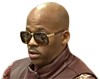 ) the fukk up outta here EARLY
) the fukk up outta here EARLY  "you too ooooold to be gettin stage fright"
"you too ooooold to be gettin stage fright" damn Avo been thru it. kind of crazy because he always seemed like a pretty functional and stand up dude. i salute him for admitting his addiction and using his platform for good and just for more than battle rap. i remember he was into doing movie shyt but i didn't know he got out of it and does filming in battle rap full time now. wow.
damn Avo been thru it. kind of crazy because he always seemed like a pretty functional and stand up dude. i salute him for admitting his addiction and using his platform for good and just for more than battle rap. i remember he was into doing movie shyt but i didn't know he got out of it and does filming in battle rap full time now. wow.