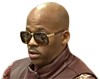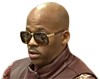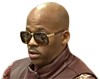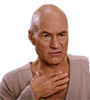@papa surf Links are listed for reference
Fully or semi-automated user-accounts, so-called
social bots, increasingly participate in online-interactions. In contrast to other automated agents (such as web-crawlers or service bots), social bots are designed for one- or many-sided communication and the imitation of human online-behavior (Grimme et al., 2017; Woolley, 2016). The spectrum of (assumed or observed) types of social bots ranges from very simple bots that automate single elements of the communication process (e.g., liking or sharing), over partially human-steered accounts with automated elements (so-called hybrid bots, or “cyborgs”, see Chu et al., 2010; Grimme et al., 2017), to autonomously acting agents equipped with artificial intelligence (AI) and learning skills such as Microsofts’ Zo1 or Replika.ai.2
Social bots and their influence are heavily discussed in the context of political manipulation and disinformation (Bessi & Ferrara, 2016; Ferrara et al., 2016; Kollanyi et al., 2016; Ross et al., 2019), leading governments across the globe to strive for regulation.
SAGE Journals: Your gateway to world-class research journals
Social media development- Facebook developer tools:
With custom integrations for
Workplace, it's now possible to build powerful bots that can interact with people in groups and chat.
You can build a bot that automatically posts content into groups, responds to questions with extra information or takes action when mentioned in comments on a post. You can also build bots that can converse with people in Work Chat, providing information in real time, or handling requests with structured conversation elements like quick replies and persistent menus.
Bots as Pages
On Workplace, similar to the
Messenger platform, bots are represented as pages. A page is automatically created when you create a
custom integration app. People in your Workplace community can discover and interact with your bot through this page
Bot pages are company-public, so any member of a Workplace community can see, tag, and message the bot. However, depending on the
permission level you choose when creating your bot, it may not be able to see and interact with all of the content on Workplace.
For example, if your bot has the
Read group content permission, it will be able to see content in groups. And if your bot doesn't have the
Post to groupspermission, it won't be able to reply to content in any group.
Building Bots - Documentation - Facebook for Developers