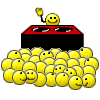You are using an out of date browser. It may not display this or other websites correctly.
You should upgrade or use an alternative browser.
You should upgrade or use an alternative browser.
The Coli Smileys Throughout History
- Thread starter BAMBA
- Start date
- Status
- Not open for further replies.
More options
Who Replied?CoolazzFemale
All Star
mortuus est
Veteran
Roadie pipeher
From the embers
ya killin em kid.
T-K-G
Veteran
somebody put the  on this nikka
on this nikka

 on this nikka
on this nikka
All my kicks fly... like Anthony Pettis !

[Lil Jon]STOP ! It's the mothafukking remix ![/Lil Jon]




So simple, yet so amazing
 The best use of Shaq period.
The best use of Shaq period.Kuci, how do you make the smilies look so clean after resizing them? When I resize the smilies to a certain point they start lookin' all fukked up



So simple, yet so amazingThe best use of Shaq period.
Kuci, how do you make the smilies look so clean after resizing them? When I resize the smilies to a certain point they start lookin' all fukked up
right click on the image layer and select Convert to Smart Object.
this will enable you to enlarge or shrink the image with minimal quality loss.
maybe Kuci has a different technique...
OrbanTrilltor
All Star


So simple, yet so amazingThe best use of Shaq period.
Kuci, how do you make the smilies look so clean after resizing them? When I resize the smilies to a certain point they start lookin' all fukked up
Posterize + color noise
Little bit of each gives you a nice texture which makes lowres pics look a bit better
ΘГβĮŦ∆Ŀ ₣℮ŦЏگ;271938 said:right click on the image layer and select Convert to Smart Object.
this will enable you to enlarge or shrink the image with minimal quality loss.
maybe Kuci has a different technique...
Posterize + color noise
Little bit of each gives you a nice texture which makes lowres pics look a bit better
Props my nigs, I'ma try these out.
Posterize + color noise
Little bit of each gives you a nice texture which makes lowres pics look a bit better
interesting solution.
Posterize is usually meant to stylize an image to look like a painting or color drawing but i see how it can help to preserve image details that you want to be recognizable when you shrink it.
Posterizing simplifies the image and increases the contrast therefore making it easier on the eye when smaller.
try the Smart Image solution as well.
there are some good examples on Youtube.
Last edited by a moderator:
i was mistaken.
the Smart Object option allows you to shrink the object, then make make it bigger again without losing image integrity.
going back to Kuci's method, i find that adjusting the Brightness/Contrast also helps to bring out details in an image that i shrink.
the Smart Object option allows you to shrink the object, then make make it bigger again without losing image integrity.
going back to Kuci's method, i find that adjusting the Brightness/Contrast also helps to bring out details in an image that i shrink.
Jesus H. Christ
I died for your sins
- Status
- Not open for further replies.


 @
@  jumping up in the back.
jumping up in the back.